Hotstar is a streaming platform to watch live TV channels as well as on-demand content. It offers an abundance of on-demand content in different languages. Hotstar provides the content in Hindi, Bengali, Marathi, Tamil, Telugu, Malayalam, and Kannada. It has the TV channels of Star Network such as Star Maa, Plus, Vijay, Suvarna, Jalsha, Pravah, Bharat, Utsav, and more. The Hotstar app can be installed on the Skyworth Smart TV for streaming the contents.
Hotstar also streams the sports TV channels of Star Network and it offers live streaming of cricket, football, badminton, golf, athletics, basketball, tennis, boxing, wrestling, and more. Hotstar app can download the contents for streaming offline anytime. It also offers English movies and series from Disney. Hotstar also has the news TV channels like Polimer, Asianet, TV9 Telugu, TV9 Gujarati, and Republic. It has Hotstar Specials to stream the Originals and few contents are uploaded before TV airing.
Hotstar Subscription
Hotstar Subscription comprises three variants, namely, Mobile, Super, and Premium. Mobile subscription costs ₹399 per year for one member and it streams the content in SD quality. Super Subscription offers the content in HD quality for ₹899 and it can stream on two devices at a time. Premium Subscription costs ₹1499 for 4K streaming and it can stream on four devices simultaneously.
How to Stream Hotstar on Skyworth Smart TV
(1). Launch Skyworth Smart TV and check the internet connection.
(2). Choose the Apps tab and select the Google Play Store.
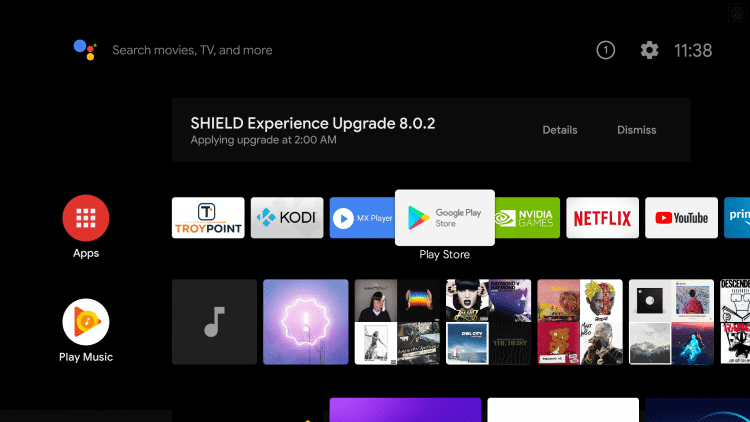
(3). Click the Search icon and enter Hotstar in the search.
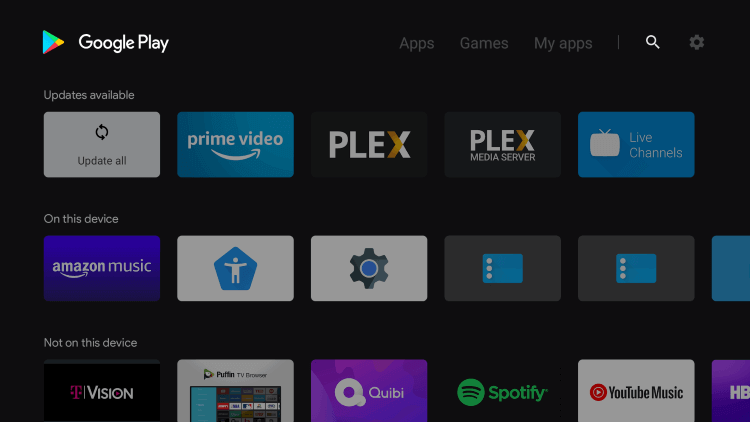
(4). Select the Hotstar app and click Install to download the Hotstar app.
(5). Choose Open to launch the Hotstar on the Skyworth Smart TV.
(6). Select My Account in the Settings and get the Activation Code.
(7). Go to the Hotstar website on the PC and type the Phone number.
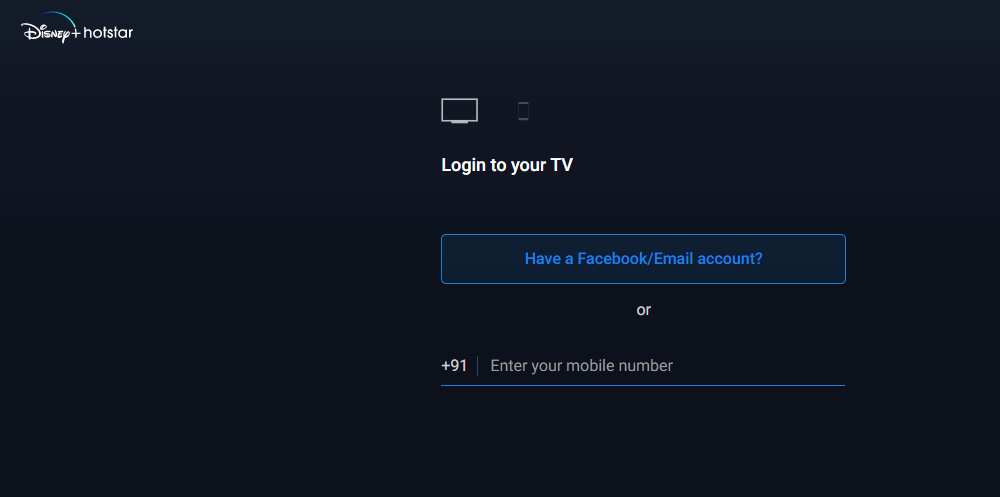
(8). Verify the Phone number with OTP and enter the Activation Code.
(9). Choose the content to stream on the Skyworth Smart TV.
Related: How to Install Hotstar on Philips Smart TV.
Alternative Method to Stream Hotstar on Skyworth Smart TV
(1). Start the Skyworth Smart TV and click Apps on the home screen.
(2). Select the Browser and go to the Hotstar official website.
(3). Tap Login at the top right corner and enter the subscription details.
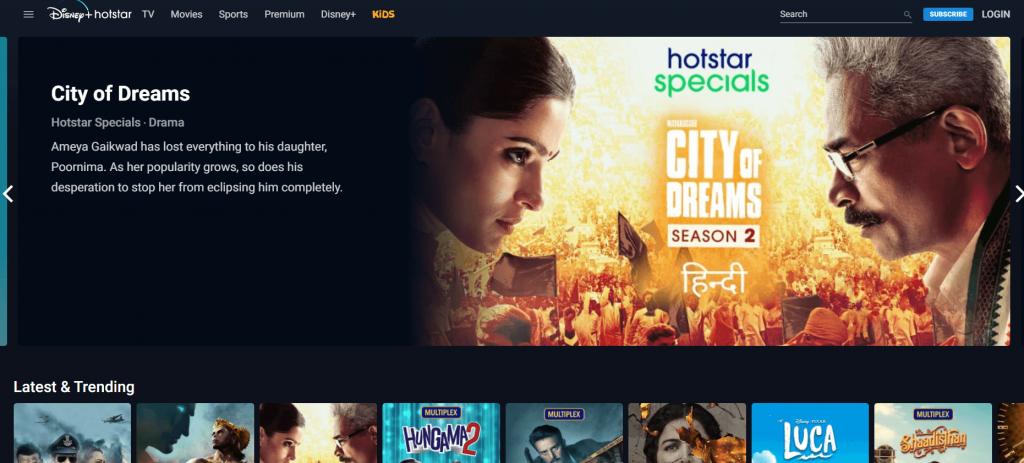
(4). Select the content on the Hotstar and watch the streaming.
Hotstar provides complete entertainment through both live and on-demand streaming. It has classified the contents into several sections for easy access. If you have any issues with the Hotstar app, specify them in the comment section.

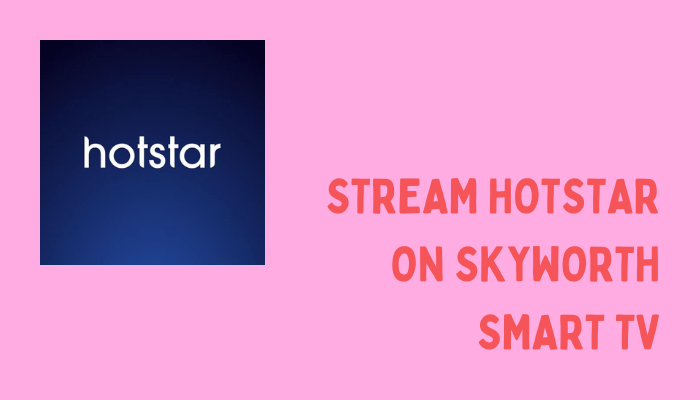





Leave a Reply