FOX Sports is an excellent sports streaming service owned by FOX Corporation. FOX Sports is the one-stop destination with all kinds of sports events, including Football, Baseball, Boxing, Bowling, etc. It provides Live sports events, highlights, live scores, stories, and more. This platform is compatible with smartphones, PCs, Android TV, Chromecast, and more. FOX Sports app can be added on Panasonic Smart TV.
FOX Sports is completely free with a TV provider subscription. It offers major Leagues like PBS, NASCAR, WWE SmackDown, MLS, EPL, Rugby, Tennis, and many more. You can stream it on other streaming apps like Hulu, YouTube TV, Sling TV, fubo TV, and AT&T TV. You can also stream team news, player updates and follow your favorite events. FOX Sports app provides national sports channels, while you can also stream regional sports events on FOX Sports Go.
How to Stream FOX Sports on Panasonic Smart TV
[1] Make sure to connect your Panasonic Smart TV to the internet connection.
[2] Press and hold the Home button on your TV remote.
[3] Launch the Apps section and enter the Google Play Store.
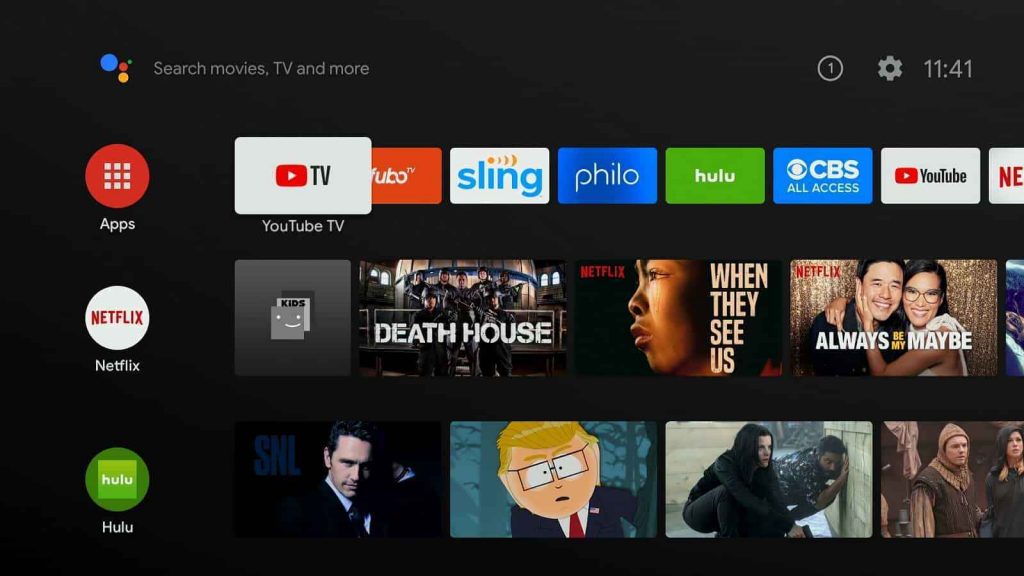
[4] Click on the Magnifying glass icon on top of the screen.
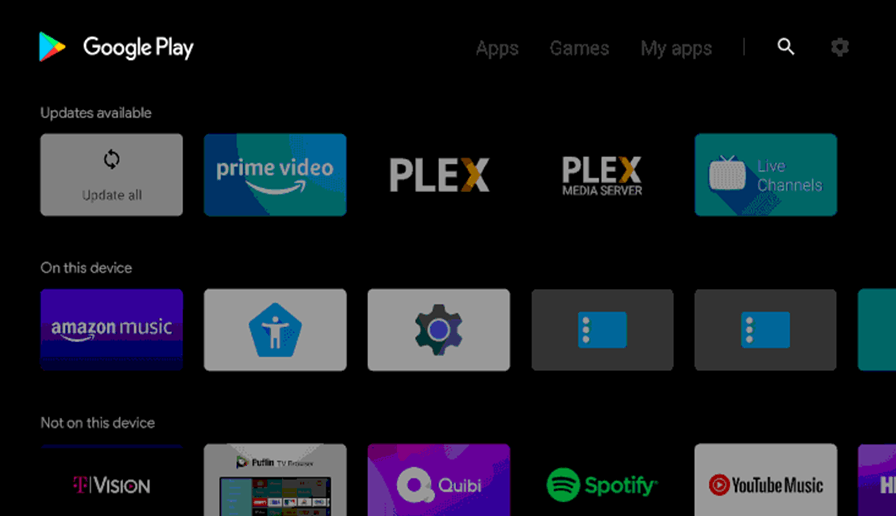
[5] Search for the FOX Sports app and click on the app.
[6] Select the Install button to get the FOX Sports app on your TV.
[7] Click Open to launch the FOX Sports app.
Related: How to Stream FOX Sports on Sharp Smart TV
How to Activate FOX Sports on Panasonic Smart TV
[1] Open the FOX Sports app and select login.
[2] Make a note of the Activation Code displayed on the TV screen.
[3] Visit FOX Sports Activation Website on your PC or smartphone using any web browser.
[4] Enter the Activation Code on the respective field and select Submit.
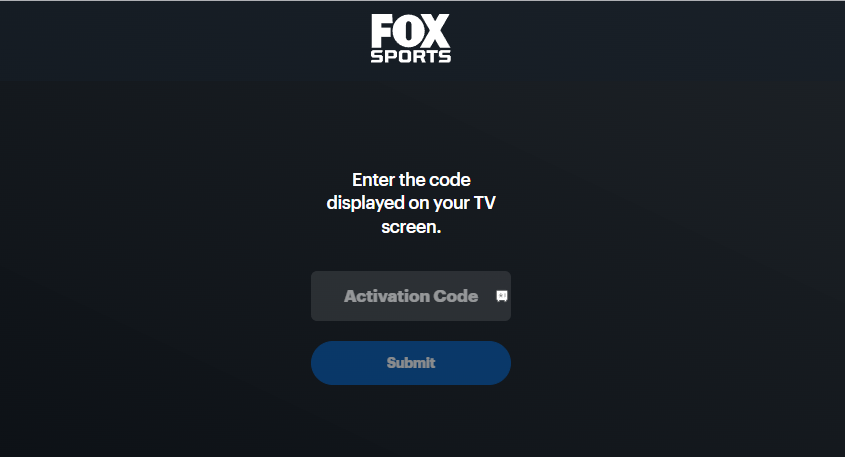
[5] Sign in to the account with your TV provider credentials.
[6] Start streaming your favorite sports event on your TV screen.
Alternate Method to Stream FOX Sports on Panasonic TV
If you can’t download the FOX Sports app on your TV, you can go to the casting option. Make sure to connect your smartphone (Android or iOS device) to the same Wi-Fi network as the Panasonic Smart TV.
[1] Visit App Store or Google Play Store on your smartphone and download the FOX Sports app.
[2] Launch the FOX Sports app and log in to your TV Provider account.
[3] Choose the content that you prefer to watch and play it.
[4] Select the Cast icon on your smartphone screen.
[5] Pick your Panasonic Smart TV from the list of available devices.
[6] Once connected, stream any sports content on your TV.
If you are looking to stream all sports categories in a single app with no subscription fees then, the ‘FOX Sports’ app will be a great choice for you. You can rely on both methods to stream the FOX Sports app on your Panasonic Smart TV. If you have any issues with the FOX Sports installation, mention them in the comments below.







Leave a Reply