Food Network is a TV channel for streaming food-related content and it is a part of Discovery, Inc. Its streaming app is known as Food Network GO and you can use the app to stream the content online. The app offers lots of TV series with complete seasons for binge-watching. It has the Download option to save the content for streaming offline anytime. We will see the guide to watch Food Network on Vizio Smart TV in the below section.
Food Network GO app offers a wide range of TV shows and series for on-demand streaming. The TV service provider subscription is essential for sign-in and accessing the content. It has a favorite list to add the favorite TV shows and it provides the closed captions for the content. You can able to stream the new episodes at the same time as TV airing. The Food Network GO app has organized the contents in the library based on the genres for instant access.
Stream Food Network on Vizio Smart TV
The Vizio Smart TV does not have the Food Network GO app in the App Store. But you can still watch the Food Network content on Vizio TV through casting.
How to Cast Food Network on Vizio Smart TV Using Smartphone
(1). Connect the Vizio Smart TV and the smartphone to the same WiFi connection.
(2). Select the Google Play Store to open and browse for the Food Network app.
(3). Download and install the Food Network GO app on the smartphone.
(4). Launch the Food Network GO app and log in to your TV provider subscription.
(5). Tap the Cast icon at the top and choose the Vizio Smart TV to connect.
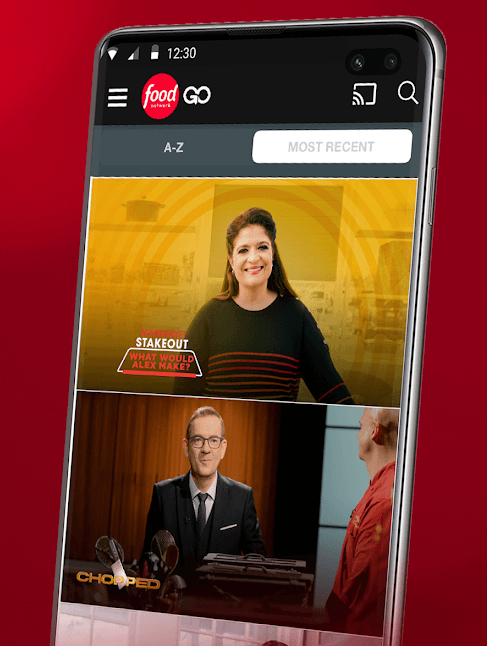
(6). Select the content to stream on the Vizio Smart TV.
Related: How to Stream Food Network on Panasonic Smart TV.
How to Cast Food Network on Vizio Smart TV Using PC
(1). Ensure that the PC and the Vizio Smart TV are connected to the same WiFi network.
(2). Launch the Google Chrome browser and go to the Food Network website.

(3). Select Sign In at the top and enter the TV provider subscription.
(4). Click the three vertical dots icon at the top right corner of the browser (customize and control Google Chrome).
(5). Choose the Cast option and select the Vizio Smart TV from available devices.
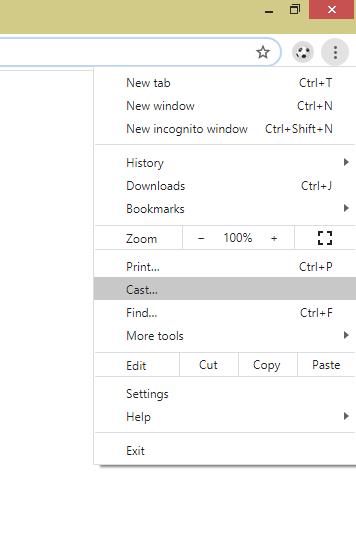
(6). Connect to the Vizio Smart TV and stream the content on the smart TV.
Food Network GO app is an amazing app for food lovers to stream their favorite shows. The famous TV shows in the app are Supermarket Stakeout, Chopped, The Pioneer Woman, Restaurant Impossible, Good Eats, Beat Bobby Flay, and more. In case of any issues with the Food Network GO app, mention them in the comments section below.







Leave a Reply