If you are missing out on your favorite shows on your TV, you need to add and stream AMC on your Sharp Smart TV. AMC stands short for American Movie Classics and was a mainstream movie streaming channel. However, as time passed, AMC updated its library and expanded it with more amazing content. Today, AMC is not just a TV channel but also a streaming service on multiple platforms. When we consider the streaming content, AMC has a huge collection of original shows as well as acquired shows.
The acquired show titles on AMC include shows from Walt Disney Studios, Universal Studios, and Warner Bros. Also, the app hosts mind-blowing AMC Original shows in them. So, you can see all the ongoing AMC shows and series in the app. Also, new episodes hit the library the very next day of its TV appearance.
Subscription Plans on AMC
You need to be subscribed to a compatible TV Provider to log in to the AMC app.
- Some of the TV providers with AMC include Philo, Sling TV, fuboTV, and YouTube TV.
- AMC Premiere’s subscription costs $4.99 per month and you can access episodes of your favorite shows earlier than others without any ads.
Watch AMC on Sharp Smart TV
Sharp Smart TV supports both a Roku OS as well as an Android OS. So, depending on your Sharp Smart TV OS, the method of adding the app might vary.
How to Instal AMC on Sharp Roku TV
#1. Turn on your Sharp Roku TV and then connect it to the internet.
#2. Select the Streaming Channels option.

#3. Click on the Search Channels option on the menu.
#4. On the Search bar, type AMC.
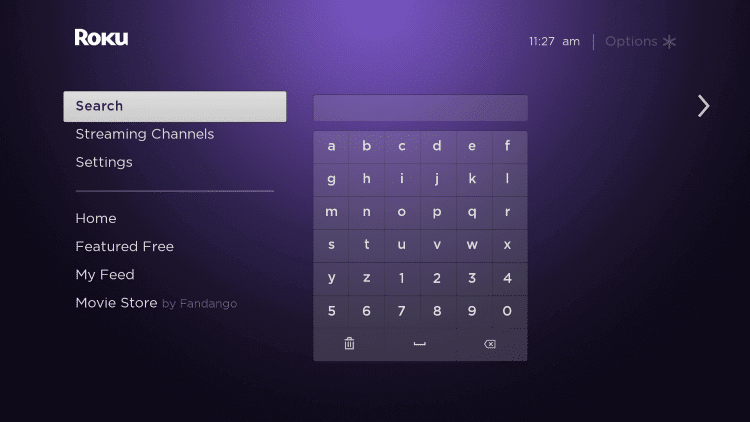
#5. Select the AMC app from the search results.
#6. Click on the Add Channel tab and start downloading the AMC app.
#7. Click on the OK button.
#8. Launch the AMC app and get the AMC Activation Code on your screen.
#9. Further, visit the AMC Activation site and log in to your AMC account.
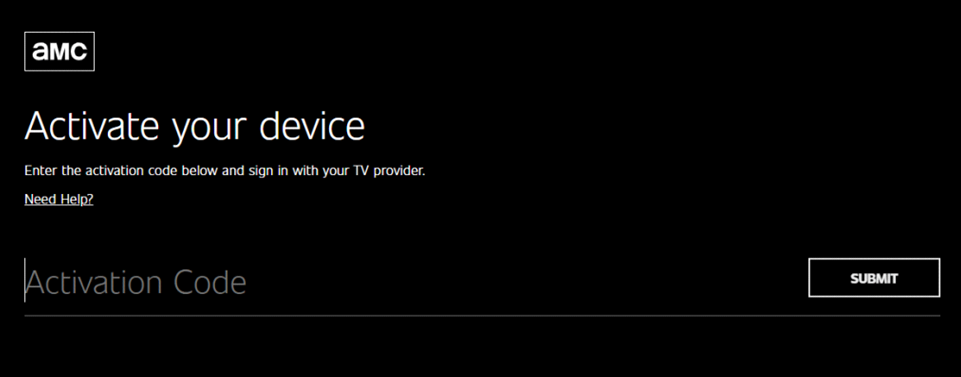
#10. Type down the Activation Code and then click on Submit.
#11. Enjoy streaming the AMC content on your TV.
Related: How to Install AMC on TCL Smart TV.
How to Watch AMC on Sharp Android TV
#1. Turn on your Sharp Smart TV and get your home screen.
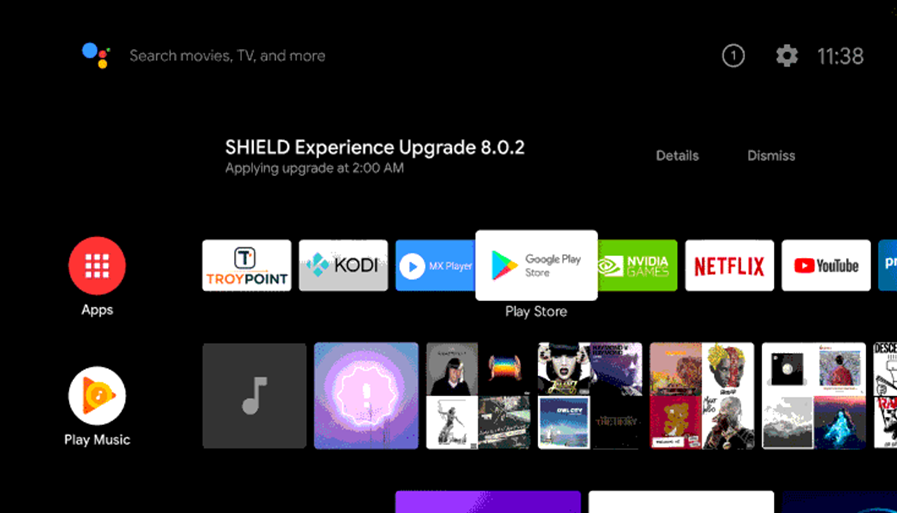
#2. Next, launch the Google Play Store on your home screen.
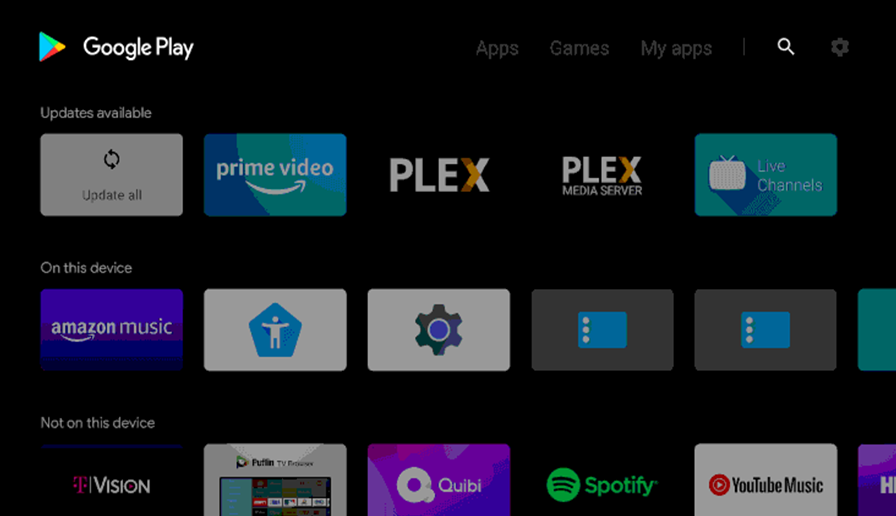
#3. Click on the Search icon and then search for AMC.
#4. Choose the AMC app icon.
#5. Start downloading the AMC app from the overview page.
#6. Open the new AMC app.
#7. Select the Sign In option on the AMC welcome screen.
#8. You will get the AMC Activation Code. With that, complete the activation process.
#9. Start streaming the AMC library on your Sharp Smart TV.
Now, you know two methods to add the AMC channel on your Sharp Smart TV. If you have the right TV provider subscription, there is nothing more you need to get AMC on your TV. If you are looking for series suggestions, go for Gangs of London, The Walking Dead, and Mad Men. Browse through the AMC library and find better series & movies that will blow your mind.







Leave a Reply