Who doesn’t love eating food! However, cooking is generally not easy for everyone if you don’t have a proper guide. But, if you love cooking then, you should definitely know about Food Network. Food Network is a channel from Discovery Network that is dedicated to cooking shows. The app has a lot of shows featuring chefs and cooking experts to help you develop your cooking skills. If you wish to impress yourself and others with cool dishes, add and stream Food Network on Insignia Smart TV.
Also, you can get recipes, garnishing ideas, and cool plating techniques with the Food Network app. Shows to look forward to on Food Network includes Restaurant Impossible, The Pioneer Woman, Girl Meets Farm, Beat Bobby Flay, and more. Popular chefs that will guide you through cooking include Bobby Flay, Molly Yea, and Kardea Brown.
Stream Food Network on Insignia Smart TV
Insignia Smart TV has two operating systems in it. Roku OS and Fire TV OS. You can install the Food Network app on both these OSes.
How to Stream Food Network on Insignia Fire TV
(1) Turn on your Insignia TV and launch the home screen.
(2) Click on the Find option and type down Food Network.

(3) Pick the Food Network app.
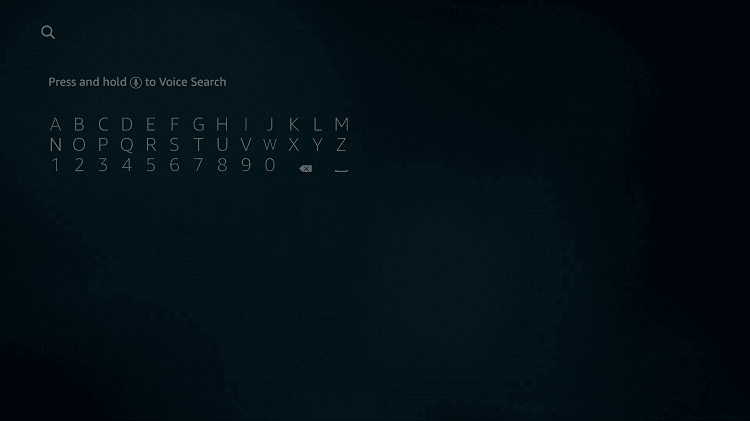
(4) Click on the Get or Download button.
(5) As the download completes, click on the Open button.
(6) With this, an activation code will appear on the screen.
(7) Using any web browser, go to the Food Network Activation website.
(9) Enter your Activation Code in the provided section and click Activate.
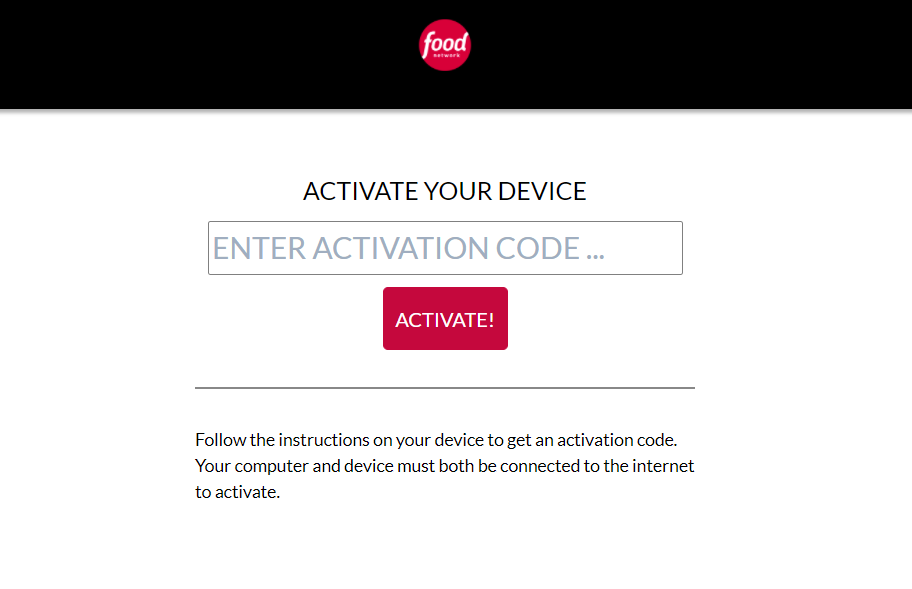
(10) Then, stream all the food videos on your Insignia Fire TV.
Related: How to Install Food Network on JVC Smart TV.
How to Stream Food Network on Insignia Roku TV
(1) Go to the home screen of your Insignia Roku TV.
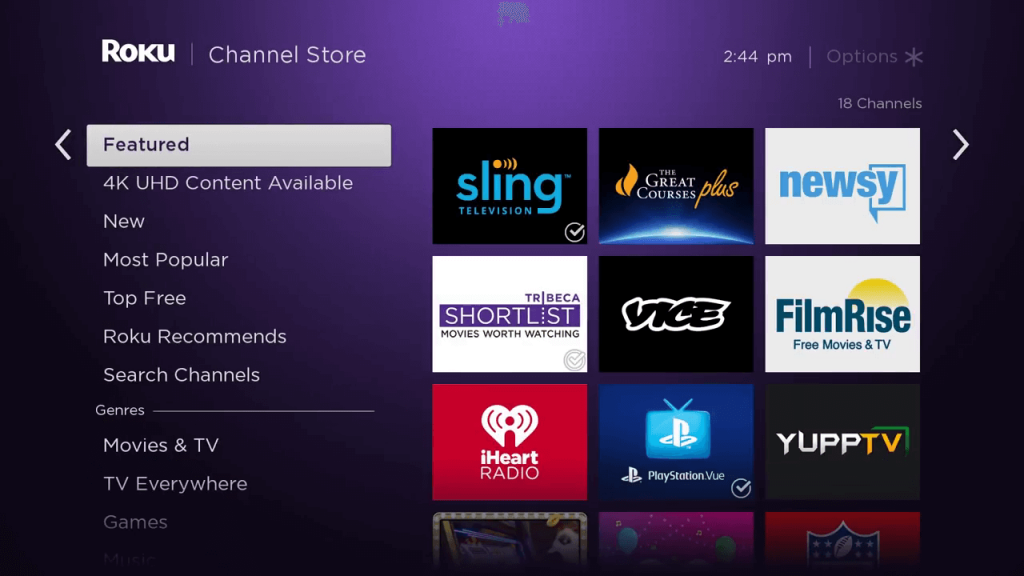
(2) Click on the Streaming Channels option on the screen.
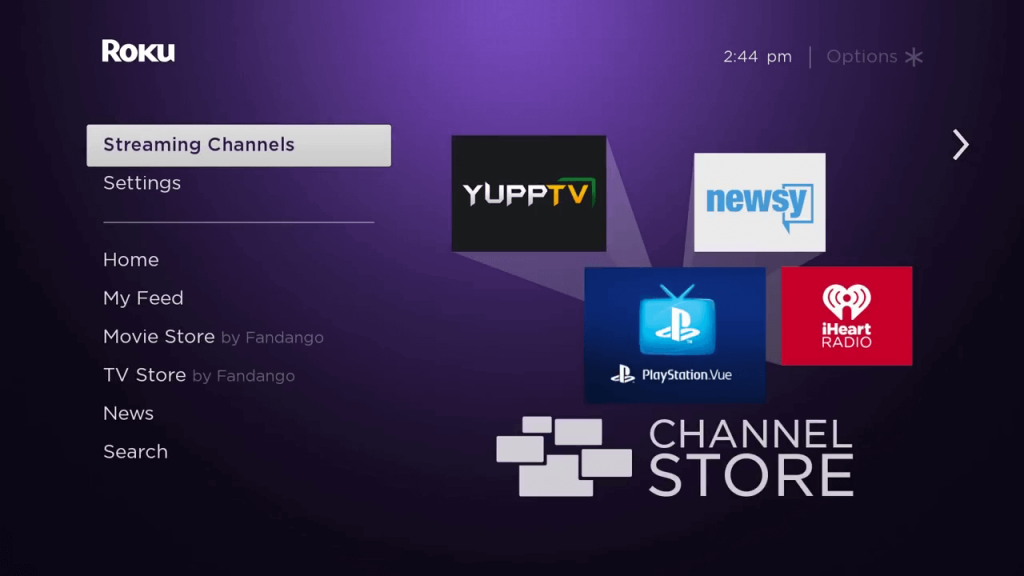
(3) From the menu, click on Search Channels.
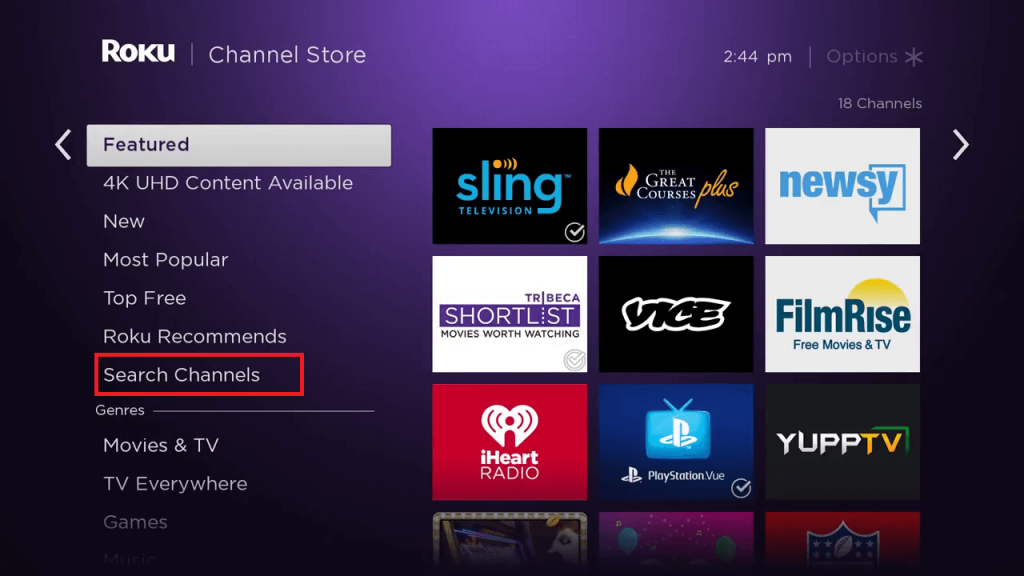
(4) On the search bar, type Food Network GO.
(5) Click on Add Channel button.
(6) Once the download completes, click on Go to Channel button to launch the app.
(7) On your screen, you will get the Activation Code.
(8) Then, complete the activation steps.
(10) With this, the Food Network app gets activated on your device
(11) Start streaming your favorite videos on the Food Network app on your TV.
Now, you know how to stream Food Network on your Insignia Smart TV. You can enjoy Food Network for free for a whole week on Philo, fuboTV, YouTube TV, and Hulu. If you have any issues with the Food Network app, let us know in the comments below.







Leave a Reply