If you enjoy cooking, then this section is dedicated to you. Food Network, as the name suggests, is a channel that has contents relating to food and cooking. It doesn’t matter if you aren’t good with cooking, you can find useful tips, hacks, and recipes on Food Network. To be more specific, Food Network provides you with more than 80000 recipes and 50 live cooking sessions. So, with Food Network, you can impress others with your developed cooking skills. Stream Food Network on Philips Smart TV.
Shows to look forward to on Food Network includes Supermarket Stakeout, Restaurant Impossible, The Pioneer Woman, and Chopped. You can stream episodes of all current series on the channel on-demand. Also, new episodes are added after they are broadcast on the channel.
Stream Food Network on Philips Smart TV
Philips Smart TV supports both Android and Roku operating systems. The following section will give you a clear idea about adding Food Network to both of these.
How to Install Food Network on Philips Smart TV
(1). Turn on your Philips Smart TV and launch the home screen.
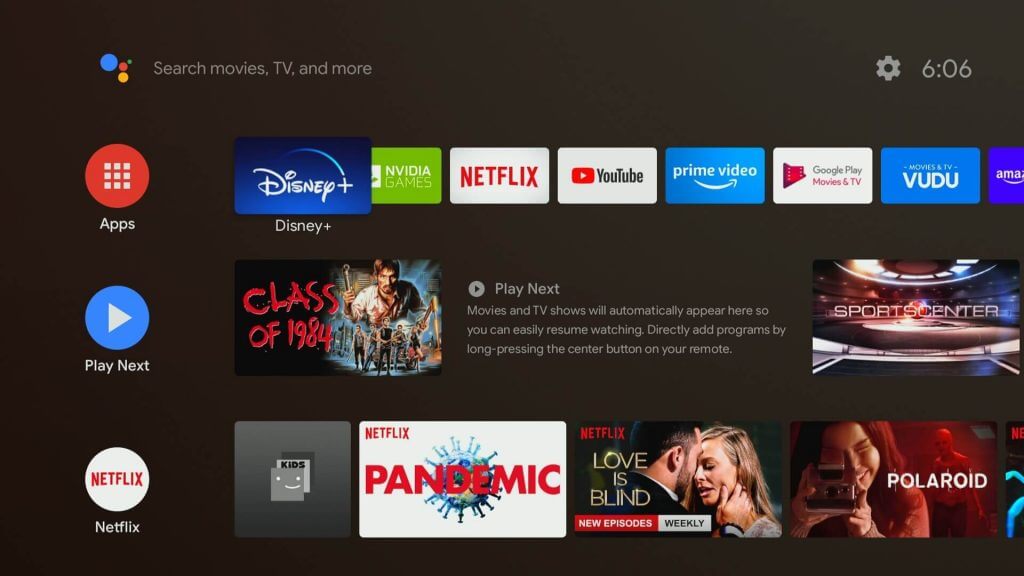
(2). Click on the Apps tab.
(3). Click on the Search icon.
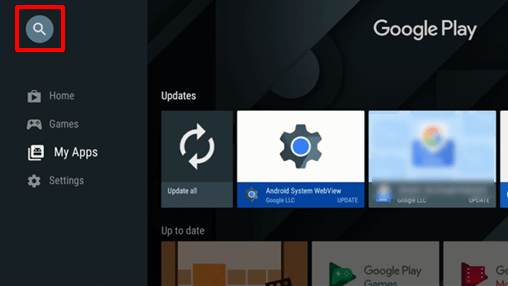
(4). Using the search bar, type Food Network GO.
(5). Choose the Food Network GO app from the search results.
(6). Click on the Install button.
(7). As the download ends, open Food Network GO app.
(8). Note down the Activation Code on your screen.
(9). Visit the Food Network Activation site on any web browser.
(10). Enter the activation code in the respective box.
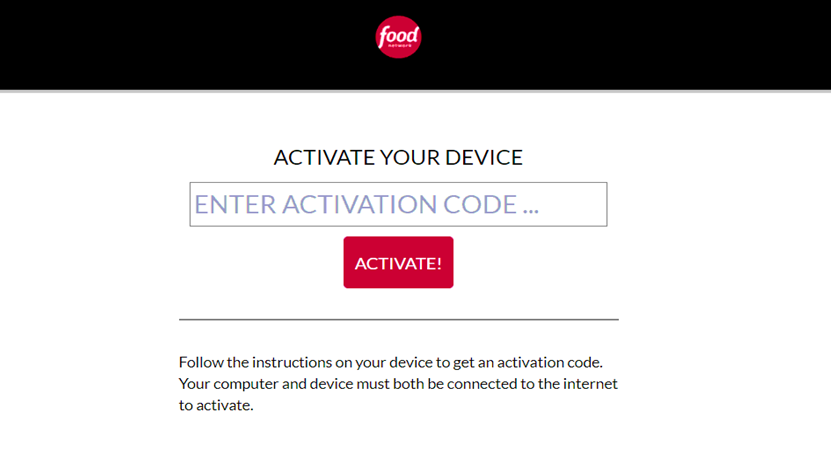
(11). Click on the Activate button and then enter the TV provider subscription details.
(12). Start streaming your favorite cooking shows on Food Network GO.
Related: How to Stream Food Network on Insignia Smart TV.
How to Install Food Network on Philips Roku TV
(1). Initially, turn on your Philips Roku TV and get the home screen.
(2). Click on the Streaming Channels option.

(3). On the menu, click on Search Channels.
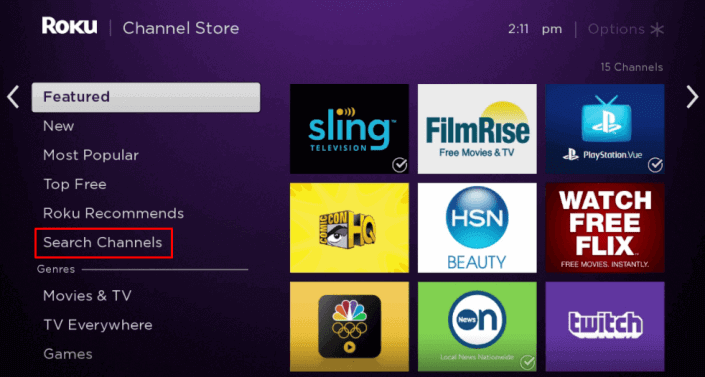
(4). Using the on-screen keyboard, type down Food Network GO.
(5). On the overview page, click on the Add Channel button.
(6). Next, click on the Go to Channel button to open Food Network GO.
(7). Note down the Activation Code on your TV screen.
(8). Visit the Food Network Activation site with any web browser.
(9). In the respective field, enter the Activation Code and then click on Activate.
(10). Enjoy watching your favorite food videos on your Philips Smart TV.
This is how you can add and stream Food Network GO on your Philips Smart TV. Binge-watch your favorite shows on Food Network without any additional charges. Also, add episodes to your watch later list and stream shows from where you left.







Leave a Reply