LG Smart TVs from 2019 is equipped with the Filmmaker mode. With the Filmmaker mode, you will get the real theatrical experience right from home. By enabling this mode, all the other eye-appealing features like Picture Processing Settings, Soap Opera Effect, and Image Sharpening will be disabled.
Why Do You Need Filmmaker Mode on LG TV?
While displaying pictures or videos, the huge objection is regarding motion smoothing, known as the Soap Opera effect. Usually, films have been shot at 24fps to make the cinematic look, but LG 4K and 8K TVs are capable of displaying 60fps and display images up to 120fps. TV manufacturers use high frame rates to enable motion smoothing, which can cause image errors in TVs. When Filmmaker mode is enabled, it turns off motion smoothing (TruMotion on LG TV) and other corrections and corrects the frame rate.

How to Turn On Filmmaker Mode in LG Smart TV
[1] Turn on your LG Smart TV.
[2] Go to Picture Settings and select Picture Mode.
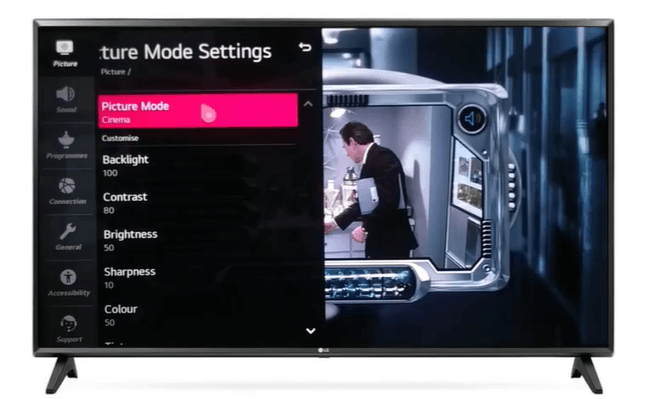
[3] From the list of options, select FILMMAKER MODE.
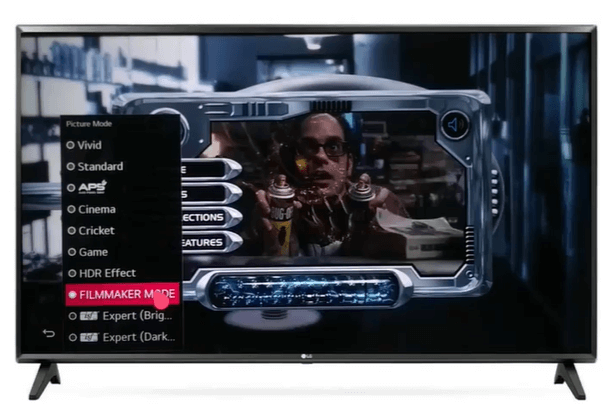
[4] Now, the Advanced Controls have changed to the recommended level.
[5] Turn off other picture options to get a cinematic experience on your LG TV.
[6] You can adjust the Backlight level depending on your room light for a better experience.

How to Solve Problems in Filmmaker Mode
The main problem in Filmmaker mode is screen brightness. Watching under bright ambient light will make Filmmaker mode too dark. The Filmmaker mode toggled on, either manually by remote controller or automatically when the video’s metadata says so.
[1] Go to Filmmaker mode on your TV.
[2] Turn off all motion-smoothing effects.

[3] Turn off noise reduction, sharpening, and other processing effects.
[4] It will automatically display the media in its considered aspect ratio and frame.
[5] Turn off Overscan unless required by the specific video.
[6] Set the White point color to widely used D65 standards on your LG TV.
Filmmaker mode can work will all contents except Dolby Vision on LG TVs. If your LG Smart TV doesn’t have the Filmmaker mode, you can manually adjust the picture settings on LG Smart TV to get the best experience.
Filmmaker on Amazon Prime Video

In October 2021, LG announced the Filmmaker mode in Amazon Prime Video app. To get the Filmmaker mode, install the Amazon Prime Video app on your LG Smart TV. The Filmmaker mode for Amazon Prime Video is available only for LG TV models that are manufactured from 2020 and above. With the Filmmaker mode, you can watch Amazon Prime Video on your TV with a theatrical experience. As of now, Filmmaker mode is available only on the Amazon Prime Video app. And, the Filmmaker mode will be enabled automatically. Other popular streaming apps like Netflix, Hulu, and fuboTV are yet to have this Filmmaker feature.
FAQs
Filmmaker mode enhances cinematic experiences on UHD TVs. So, yes, Filmmaker mode is better than the Movie mode on LG TV.
Smart TVs like LG, Samsung, Hisense, Panasonic, Philips, and Skyworth have the Filmmaker mode.







Leave a Reply