While using Smart TVs, we all face issues with the remote control. It is mainly due to damaged remote control or the battery running low. If your Element TV remote is not working properly, check the batteries and test your remote again. There might also be an interruption between the cables and TV signals which restricts your remote from working. However, you can proceed with some troubleshooting methods to fix the Element TV remote not working issue.
Fixes for Element TV Remote not Working
The main reason for Element TV remote not working is,
- Poor battery
- Damaged remote
- Interference of physical obstacles
- Loose cables
- IR Sensor not working
You can follow the below procedures to solve the issue.
Check the Batteries
When there’s no battery indicator on your remote control, check whether the battery is working properly or not. Replace the old batteries with the new ones and point the remote at your TV and check the function.

Make sure there are no obstacles interfering with your Element remote control and your TV. Don’t place any other IR devices in close proximity. It may interfere with the remote signals.
Check IR Light
The IR (Infrared) light links your TV and the remote control. To check IR signal is sending properly,
[1] Fetch your smartphone and open the camera.
[2] Point your Element remote’s tip facing the camera.
[3] Now, press any buttons on the remote control.
[4] If the LED blinks, the remote sends a signal to the receiver. If it’s not, then replace the remote with a new one.
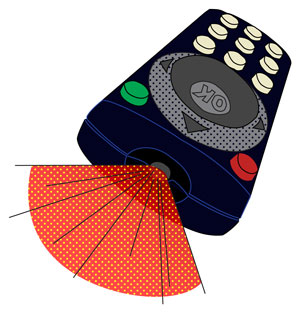
Check for Loose Cables
When there’s a loose connection between the TV and the power supply. The TV will not pick up the signal from your remote control if there are any loose connections. So, navigate the back of your Smart TV and check if there are any loose connections. If there’s one, connect to the TV’s port properly and check the connection. Damaged cables can also cause problems, so change the cables if necessary.
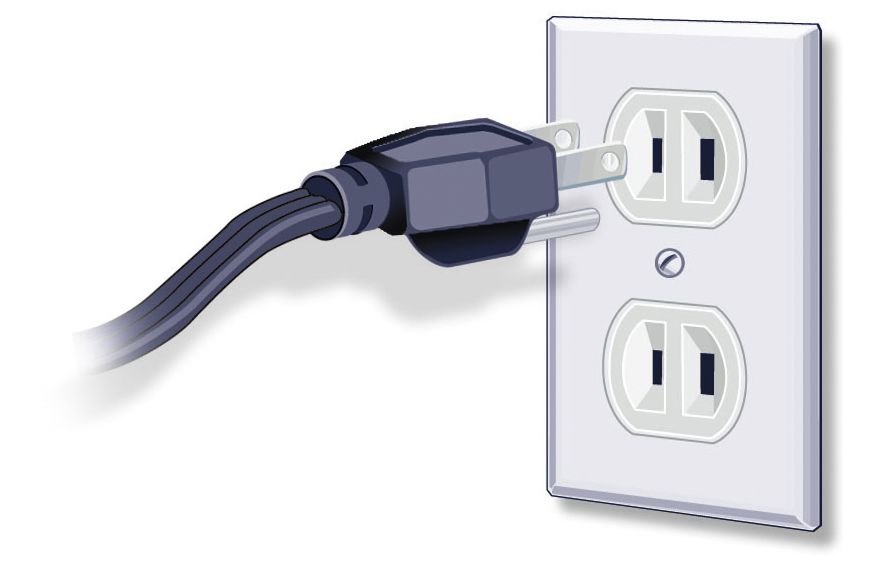
Reconnect Element Remote
If your batteries are new and no obstacles are interrupting your connection, try to reconnect your remote control to the TV.
[1] Press and hold the Home button on your remote control.
[2] Hold the button for at least 10 seconds.
[3] Now, the Element remote should reconnect.
[4] You can fix the Element TV remote not working issue.
[5] If it is not fixed, reset the remote.
Reset Element Remote
If your remote controls disconnect from your Smart TV, reset the remote to resolve the error.
[1] Remove the batteries from the remote dock.

[2] Turn off the receiver and unplug it for a few seconds.
[3] Now, restart it.
[4] Put back the batteries on the remote control when the receiver restarted. This will resolve the volume buttons not working on the Element Smart TV remote.
Reset Your Smart TV
Soft resetting your Element TV will eliminate all the bugs and glitches affecting your TV’s performance. So that you can use your remote control without any interference.
[1] Press the Power button and turn off your TV.

[2] Unplug the power cord from the wall outlet and wait for 5 minutes.

[3] After that, plug the power cord into a wall outlet and turn on your TV.
[4] This will soft reset the TV. If the remote is not working after a soft reset, you have to hard reset the Element TV.
Contact Element Support
When none of the above mentioned steps helps you to resolve the issue regarding the Element TV remote, then contact Element Support for aid. The experts will give you more tips to fix your remote control.
You can use the above-mentioned troubleshooting tips to fix the Element Fire TV remote, Element Roku TV remote, and Element Google TV remote.
FAQ
Reset your remote control by removing the batteries and pressing the Power button for five seconds. After that, insert the batteries again to unfreeze your TV remote.
You can use most universal remotes like DirecTV Remotes, Dish TV Remotes, and Spectrum TV to Element TV using the remote codes.

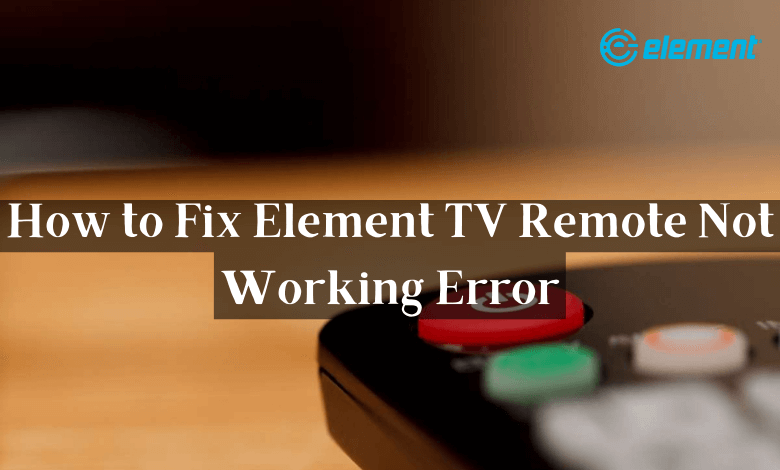





Leave a Reply