Discovery Plus is the streaming platform to watch live Discovery TV channels. You can also watch the on-demand content and popular TV channels like TLC, Animal Planet, BBC Discovery Science, Lifetime, Trvl Channel, History, HGTV, Investigation Discovery, Discovery Turbo, and many more. The contents are available in multiple languages and you can choose the preferable audio option. You can install the Discovery Plus app on the TCL Smart TV to watch the live Discovery TV channel.
Discovery Plus offers thousands of series, documentaries, and TV shows in the on-demand section. It has curated the TV shows and series in the separate category for Young adults. The streaming app supports simultaneous streaming on two devices. It has a child lock to prevent the kids from streaming adult TV shows. The voice search option can help in finding the required content easily. It also has short videos or clips of TV shows and you can share them with friends through WhatsApp.
Discovery Plus Subscription
Discovery Plus has only paid subscription to stream the content. The price of the subscription costs $4.99 per month, $49.99 per year and it contains ads while streaming. It also has ad-free streaming and the cost is $6.99 per month, $69.99 per year.
Stream Discovery Plus on TCL Smart TV
TCL Smart TV comes in two TV OS, Android TV OS and Roku TV OS. The Discovery Plus app is free to download on the smart TV from the Google Play Store and the Roku Channel Store.
How to Install Discovery Plus on TCL Android TV
(1). Launch the TCL Android TV and select Apps.
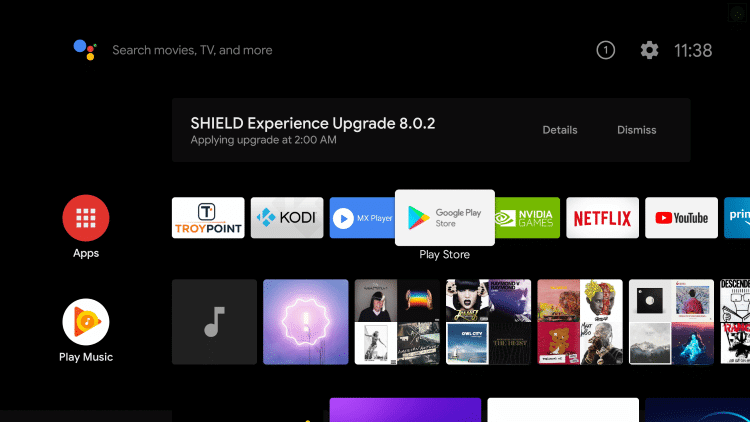
(2). Click the Google Play Store and choose the Search icon.
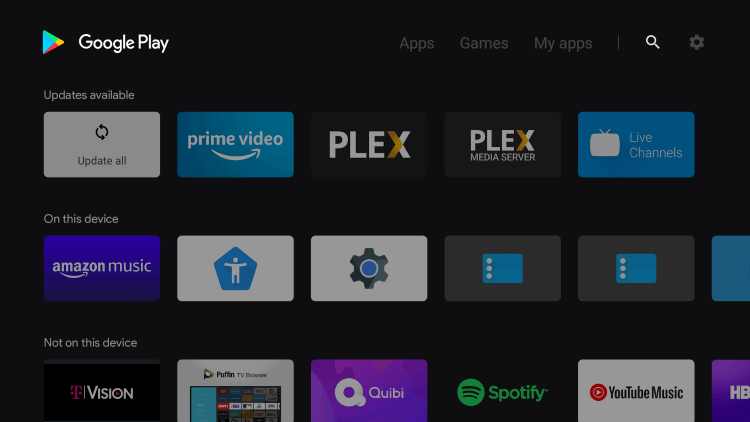
(3). Enter Discovery Plus in the search and choose the app.
(4). Click Install to get the Discovery Plus on TCL Android TV.
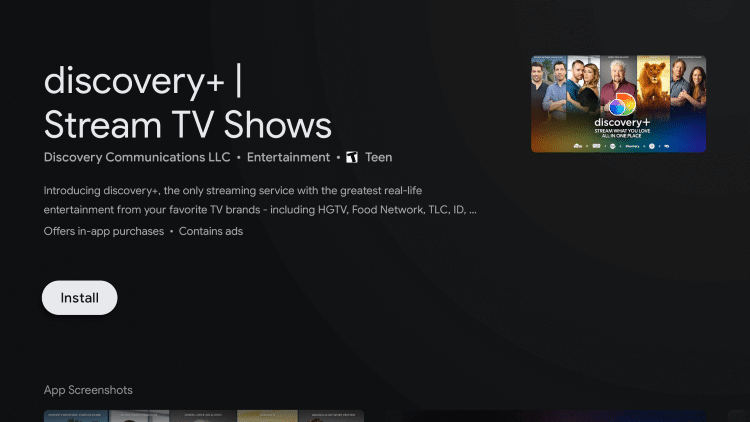
(5). Select Open to launch the Discovery Plus app and select Sign In.
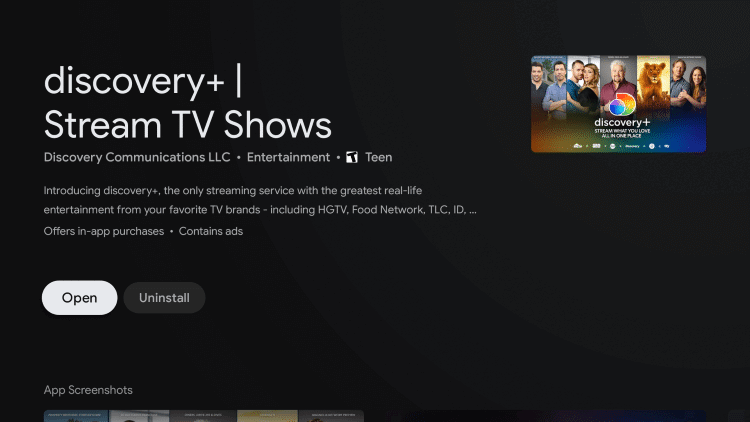
(6). Provide the Discovery Plus Subscription credentials.
(7). Choose the content for streaming on the TCL Smart TV.
Related: How to Stream Discovery Plus JVC on Smart TV.
How to Install Discovery Plus on TCL Roku TV
(1). Turn on the TCL Roku TV and connect to the WiFi network.
(2). Press the home button and choose the Search in the menu.
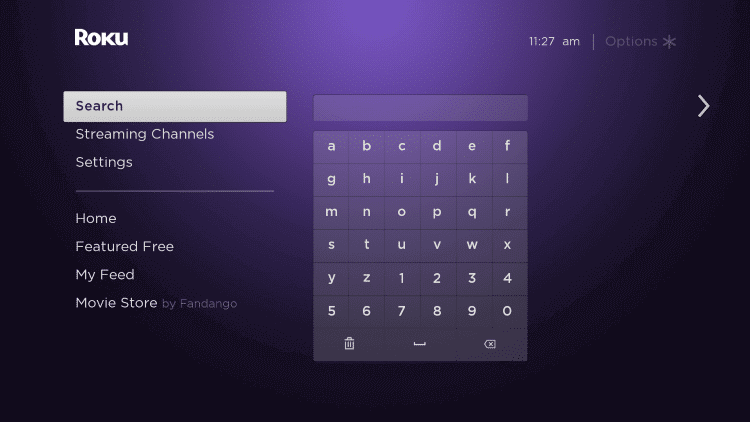
(3). Search for Discovery Plus app and select the app.
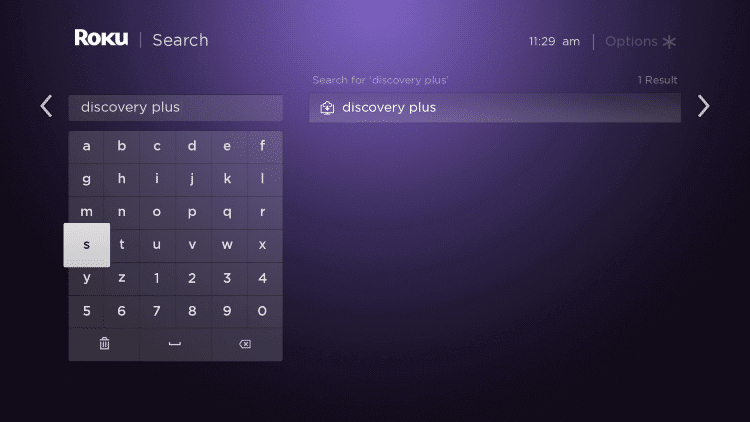
(4). Click Add Channel to install Discovery Plus on the TCL Smart TV.
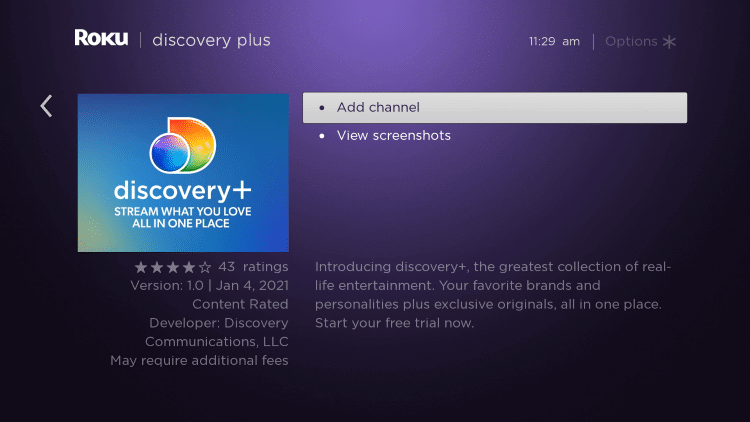
(5). Choose OK in the prompt and select Go to Channel to open the Discovery Plus.
(6). Log in to your Discovery Plus Subscription and watch your favorite TV shows on the smart TV.
Discovery Plus is the best app to watch wildlife expeditions and science experiments. It has a Watchlist to add the contents for remembering to stream later. In case of any problem with the Discovery Plus app, then specify them in the comments section.

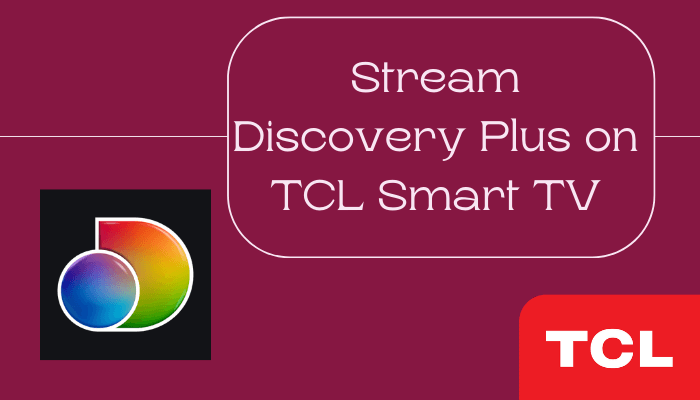





Leave a Reply