Discovery Plus is a streaming app of Discovery TV Channel, and it offers secure streaming space. It has documentaries, series, TV shows, and other TV channel shows. The streaming app has short clips of each show to preview. It has Discovery+ Originals, Exclusive TV shows, and it can stream on two devices simultaneously. Discovery Plus is compatible with Android TV, Apple TV, Amazon Fire TV, Roku TV, and many more. In the below section, we will see how to stream Discovery Plus on JVC Smart TV.
Discovery Plus provides the content of TLC, Food Network, Lifetime, Trvl Channel, OWN, Animal Planet, DIY Network, HGTV, SCI, and more. It has a Watchlist to save the content in the list for streaming later. The contents are updated frequently on the library, and it has voice search support. The popular shows are Fast N’ Loud, American Chopper, Man Vs. Wild, Gold Rush, Hell’s Kitchen, Project Runway, and NASA Explained Files.
Discovery Plus Subscription
Discovery Plus offers two kinds of subscriptions, and the difference between the two subscriptions is commercials.
| Subscription | Monthly | Yearly |
| Discovery Plus | $4.99 | $49.99 |
| Discovery Plus (ad-free) | $6.99 | $69.99 |
Stream Discovery Plus on JVC Smart TV
JVC Smart TV offers the Discovery Plus app on both its TV OS, Android, and Roku. You can get the app from the Google Play Store and Roku Channel Store.
How to Install Discovery Plus on JVC Android TV
(1). Launch JVC Android TV and go to the Apps on the home screen.
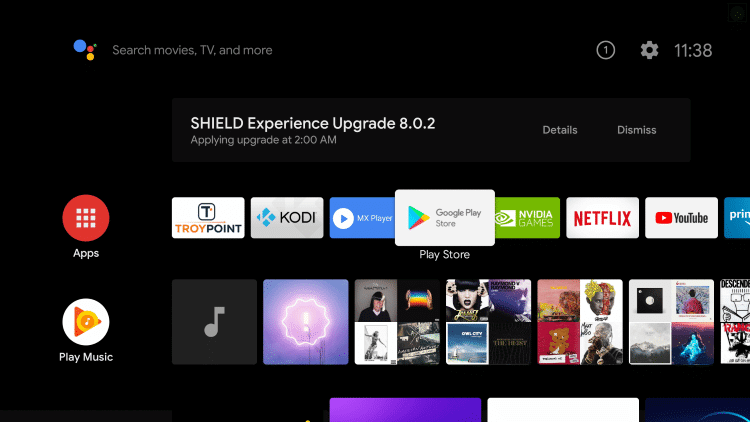
(2). Click Google Play Store on the apps and select the Search icon.
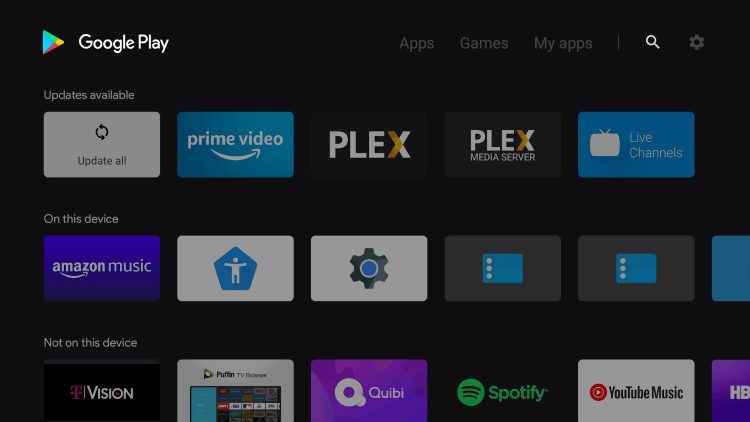
(3). Search for Discovery Plus app and choose the app.
(4). Click Install to download the Discovery Plus app.
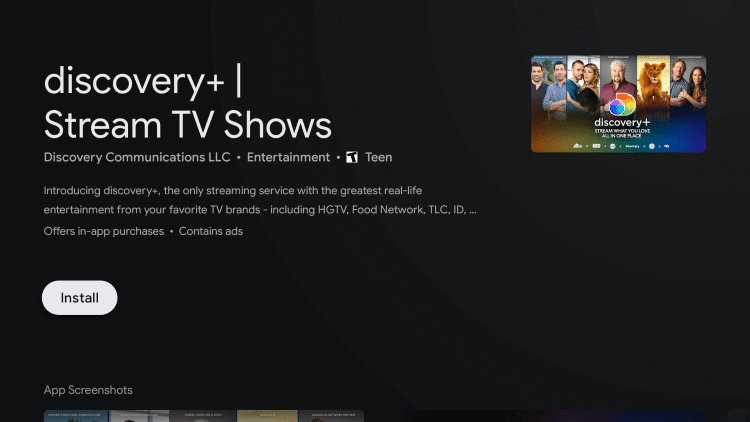
(5). Select Open to launch Discovery Plus on the JVC Android TV.
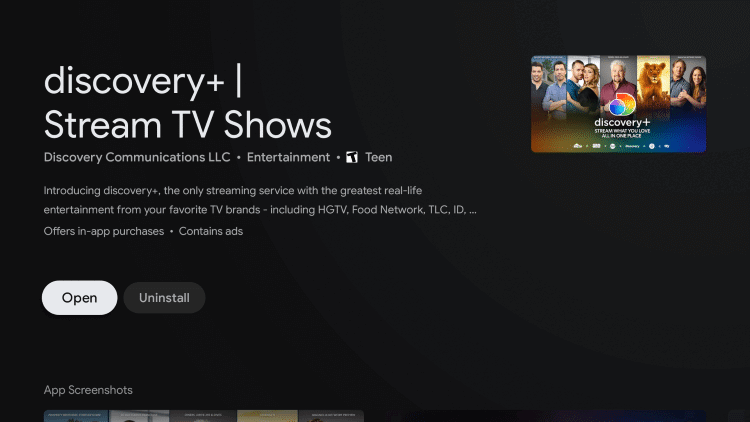
(6). Sign in to your Discovery Plus account and stream the content on the smart TV.
Related: How to Watch Discovery Plus on Sony Smart TV
How to Install Discovery Plus on JVC Roku TV
(1). Start JVC Roku TV and connect to the internet connection.
(2). Press the home button and choose the Search option.
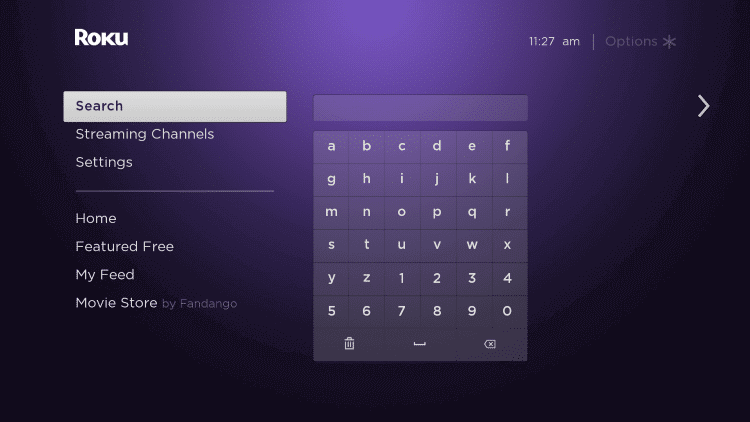
(3). Type Discovery Plus in the search and select the Discovery Plus app.
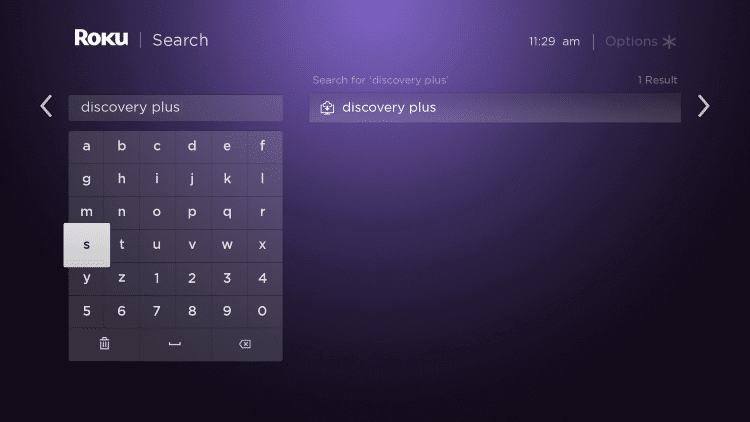
(4). Click Add Channel to install Discovery Plus and tap OK in the prompt.
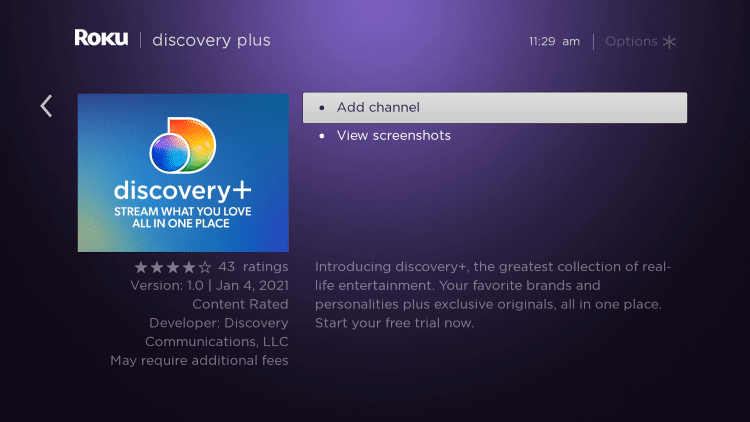
(5). Select Go to Channel to open Discovery Plus on the JVC Smart TV.
(6). Click Sign In and enter the Discovery Plus subscription credentials for sign-in.
(7). Choose the content on Discovery Plus and watch the streaming on the JVC Smart TV.
Discovery Plus is an excellent app to watch infotainment series and TV shows. It has a huge collection of content for non-stop streaming, and it has a share option to share them on WhatsApp. If you have any issues with the Discovery+ app, please do let us know in the comments section.

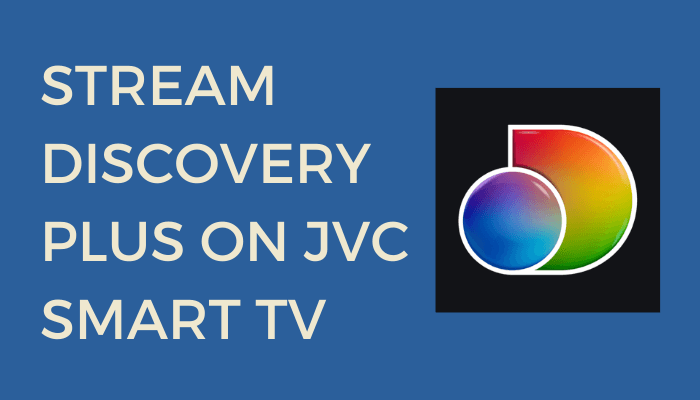





My Sharp TV S/N50Q1622F7H00150 has a black screen. I need to find out how to make it work again. When I use the remote to turn it on, the red light flashes about 5-6 times but the picture does not come on. I get sound but no picture. What can I do? I have WiFi in house.
Try resetting your Sharp TV using our guide.