Are you interested in streaming comedy stand-ups and TV shows? If so, then you should have Comedy Central app with you. The app lets you access both live TV and on-demand videos of your favorites. You can stream full episodes of your favorites if you sign in with your cable or TV provider subscription. Further, you can resume the shows from where you left off. You will love the shows like Inside Amy Schumer, South Park, Crank Yankers, Broad City, and many more. You can enjoy the streaming in 1080p HD from Comedy Central on your Sony Smart TV.
Comedy Central supports the Chromecast feature, which allows you to stream on the big screen. The app user interface is very user-friendly, so you can easily navigate the app. Additionally, you can also watch anime series on Comedy Central app. It just needs a TV service provider to stream from the app. To name a few, Verizon, Cox, Optimum, Dish, Philo, fuboTV, and more.
How to Stream Comedy Central on Sony Smart TV
1. Navigate to the home screen and tap on the Apps section.
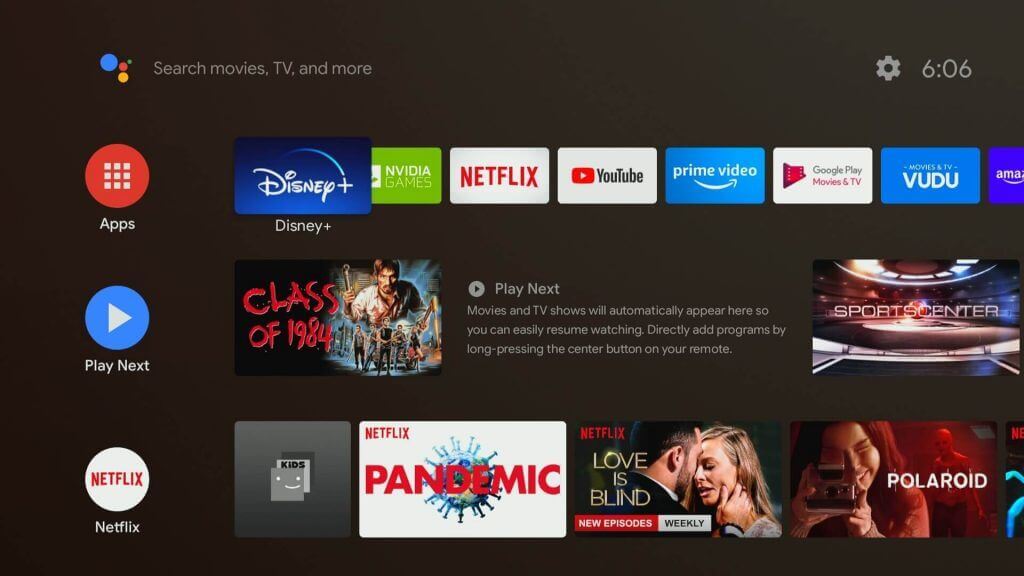
2. Click the Search icon.
3. Search for Comedy Central app using the on-screen keyboard.
4. Choose the Comedy Central app icon from the search results.
5. Proceed to click on the Install button.
6. The Comedy Central app will start to download.
7. After the installation, launch the app on your Sony Smart TV.
8. Further, tap Settings on the home screen.
9. Click Sign In under TV provider and click on TV Provider to get the activation code.
10. Now, visit the Comedy Central official website.
11. Enter the activation code and click Continue.
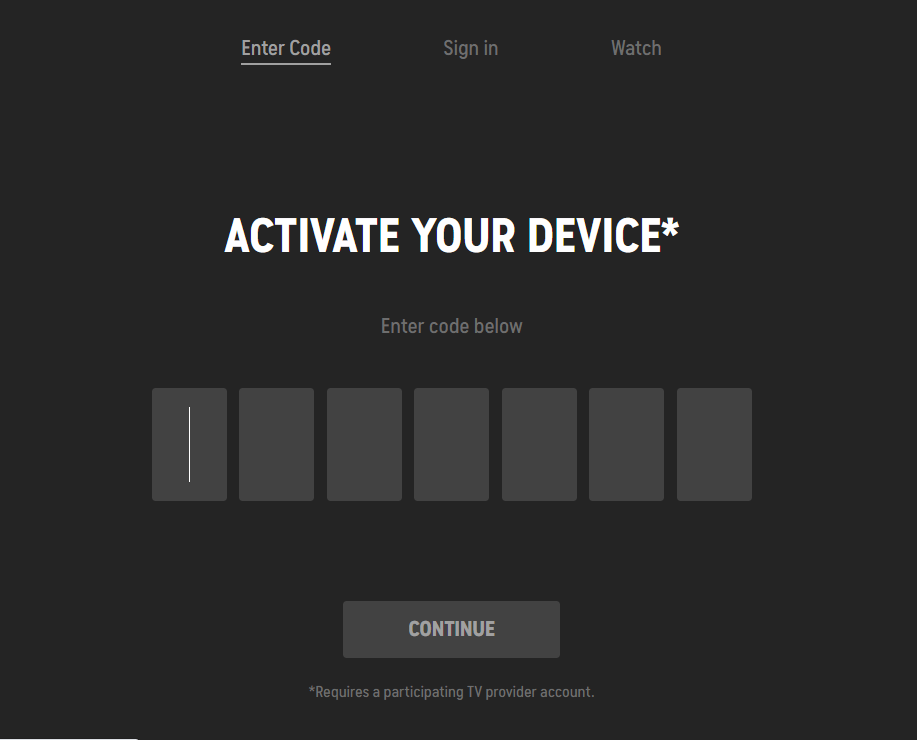
12. Login with the TV provider subscription credentials.
13. Now, select the content and watch from Comedy Central on your Sony Smart TV.
Related: How to Stream Comedy Central on TCL Smart TV.
Alternative Way to Stream Comedy Central on Sony Smart TV
1. Connect your smartphone and Sony Smart TV under the same network connection.
2. Download and install Comedy Central app from Play Store or App Store.
3. When installed, launch the Comedy Central app on your smartphone.
4. Select and play any video by clicking Watch Now button on the app.
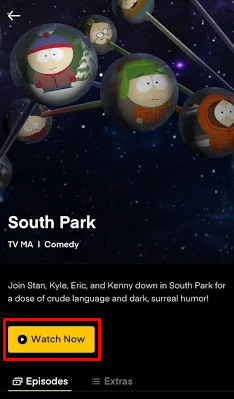
5. Now, click the Cast icon from the top corner of the screen.

6. Select your Sony Smart TV name from the available device.
7. The video will start casting on your Sony Smart TV.
Before streaming from the app, make sure that you have an active TV provider subscription. You can rely on any one of the methods to watch Comedy Central on Sony Smart TV. If you face any issues with the Comedy Central app, let us know in the comments.

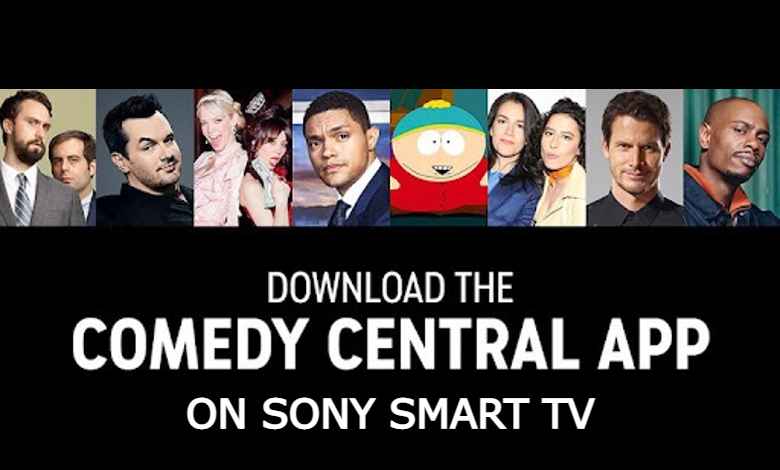





Leave a Reply