Cartoon Network is an online streaming app to watch the Cartoon Network TV channel. It has a huge collection of TV shows and series for on-demand streaming. The app needs a TV service provider subscription to access the content. Cartoon Network app has a simple and user-friendly interface for smooth streaming anytime. The Cartoon Network app is accessible on Android TV, Fire TV, Roku, Apple TV, and Xbox One. Let’s see how to watch Cartoon Network on Sony Smart TV.
Cartoon Network app provides animated shows for kids below five and the shows are Thomas & Friends, Lucas the Spyder, Pocoyo, and more. It has a Watchlist to add the shows and series for streaming later. The app offers special shows in the content library for streaming and it has arranged content into categories for easy access. You can able to stream the episodes of the current season on the next day of the TV Premiere.
How to Watch Cartoon Network on Sony Smart TV
(1). Start the Sony Smart TV and go to the home screen.
(2). Select the Apps tab and click the Google Play Store.
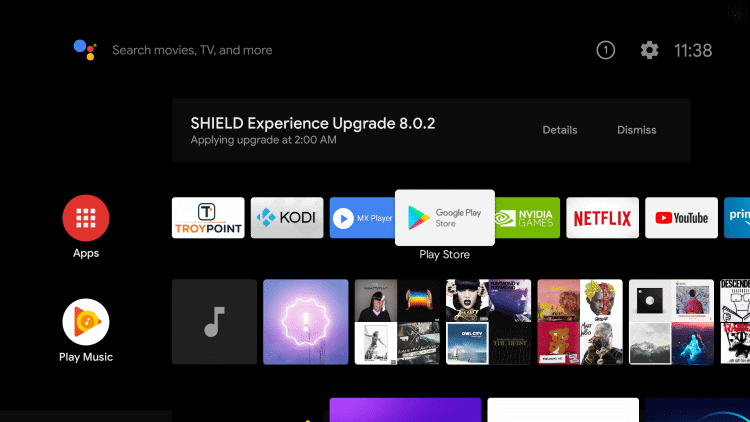
(3). Tap the Search icon at the top of the Play Store.
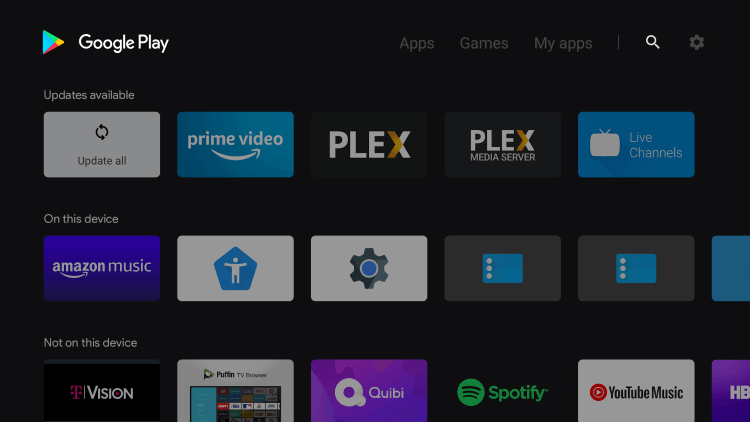
(4). Search for Cartoon Network and choose the app.
(5). Select Install to download the Cartoon Network app on Sony Smart TV.
(6). Click Open to launch the Cartoon Network app and get the Activation Code.
(7). Visit the Cartoon Network Activation Site on the PC.
(8). Select the Android TV and type the Activation Code.
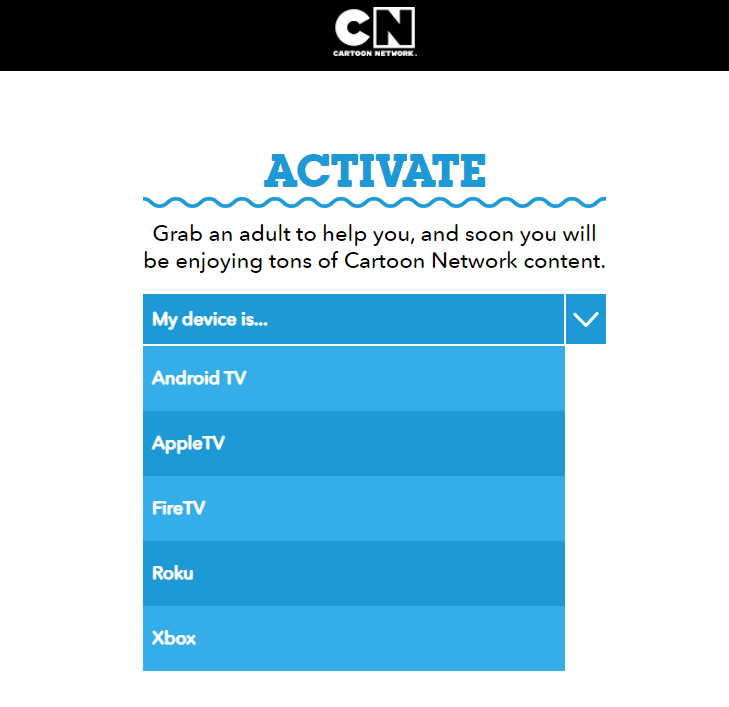
(9). Click Continue and log in to your TV provider subscription.
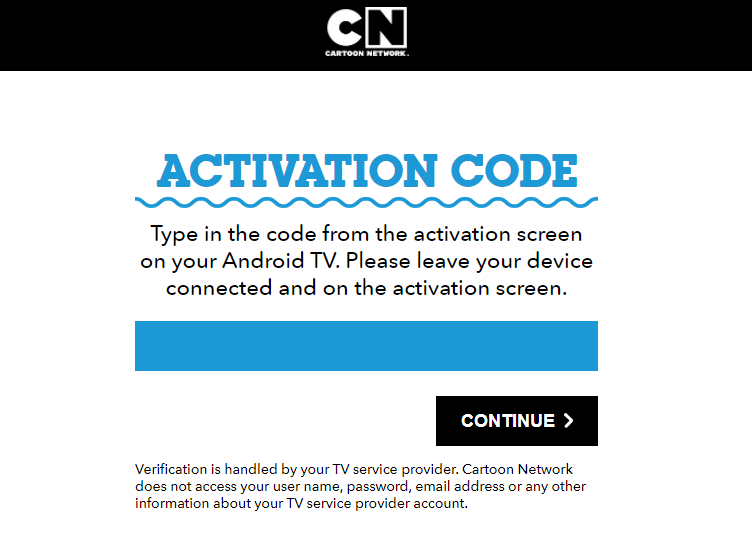
(10). Stream the Cartoon Network content on the smart TV.
Related: How to Watch Cartoon Network on Skyworth Smart TV.
Alternative Way to Stream Cartoon Network on Sony Smart TV
The alternative way to stream Cartoon Network on Sony Smart TV is casting from the smartphone. Cartoon Network app has the cast support to stream the content on the smart TV.
(1). Connect the smartphone to the Sony Smart TV connected WiFi Network.
(2). Select the Google Play Store to launch and install the Cartoon Network app.
(3). Click the Cartoon Network app on the smartphone and sign in to your TV provider subscription.
(4). Select the Cast icon at the top and choose the Sony Smart TV to connect.
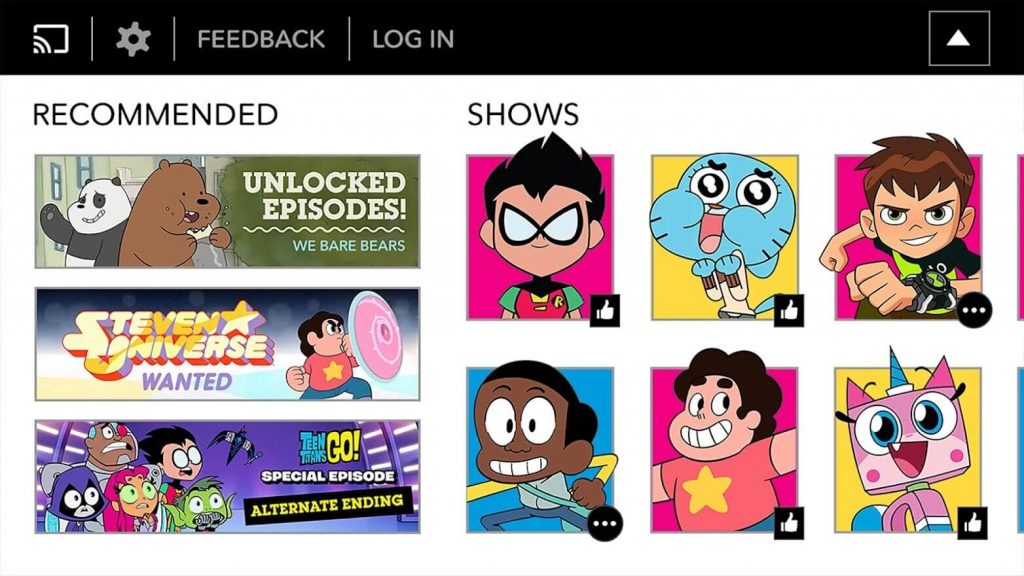
(5). Click the content in the app and watch the streaming on the Sony Smart TV.
Cartoon Network is an amazing app for kid’s entertainment. The famous TV shows on Cartoon Network are DC Superhero Girls, Teen Titans GO, The Powerpuff Girls, Looney Tunes Cartoons, Adventure Time, and more. If you have any issues with the Cartoon Network app, do let us know in the comment section below.

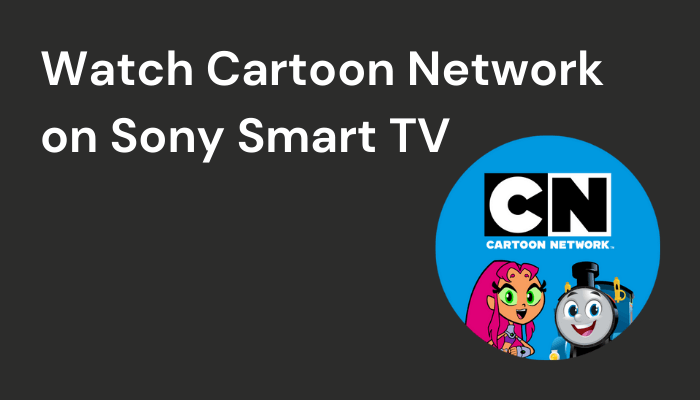





Leave a Reply