Bravo is a popular streaming service owned by NBCUniversal. It is a much-loved app as it comes live TV channels along with on-demand titles to choose from. These on-demand titles belong to different channels from NBC. These NBC channels include NBC, Oxygen, CNBC, MSNBC, USA, Universo, Telemundo, Universal Kids, and E!. You can also access all episodes of current and previous Bravo shows on the app. In this section, we are focusing on adding Bravo on Sony Smart TV.
If you have used the Bravo app before, you might know how simple the app interface is. You can easily find your favorite Bravo shows by searching for them. Additionally, you can get new episodes of these shows on the very next day as it airs on your TV.
Bravo Subscription Plans
There are no stand-alone subscription plans on the Bravo app. All you need is a subscription with the right TV provider to sign in to the Bravo app. Access Bravo with fuboTV, YouTube TV, Hulu, and Sling TV.
How to Add Bravo on Sony Smart TV
There is no official Bravo app for the Sony smart TV. So, we need to find other methods to access the app. If you wish, you can simply cast the Bravo app on your Sony Smart TV and watch it. Both the Android and iOS apps of Bravo support the Cast icon.
(1) Firstly, connect both your casting device (Android/iOS) and Sony Smart TV to the same WiFi connection.
(2) Install the Bravo app on your smartphone (Android/iOS) from the Play Store or the App Store.

(3) Open the Bravo app and then log in to it with your TV provider account.
(4) Tap the Cast icon.
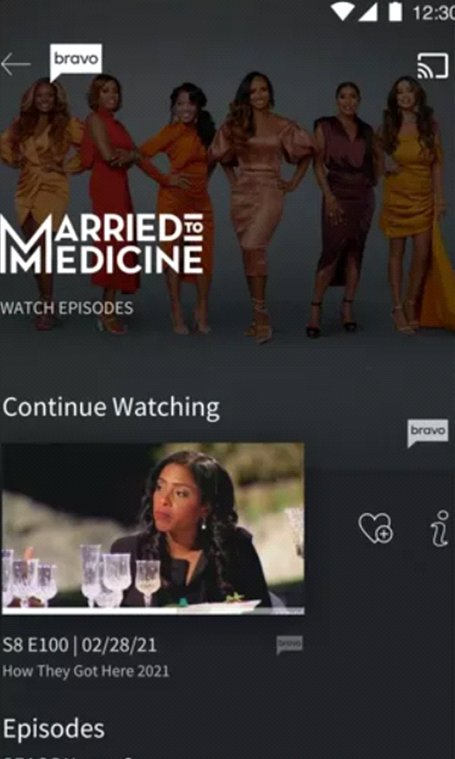
(5) Select your Sony Smart TV from the list.
(6) Within a few seconds, the Bravo app casts on your TV.
(7) Next, play any title you like and start streaming it on your TV.
Alternative Method: Cast Bravo on Sony Smart TV from a browser
(1) Ensure that you have the latest version of Chrome browser on your PC.
(2) Connect your PC and the Sony Smart TV to the same WiFi network.
(3) Launch the Chrome browser on your PC and visit the Bravo website.
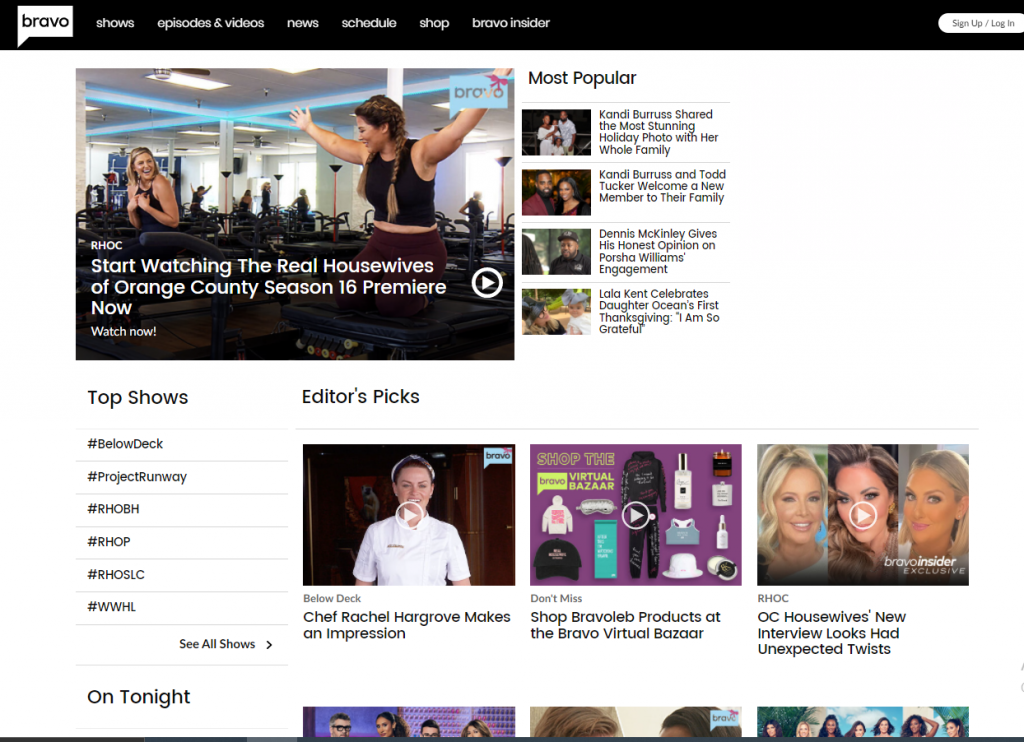
(4) Follow the instructions and login with the credentials of your TV provider account.
(5) Right-click on the screen and then choose the Cast option.
(6) From the list of devices on your screen, select your Sony Smart TV.
(7) Within a few seconds, you can start watching the Bravo video content on your TV.
With the above-mentioned methods, you can access the Bravo app on your Sony Smart TV. Now, you can access your favorite shows from the app on your TV. Popular shows on Bravo include Southern Charm, The Real Housewives, Top Chef, Below Deck, and Project Runway. If you have any issues with the Bravo app, let us know in the comments.







Leave a Reply