If you’re looking for a universal remote to control your entertainment systems, AT&T remotes are the best ones for you. With this remote, you can control your TVs, DVD players, VCRs, and stereo systems at a low cost. However, due to some bugs in the system or low batteries, your AT&T remote won’t work properly. If you have any issues with the AT&T TV remote or if the remote is not working, you can easily fix the issue. Follow the below-mentioned troubleshooting tips to fix the issues with your AT&T TV.
Fix AT&T TV Remote Not Working Issue
There is no specific reason for the remote to malfunction. Common fixes like changing the batteries and removing the dust particles in the remote will fix most of the issues. Here, we listed the complete troubleshooting guide to fix the AT&T TV remote.
Via Official AT&T Troubleshoot and Resolve Tool
If you have the U-verse service, you can directly use the Troubleshoot and Resolve tool on the TV right from your AT&T remote control.
[1] Launch your smart TV and press the Menu button on your AT&T remote control.
[2] Select Help → Information.

[3] After that, navigate to Troubleshoot & Resolve.
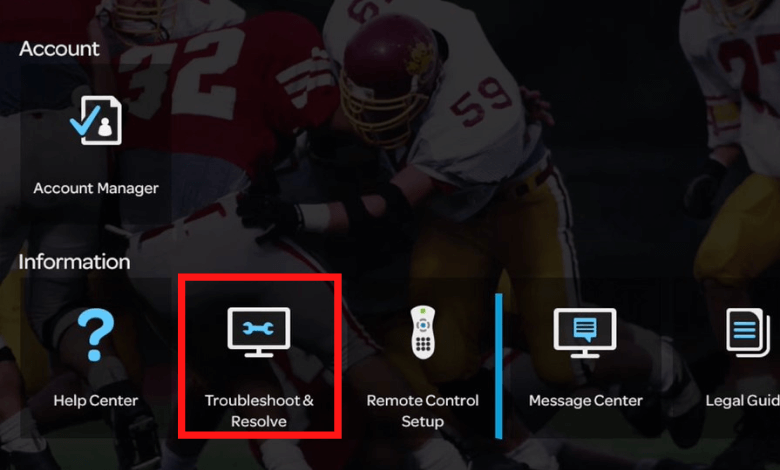
[4] Now, press the OK button.
[5] Select the TV option and choose Remote Control.
[6] Finally, choose Troubleshooting.
[7] After that, follow the on-screen prompts to fix the issue.
Check Remote Batteries
[1] Press the Power, Menu, and Guide buttons simultaneously button on your remote control, and the buttons will blink brightly. It indicates that your batteries are working properly.
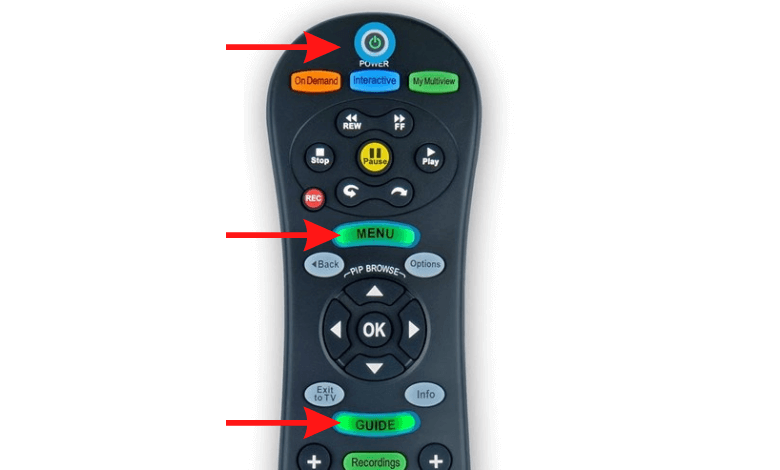
[2] If it is not blinking, then replace the old batteries with a new ones.
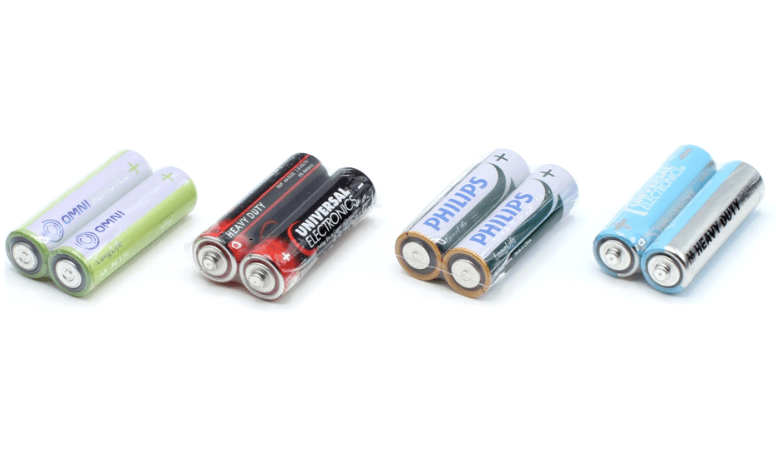
Reboot the Receiver
Sometimes the issue may also occur on the receiver side, so reboot the receiver and fix the error.
[1] Point your AT&T remote at the receiver and long-press the Power button to turn off the receiver.

[2] After that, wait for a few minutes to give your device to rest.
[3] Now, long press the Power button again to turn on the receiver.
[4] Check the remote control of its working or not.
Check for Interference
Make sure that your AT&T TV remote and receiver have a clean connection. Don’t place any other electronic devices near the receiver. It will disturb the remote signals. Place the receiver in a separate box.
Then, always maintain a safe distance between the remote and the receiver. It is recommended to keep a distance of 5 meters or less between the remote and the receiver. For more than 5 meters, you will get performance issues.
Clean the Remote
If your remote is too dusty, some of the keys, especially the volume keys, will not work properly. Take a soft cloth and clean the remote to remove all the dust particles. This will fix the AT&T TV remote not working issues. If not, you need to reset the remote.
Reset AT&T Remote by Type
For the AT&T brand, there are five types of remote control available on the market, the resetting method will vary for each remote. So, reset your AT&T remote according to its type to resolve the issue.
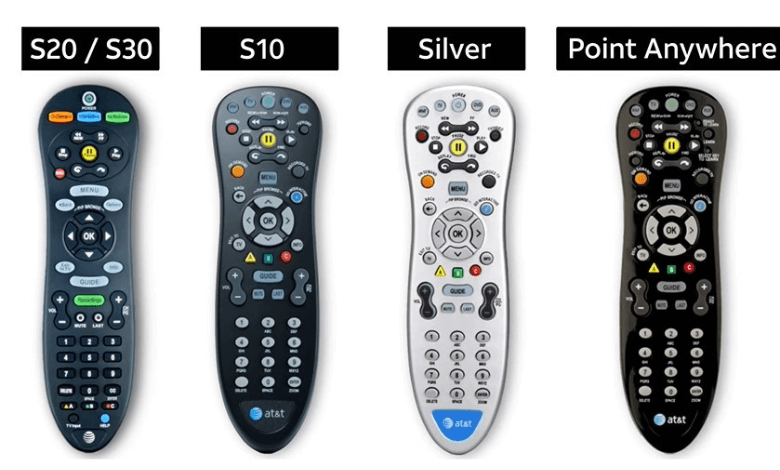
For S10, Silver, and Point Anywhere Remotes
[1] Using your Silver, Point Anywhere, or S10 AT&T remote, press and hold the AT&T and OK key simultaneously for a few seconds.
[2] After that, release both keys. All four mode keys will flash to indicate that you’re in programming mode.

[3] Now, press the programming code 900 using the number keys.
[4] Then, your AT&T key will give you a long flash and indicate your code was successfully entered and the remote has been reset to its defaults.
For S20 & S30 Black Remotes
In S20 and S30 Black remote controls, the resetting procedure is identical to S10, Silver, and Point Anywhere remotes. But, the programming code will differ from each other.
[1] Using your S20 or S30 Black remote control, press and hold the Menu and OK keys simultaneously.
[2] Then, release both keys. Your remote keys will flash twice to indicate you’re in programming mode.
[3] After that, enter code 981 with the help of the number keys on your remote control.
[4] The Power key will flash four times to indicate that the code was successfully paired.
[5] Now, your AT&T remote will reset to its default settings.
Contact AT&T Support
After proceeding with all the possible troubleshooting techniques and still can’t able to fix the issue, don’t worry. Besides, try to contact AT&T Support for aid; the experts will give you tips to fix the issue as soon as possible.
FAQ
Yes, both AT&T TV and DirecTV are owned by the same company, but they offer different services to customers.
When your AT&T remote flashes 5 times, it indicates that the batteries are low.

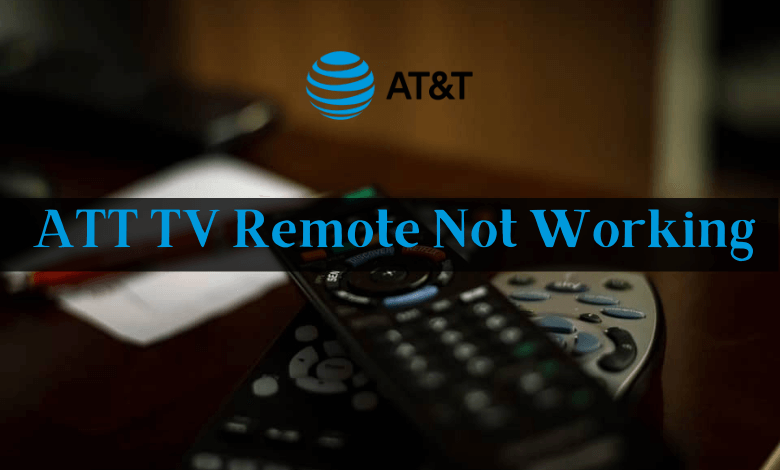





Leave a Reply