AT&T TV is one of the best live TV streaming services in the US. It is owned by AT&T TV and was launched in 2016. With AT&T TV, you can watch all of your favorite live TV channels. These channels are properly categorized under different subscription plans. So, you can choose the one with more of your favorite channels. AT&T TV lets you access live TV channels and on-demand content with a subscription, including HBO Max. AT&T TV is compatible with many devices. Also, you can stream AT&T TV on Panasonic Smart TV.
AT&T TV streams Live TV along with mind-blowing on-demand titles. Also, you can find regional sports channels in this service. These sports channels are usually free for you with an AT&T TV subscription.
Subscription Plans on AT&T TV
The AT&T TV has different attractive subscription plans.
Entertainment Package
The Entertainment Package charges $69.99. It comes with over 65 channels, including ESPN, TNT, and HGTV. Also, get 40,000+ on-demand titles. Further, get 20 hours of cloud DVR storage.
Choice Package
The Choice Package streams over 90 channels at $84.99 per month. This includes regional sports networks. Get over 45,000 on-demand titles with the plan. Further, get 20 hours of Cloud DVR space. It streams free HBO Max for one whole year.
Ultimate Package
The Ultimate package has more than 130 channels streaming at $94.99 per month. You can stream regional sports channels for free on this package. Furthermore, get one year of free HBO Max and 20 hours of Cloud DVR storage.
How to Stream AT&T TV on Panasonic Smart TV
#1 Turn on your Panasonic Smart TV and launch the home screen.

#2 From the home screen, choose the Apps Market.
#3 Search for the AT&T TV app.
#4 Pick the AT&T TV app and click on the Install option.
#5 Click on the Open button and stream your favorite content.
Related: How to Install Peacock TV on Panasonic Smart TV.
How to Install AT&T TV on Panasonic Android TV
#1 Turn on the Panasonic Android TV and launch the home screen.
#2 Select the Google Play Store option.
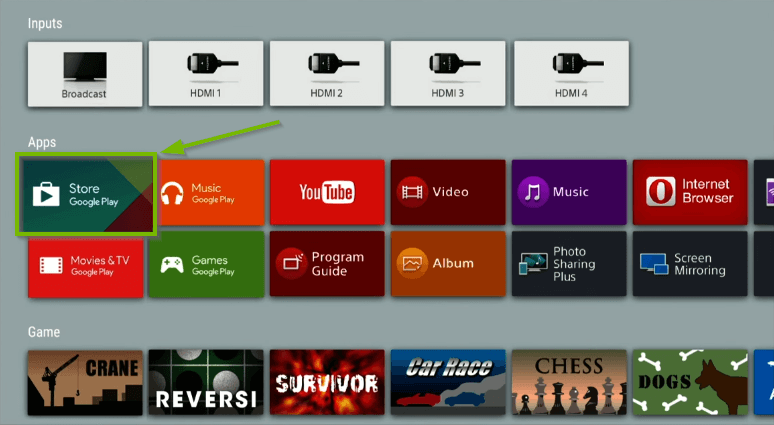
#3 On the search bar, type AT&T TV and search for it.
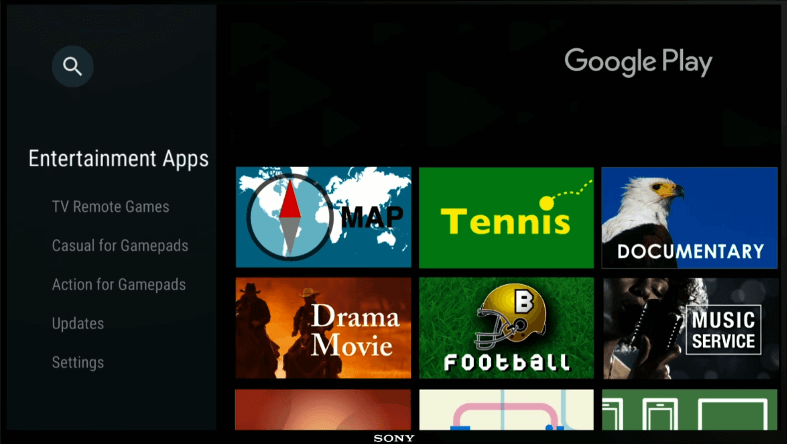
#4 Select the AT&T TV app from the results and click on Install.
#5 Tap Open to open the AT&T TV app and watch all the video content on your Panasonic Smart TV.
AT&T TV streams all popular news, sports, and entertainment channels. It includes AMC, Animal Planet, ESPN, E!, HGTV, HLN, and Fuse. The AT&T TV subscription plans give you cloud DVR space. So, you can record shows when you have WiFi and watch it offline. However, you can get unlimited Cloud DVR recording space at $10 per month. If you find it hard to add AT&T TV on Panasonic TV, let us know in the comments.







Leave a Reply