National Geographic is a very popular TV channel and known as Nat Geo in short. Nat Geo has rich treasures of knowledge to share. You can find a lot of cool and amazing informative shows on Nat Geo. These shows cover a wide range of topics that will blow your mind. It includes history, culture, science, life, space, and beyond. So, if you are looking for an informative channel, add Nat Geo on Philips Smart TV.
Nat Geo is owned by The Walt Disney Company and The National Geographic Society. You can get Nat Geo in different countries around the world and on various devices. Nat Geo is popular for its mind-blowing shows that throw light on everything dark to us. The shows are very entertaining and follow a documentary style of presentation.
How to Install Nat Geo on Philips Smart TV
We can always get the Nat Geo channel on Philips Smart TVs. The Philips Smart TVs support both Android OS and Roku OS.
How to Get Nat Geo on Philips Roku TV
#1 Turn on your Philips Roku TV and launch the home screen.
#2 Click on the Search option on your home screen.
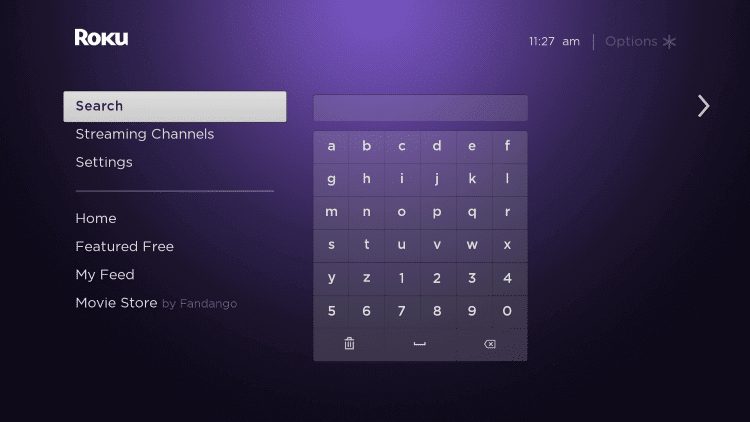
#3 Search for Nat Geo TV by typing it down on the search bar.
#4 Pick the Nat Geo TV and click on the Add Channel button.
#5 This will start downloading the Nat Geo app.
#6 Launch the channel by clicking the Go To Channel option.
#7 Get an Activation Code on your TV screen.
#8 Visit the Nat Geo website.
#9 Enter the Activation Code here in the space provided.
#10 Finally, click on Activate and activate the channel.
#11 Now, you can stream all the National Geographic content on your Philips Smart TV.
Related: How to Install Amazon Prime Video on Philips Smart TV.
How to Get Nat Geo on Philips Android TV
#1 Turn on the Philips Android TV and launch your home screen.
#2 Click on the Apps tab and then on Google Play Store.
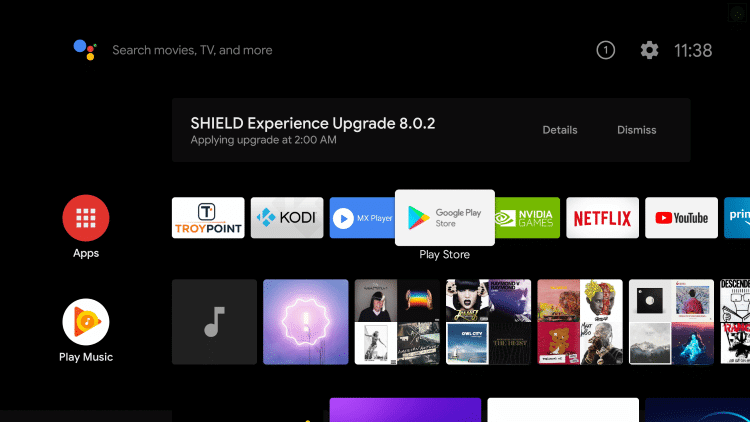
#3 Search for Nat Geo TV on the search bar.
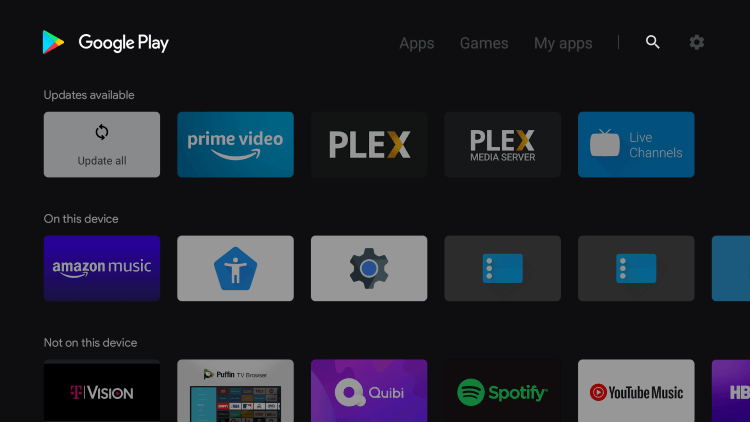
#4 Pick up Nat Geo TV and then click on the Install option.
#5 When the download completes, click on Open and launch Nat Geo.
#6 Get the Activation Code in the channel.
#7 Visit the National Geographic website.
#8 Enter the Activation Code.
#9 Finally, click on Activate and stream all the Nat Geo content.
So, enjoy watching Nat Geo on Philips Smart TV. You might need to provide TV or satellite providers details. Further, you can get Nat Geo on AT&T TV, Hulu, Sling TV, and fuboTV. If you add one of these live TV options, then you can enjoy watching Nat Geo on them. Let us know in the comments if you face any difficulties while adding Nat Geo.

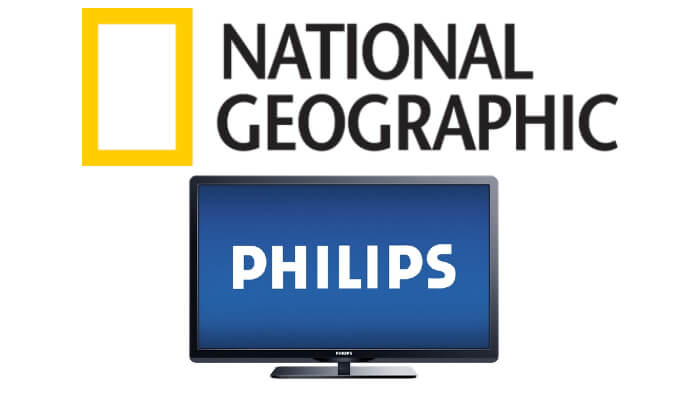





Leave a Reply