Animal Planet is a TV channel of Discovery, Inc to stream the shows and series. It is accessible in many countries, and it focuses mainly on wild animals and their lifestyle. The TV channels have a streaming app called Animal Planet GO to stream the content online. You can install the Animal Planet app on Philips Smart TV and stream the TV shows over the internet.
Animal Planet offers the live streaming of the channels along with the TV schedule to plan the streaming. It has organized the content into genres for quick access to the stream. Animal Planet app can resume the last played episode to continue watching. It has a Favorite Shows list to choose the favorites for streaming next time. You can save the content on the app and stream it whenever you want. It provides subtitles for every content.
Animal Planet Subscription
Animal Planet supports TV Service provider subscriptions to stream the contents. The popular TV service providers are Philo, fuboTV, YouTube TV, DirecTV, Dish, Optimum, Spectrum, and many more.
Stream Animal Planet on Philips Smart TV
Philips Smart TV comes in two types of operating systems, and they are Roku TV OS and Android TV OS. You can download the Animal Planet app on the TV from the Roku Channel Store and Google Play Store.
How to Install Animal Planet on Philips Roku TV
(1). Turn on the Philips Roku TV and press the home button on the remote.
(2). Select the Search option and type Animal Planet.
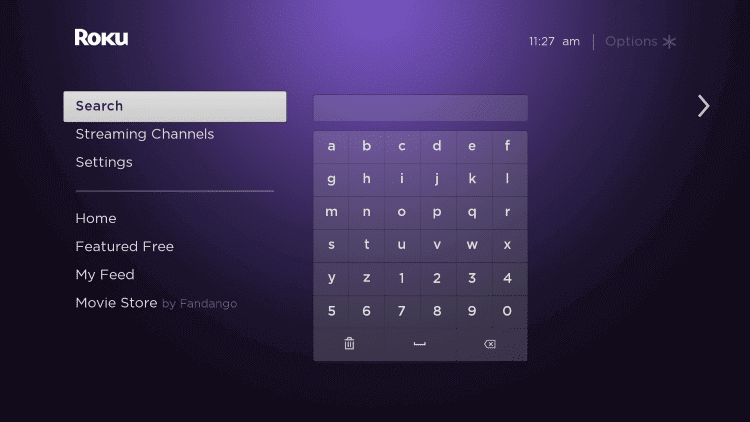
(3). Choose Animal Planet GO in the suggestions and click Add Channel.
(4). Tap OK in the prompt and select Go to Channel to launch the Animal Planet GO.
(5). It displays an Activation Code.
(6). Visit the Animal Planet Activation site.
(7). Enter the Activation Code and select Activate on the site.
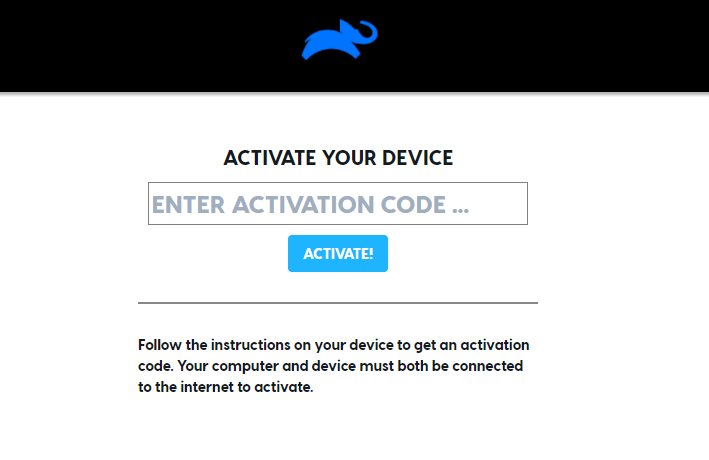
(8). Sign in with your TV Provider credentials.
(9). Select the favorite content to stream on the Philips Smart TV.
Related: How to Install Discovery Plus on Philips Smart TV.
How to Install Animal Planet on Philips Android TV
(1). Launch the Philips Android TV and connect to the WiFi network.
(2). Select Apps and click Google Play Store.
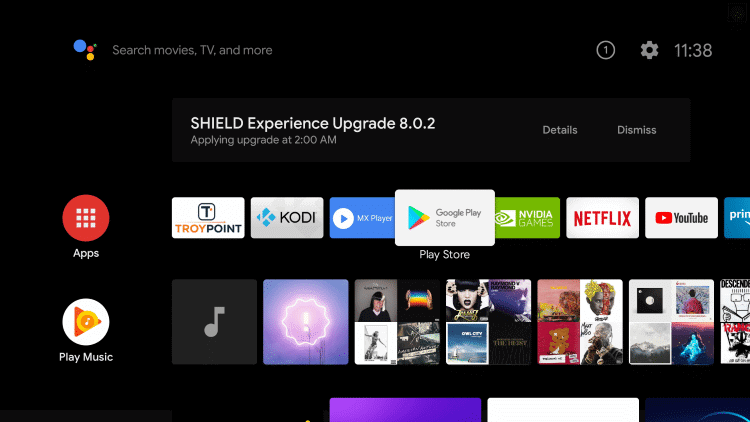
(3). Choose Search at the top of the Google Play Store.
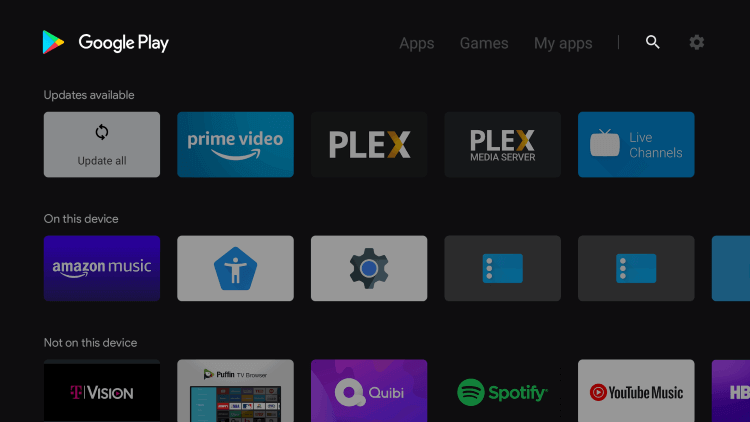
(4). Type Animal Planet in the search and select Animal Planet GOa pp.
(5). Click Install to download the Animal Planet GO app from the Play Store.
(6). Select Open to launch the Animal Planet GO app and get the Activation Code.
(7). Go to the Animal Planet website and type the Activation Code.
(8). Choose Activate and login to your TV Service Provider account.
(9). Watch the Animal Planet content on the smart TV.
Hence, you can stream Animal Planet on the Philips Smart TV using the above methods. Animal Planet is a great app to learn about animals and wildlife stories. It uploads the content on the library on the same day or airing. In case of any queries with the Animal Planet GO app, please mention them in the comments section below.







Leave a Reply