National Geographic, or simply Nat Geo, is a popular TV channel owned by The Walt Disney Company and The National Geographic Society. Nat Geo app is available worldwide. The content in the Nat Geo mainly includes documentary-style programs. You can find interesting documentaries about nature, science, culture, history, and reality. You can install the Nat Geo on JVC Smart TV with ease.
Nat Geo has a sister channel, Nat Geo Wild, focusing on animals. Also, get Nat Geo Mundo, the Spanish version of Nat geo in America. Popular shows on Nat Geo include American Gypsies, America’s Lost Treasures, and Brain Games.
How to Install Nat Geo on JVC Smart TV
You can easily add Nat Geo on JVC Smart TV. JVC Smart TV supports both Android OS and Roku TV OS. So, let’s look more into both of these.
How to Add Nat Geo on JVC Roku TV
#1 Turn on your JVC Roku TV and launch the home screen.
#2 Further, click on the Search option on the home screen.
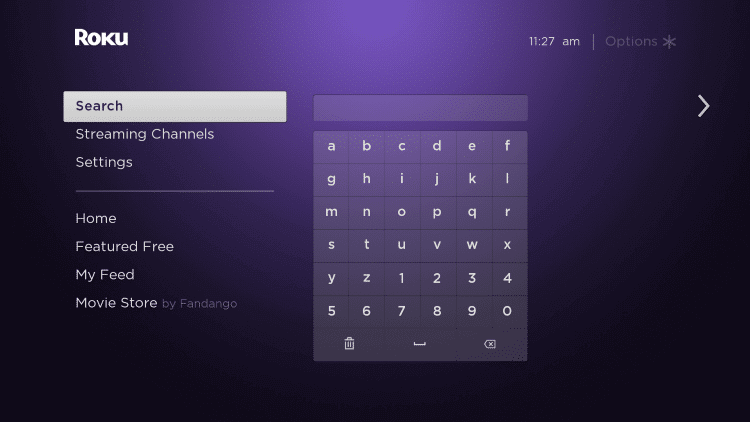
#3 Type and search for Nat Geo TV in the search bar.
#4 Pick the Nat Geo TV app and click the Add Channel button.
#5 When the download ends, click on OK.
#6 Launch the Nat Geo TV channel by clicking the Go To Channel option.
#7 You will get an Activation Code on your TV screen.
#8 Visit Nat Geo activation website.
#9 Enter the Activation Code.
#10 Click on Activate, and you can watch all the National Geographic content on JVC Smart TV.
How to Install Nat Geo on JVC Android TV
#1 Turn on your JVC Android TV and launch the home screen.
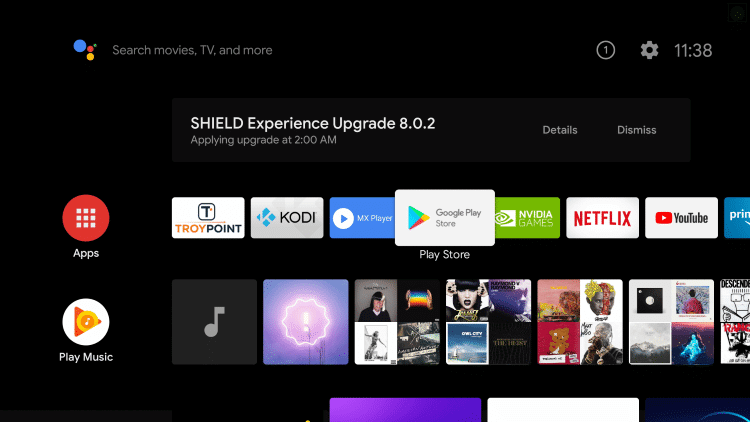
#2 From your home screen, click the Apps and then choose Google Play Store.
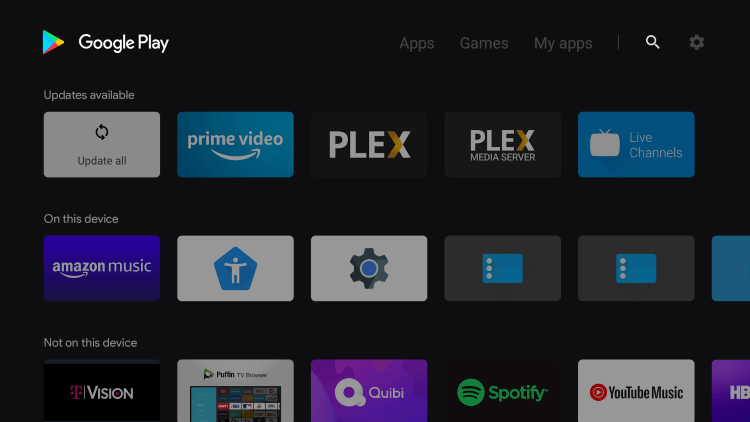
#3 Search for Nat Geo TV on the search bar.
#4 Pick up Nat Geo TV and then click on the Install option.
#5 When the download completes, click on Open to launch the Nat Geo app.
#6 Get the Activation Code in the channel.
#7 Go to the Nat Geo activation website and enter the code.
#8 Activate the Nat Geo and stream its content.
You can find Nat Geo on a few other live TV options on JVC Smart TV. It includes AT&T TV, fuboTV, Sling TV, and Hulu. So, if you have a subscription on one of these, stream Nat Geo in them. Nat Geo on JVC Smart TV is that interesting and informative channel. If you find it difficult to add Nat Geo, comment it down.

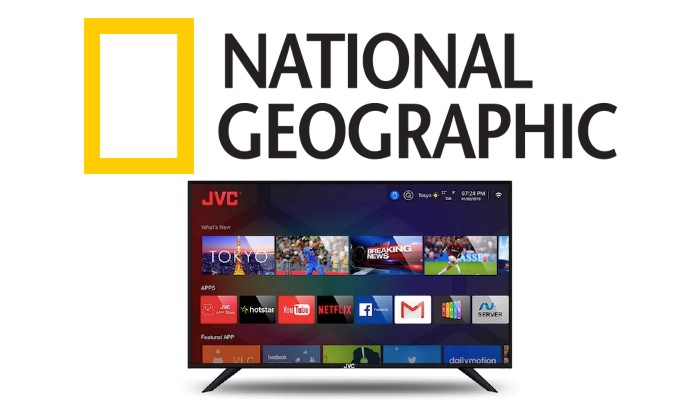





Leave a Reply