Prime Video is one of the first names that comes to your mind when you think of on-demand movies. Amazon Prime Video or Prime Video is a popular media streaming service available all over the world. It brings to you amazing on-demand content. This includes movies and episodes of popular series. It exists as a tough competition to other streaming services like Netflix and Hulu. This is because of its content-rich library and the quality of its contents. Amazon Prime Video has movies from different decades and times. In this session, let’s talk about adding Amazon Prime Video to Panasonic Smart TV.
Amazon Prime Video has a cool collection of classic movies along with the latest blockbusters. You can buy and rent movies on Amazon Prime. Amazon Prime is not restricted to this on-demand library. You can get to watch live sports like NFL games as an add-on.
How to Stream Amazon Prime Video on Panasonic Smart TV
#1 Turn on your Panasonic Smart TV and launch the home screen.
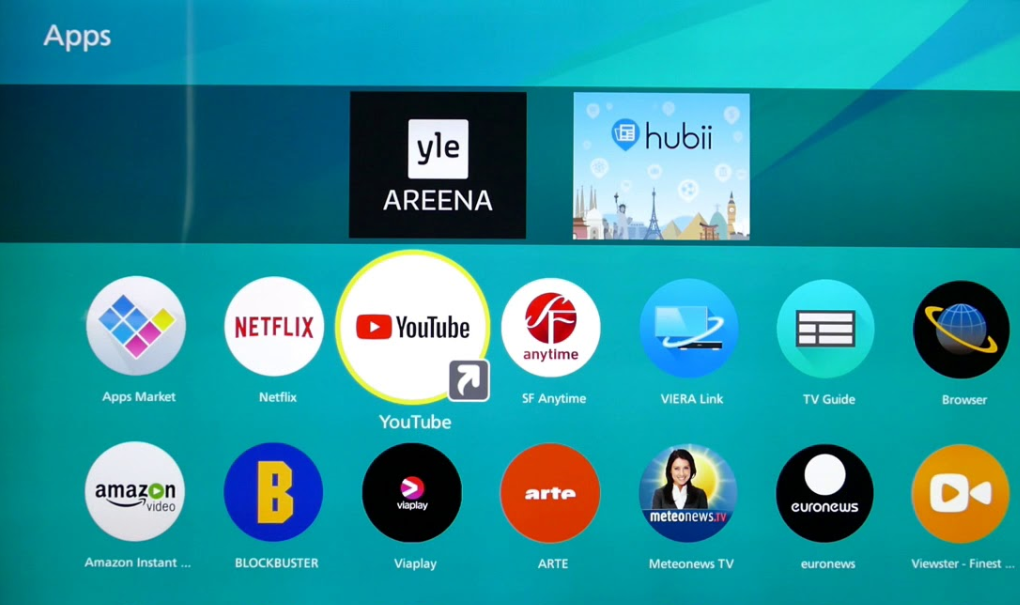
#2 Choose the Apps Market.
#3 Search and select the Amazon Prime Video app.
#4 Click on the Install option.
#5 Next, click on the Open option and launch the Amazon Prime Video app.
How to Install Prime Video on Panasonic Android TV
#1 Turn on the Panasonic Android TV and launch the home screen.
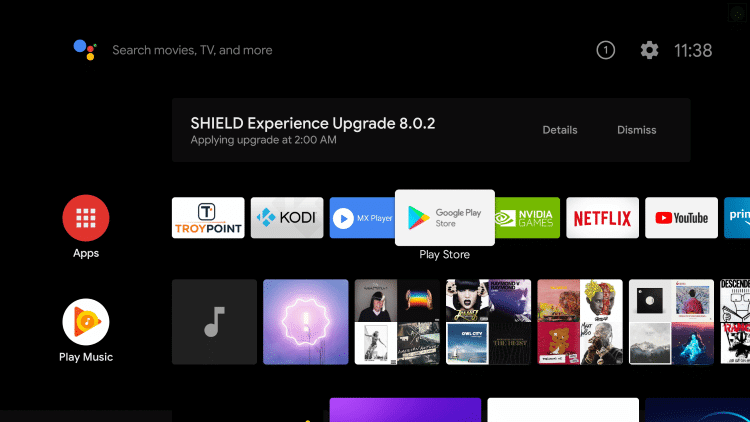
#2 From the home screen, select Google Play Store.
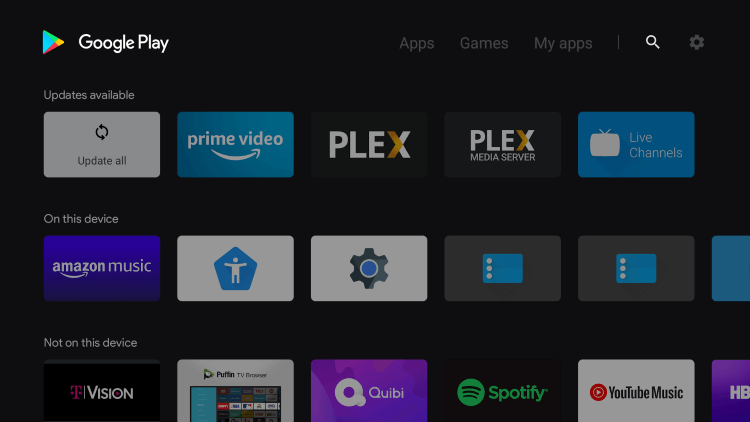
#3 Type and search for Amazon Prime Video.
#4 Select the Amazon Prime Video app from the results and click on Install.
#5 Select Open to open the Prime Video app on your TV.
Related: How to Install Amazon Prime Video on TCL Smart TV.
How to Activate Amazon Prime Video on Panasonic Smart TV
#1 Launch the Amazon Prime Video on your TV.
#2 Click on the Sign In option.
#3 Now, you can find an Activation Code on your screen.
#4 Visit the Amazon Prime Video activation site.
#5 Sign in with your Amazon Prime Video account details.
#6 Enter your Activation Code and activate the Amazon Prime Video app.
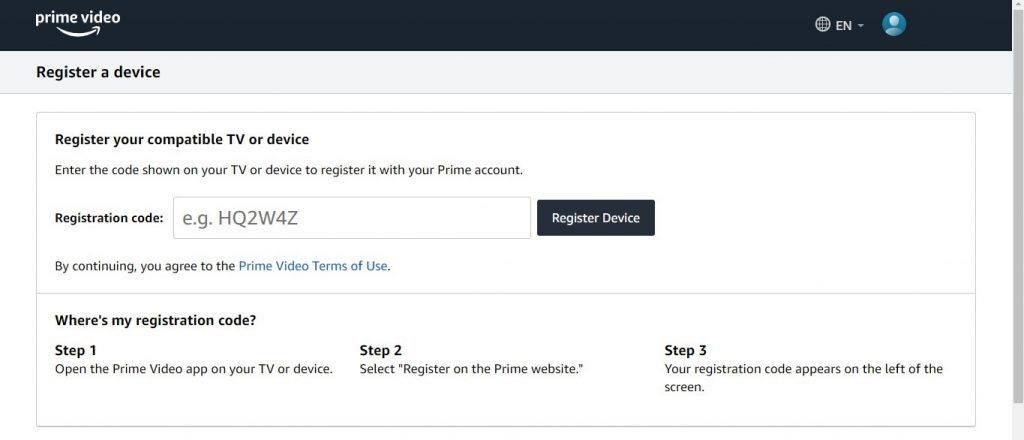
#7 Stream your favorite content on your Smart TV.
Enjoy watching all of your favorite movies and series with Amazon Prime on Panasonic Smart TV. You can easily find any show on Prime Video. Also, watch Amazon Originals like The Boys and The Marvelous Mrs. Maisel. Share with us any trouble you face while adding the Amazon Prime Video app.







Leave a Reply