Pluto TV is a free streaming app to watch live TV channels over the internet. It offers 250+ live TV channels, including CNN, CBSN, Pluto TV Movies, Pluto TV Sports, BET, Comedy Central, BBC Home, Sky News, and more. Apart from the live TV channels, it also provides on-demand movies, series, TV shows, and documentaries. Pluto TV can be installed on the Sony Smart TV to watch live streaming.
Pluto TV offers plenty of binge-worthy series, movies, and TV shows. It has categorized the contents into several categories for quick access. The live TV channels have a TV schedule to display the upcoming shows. You can find the contents in horror, thriller, drama, sci-fi, action, adventure, and many genres. It has content from MGM, Paramount, Sony, CBS, and Lionsgate. The popular content in Pluto TV are Midsomer Murders, Ninja Turtles, Scary Movie, Cops, Noah, Fences, Spin City, MacGyver, and Heartland.
How to Stream Pluto TV on Sony Smart TV
Sony Smart TV functions with the Android TV OS, and it has Google Play Store to install the Pluto TV app.
(1). Launch the Sony Smart TV and connect it to the internet connection.
(2). Tap the Apps on the home screen and select Google Play Store.
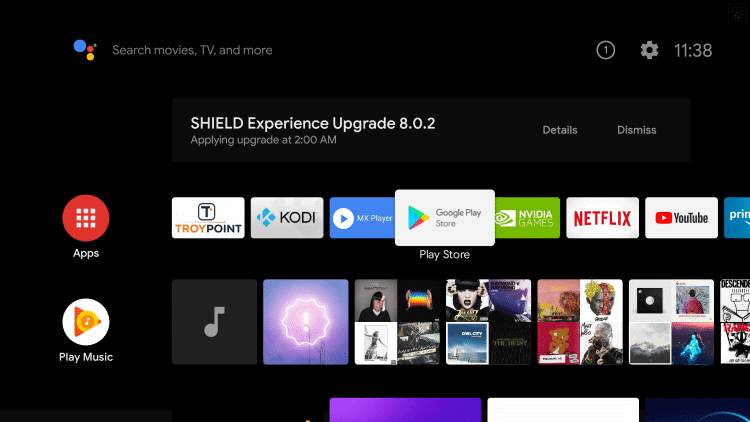
(3). Click the Search icon on the Google Play Store.
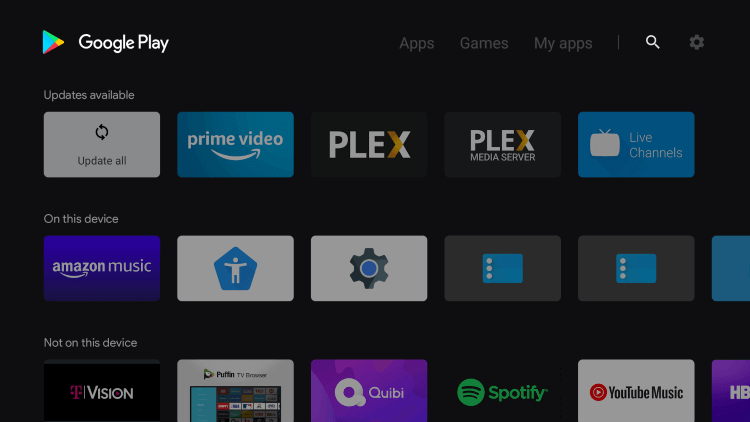
(4). Type Pluto TV in the search and select the Pluto TV from the options below.
(5). Click Install to download the Pluto TV app from the Play Store.
(6). Select Open to open the Pluto TV app and sign in to your Pluto TV account.
(7). Choose the content and start streaming on the Sony Smart TV.
Related: How to Install Pluto TV on Vizio Smart TV.
Alternative Method to Get Pluto TV on Sony Smart TV
You can also watch Pluto TV on the Sony Smart TV through casting from the smartphone. Pluto TV smartphone app has the cast option as an inbuilt feature to stream the TV channels on the TV.
(1). Connect the smartphone to the Sony Smart TV connected WiFi network.
(2). Download the Pluto TV app from Google Play Store, App Store on the smartphone.
(3). Launch the Pluto TV app and log in with your account credentials.
(4). Select the Cast icon at the top and choose the Sony Smart TV from the devices.

(5). Connect to the smart TV and watch your favorite TV channels.
Pluto TV is an amazing app to watch entertainment, sports, news TV channels in HD quality. It adds new content on the on-demand section at regular intervals. If you have any queries with the Pluto TV app, please do let us know in the comments section.







Leave a Reply