If you were to pick the best kids channel from your childhood, which one would you choose? Well, most people will choose Cartoon Network. If that is the case with you then, this section is for you. Now, that you have grown older, you might not enjoy Cartoon Network as much as you used to. So, you can choose to watch Adult Swim instead. Adult Swim is a TV channel from Cartoon Network for mature audiences. It has a cool collection of shows that will impress you. So, let’s add and stream them with Adult Swim on Sony Smart TV.
The shows on Adult Swim includes both English and Spanish. The streaming time on Adult Swim extends from 8 at night to six in the morning. The contents on Adult Swim include shows, music, podcasts, and more. Browse through the library to find shows that will impress you.
Subscription Plans on Adult Swim
There aren’t any subscriptions on Adult Swim. The only necessity is a TV provider subscription to unlock the Adult Swim library. Popular service providers with Adult Swim include DIRECTV Stream, Dish, Optimum, and Spectrum.
Add Adult Swim on Sony Smart TV
Sony Smart TV is an Android-based Smart TV. However, Adult Swim doesn’t have a standalone app on Sony Smart TV. So, we need to cast its app from Android phones, tablets, iPhones, or iPads on your TV as follows.
How to Cast Adult Swim on Sony Smart TV
(1) Turn on your Sony Smart TV and then connect to the same WiFi network as your smartphone.
(2) If you don’t have the Adult Swim app on your smartphone, install it from the Play Store.
(3) Launch the Adult Swim app and then sign in with your account credentials.
(4) Now, you can see the Adult Swim home page.
(5) Tap the Cast icon.
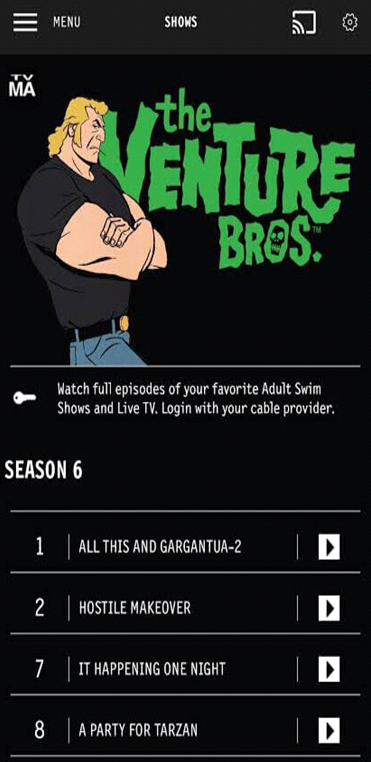
(6) Pick up your Sony Android TV from among the list of devices on the screen.
(7) Within a few minutes, the Adult Swim app starts casting on your TV.
(8) Play any title on your app and stream it on your TV.
Alternative method to Get Adult Swim on Sony Smart TV
As we said, there are a few popular streaming services that include Adult Swim. So, if you have one of these on your TV, you can stream Adult Swim on one of these.
Hulu + Live TV

Hulu is a very popular on-demand content streaming platform that you can find on a Sony Smart TV. Hulu+Live TV is a tier of Hulu that includes live TV channel streaming. This is based on subscription plans and you get a lot of popular channels, including Adult Swim. Get Hulu on Sony Smart TV.
- The Hulu + Live TV subscription(ad-based) charges you $64.99 per month
- To enjoy an ad-free experience on Hulu, get a $70.99 per month Hulu (No Ads) + Live TV plan.
- Get channels like A&E, HGTV, TNT, FX, and a lot more with 50 hours of cloud DVR.
Sling TV

Sling on Sony Smart TV is a bit more affordable in comparison to Hulu+Live TV and gives you more options to customize your subscription. It has two base plans, Sling Blue and Sling Orange.
- Both Sling Blue and Orange plans charge you $35 per month.
- You can find Adult Swim on both of these basic subscription plans on Sling.
YouTube TV

YouTube TV is one of the best choices for a service provider. This is because of the amazing features it comes with and its collection of channels. You can install YouTube TV on Sony Smart TV from the Play Store.
- Get more than 70 channels with YouTube TV at $64.99 per month.
- Also, it gives you unlimited cloud DVR space to record your favorite shows and watch them later.
- Also, you can get a week’s free trial on YouTube TV.
Now, you know all the different ways to get the Adult Swim streaming on your TV. So, you can enjoy watching all the entertaining shows from the Adult Swim app on your TV at your convenience. If you have any issues with the Adult Swim app, let us know in the comments.

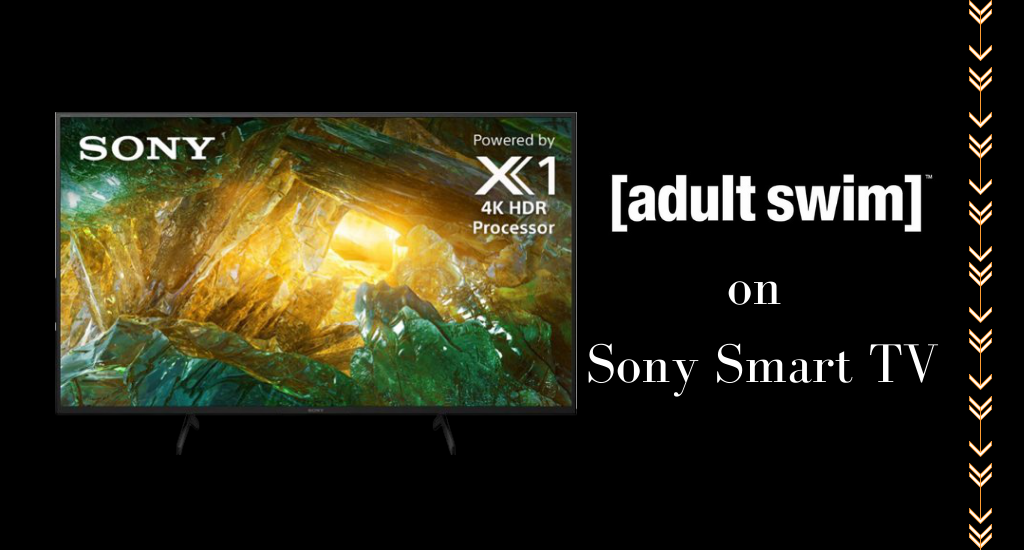





Leave a Reply