Contents
| App Support | Yes |
| AirPlay Support | Yes [App Store] |
| Cast Support | No |
| Activation Link | www.activate.apple.com |
| Pricing | Subscription starts at $9.99/month |
| Free Trial | 7-day free trial |
| Sign Up Link | https://www.apple.com/apple-tv-plus/ |
Apple TV is a premium online streaming service that offers movies, series, documentaries, and more in a 4K quality. You can also buy or rent movies. This app requires an Apple TV+ subscription to play the content, which costs $9.99/month. New users can use its 7-day free trial to test the service. Moreover, if you recently purchased an Apple device, you can access Apple TV+ content for free for three months.
How to Install Apple TV on Skyworth Smart TV
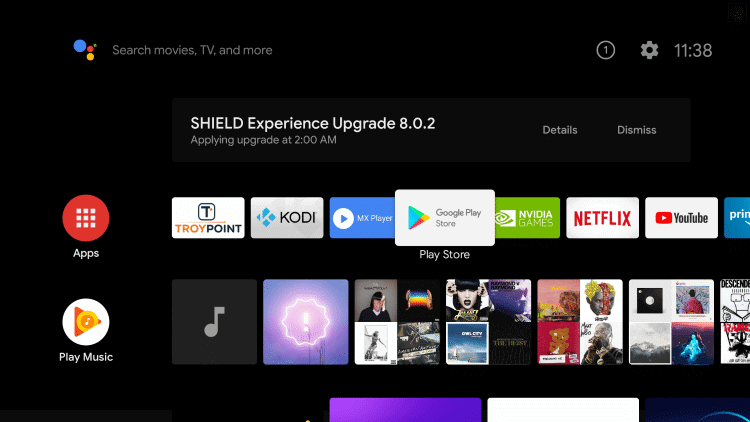
- Power On your Skyworth TV and connect it to a stable internet connection.
- Now, select the Apps tab and launch the Google Play Store.
- Click on the Search option and enter Apple TV using the on-screen keyboard.
- Select the official app and tap the Install button to get the app on your Skyworth Smart TV.
- After installing Apple TV, launch it and activate it to stream your desired content.
How to Activate Apple TV on Skyworth Smart TV
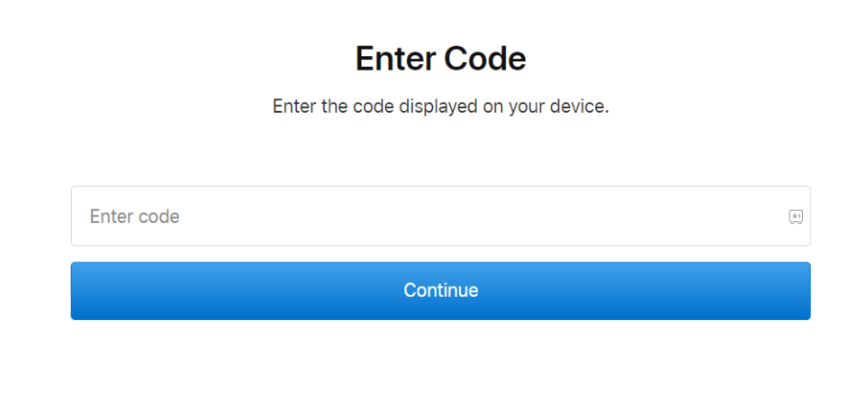
- Launch the Apple TV app and hit the Start Watching button on the home page.
- Click the Accounts menu under Settings.
- Now, choose the Sign In on This TV option.
- You will see an activation code. Make a note of it.
- Visit the Apple TV Activation Website (www.activate.apple.com) from your PC or mobile.
- Enter the Activation code and hit the Continue button.
- Finally, the Apple TV app will be activated on your TV.
How to AirPlay Apple TV on Skyworth Smart TV
- Launch the Apple TV app on your iPhone or iPad and sign in with your Apple ID. New users can install the app from the App Store on their devices.
- Connect your TV and iPhone/iPad to the same WiFi.
- Play the content and hit the AirPlay icon on the media playback.
- Choose your TV from the available devices.
- Now, the Apple TV content on your iPhone will start to AirPlay on your TV.

FAQ
Is Apple TV free on Skyworth TV?
No. The Apple TV app is accessible with a monthly subscription ($9.99/month). If you are a new subscriber, you will get a free trial for 7 days.
Why is Apple TV not working on Smart TV?
It is due to an outdated version of the app or TV, a corrupted cache, and network issues. To fix it, update the Skyworth Smart TV, update or reset the app, and restart your Smart TV.

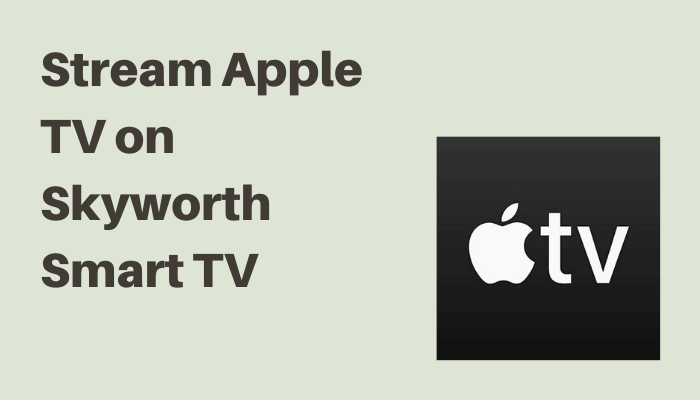





Leave a Reply