Want to watch live NFL games and highlights on your Toshiba Smart TV? This section is for you. Toshiba Smart TV uses different operating systems, such as Fire OS, Android TV OS, and VIDAA TV OS. Therefore, you can install the NFL app on a Toshiba Smart TV by visiting the Amazon Appstore, Play Store, or VIDAA App Store.
After the installation, you must activate your NFL account on your Toshiba Smart TV. You must sign in with a TV provider or NFL+ credentials to verify your account to start watching.
In this article, I will teach you how to install and activate NFL on a Toshiba Smart TV.
How to Get NFL on Toshiba Fire TV
1. Turn on the Toshiba TV and connect it to the WiFi network.
2. Press the Home key on the Toshiba Fire TV remote.
3. Click the Find menu on the main page. Otherwise, press the Microphone button on the Alexa Voice Remote.
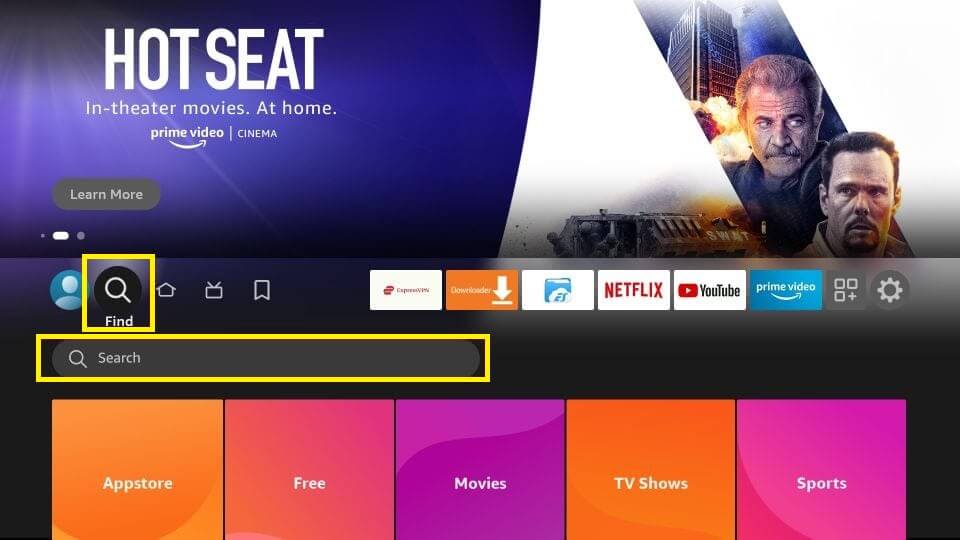
4. Enter NFL in the search field and locate the application, or say NFL to find it via voice search.
5. Choose NFL from the search result and click the Get or Shopping Cart icon.
6. The NFL app will be installed on your Fire TV within seconds.
How to Install NFL on Toshiba Android TV
1. Switch on the Toshiba Android TV and connect it to the internet.
2. Go to the home screen, click Apps, and open the Google Play Store.
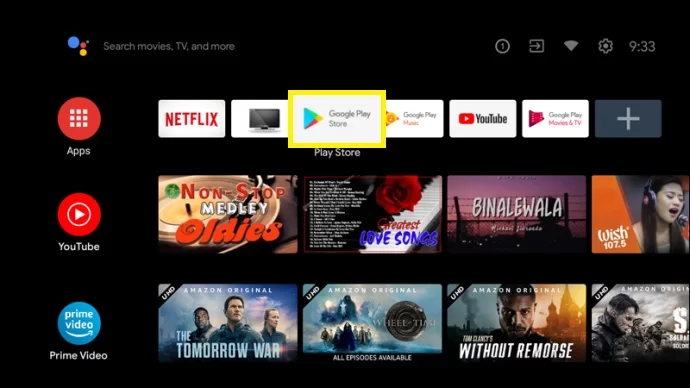
3. Key in NFL in the search bar and find the application.
4. Pick up NFL from the suggestions and click Install.
5. After installing the application, tap Open to launch the app.
How to Download NFL on Toshiba Google TV
1. Connect the Toshiba Google TV to WiFi once you turn it on.
2. Go to the home screen of the Toshiba Google TV.
3. Tap the Google Assistant key on the TV remote or click the Search icon.
4. Say NFL to search the app via Google Assistant. Otherwise, type NFL in the search bar and find the app.
5. Choose NFL from the search results and hit Install.
6. Once done, tap Open to launch NFL on your Google TV.
How to Add NFL on Toshiba Vidaa TV
1. Turn on the Toshiba Vidaa TV and connect it to WiFi.
2. Click My Apps on the home screen of Toshiba Vidaa TV.
3. Under this section, click App Store to open the application.
4. Tap the Search icon in the App Store, enter NFL, and search for it.
5. Choose NFL from the results and click Install to begin the installation.
6. Then, hit Open to launch the NFL application.
How to Activate NFL on Toshiba Smart TV
1. Run the NFL application on your Toshiba Smart TV.
2. Tap Sign In, and it will show you an activation code.
3. Go to the NFL activation website (nfl.com/activate) from a PC or phone browser.
4. Input the Activation Code in the relevant field and hit Continue.
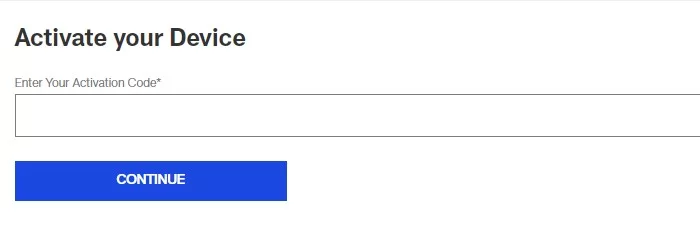
5. Sign in with the TV provider or NFL+ credentials to verify your account.
6. If verification is successful, the NFL app on your Toshiba TV will refresh automatically.
Start watching your favorite NFL local and primetime games on your TV.
How to Watch NFL on Toshiba TV Outside the US
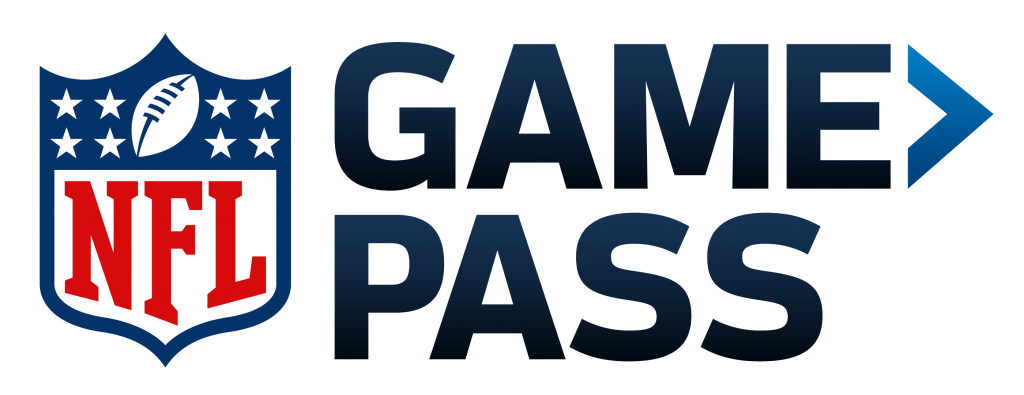
NFL+ is only available in the US. If you live outside the US, you must subscribe to NFL Game Pass to watch the NFL games live in your region. NFL Game Pass is available on DAZN as a standalone subscription. So, you don’t need to buy a DAZN plan to watch NFL on DAZN. If you sign up for NFL Game Pass for the first time, you will get a 7-day free trial. Check the table to know the pricing details for NFL Game Pass in your country.
| COUNTRY | FULL SEASON | 4 INSTALMENTS | WEEKLY |
|---|---|---|---|
| Germany | €171.99 | €43.00 | €17.99 |
| United Kingdom | £150.99 | £37.75 | £14.99 |
| Mexico | MXN 2,500.00 | MXN 625.00 | MXN 330.00 |
| Australia | AUD 279.99 | AUD 70.00 | AUD 28.99 |
| Brazil | R$ 384.90 | R$ 96.23 | R$ 47.99 |
| Japan | ¥26,800.00 | ¥6,700.00 | ¥2,180.00 |
| Spain | €171.99 | €43.00 | €17.99 |
| France | €198.99 | €49.75 | €19.99 |
| Italy | €188.99 | €47.25 | €19.99 |
| Denmark | DKK 1,880.00 | DKK 470.00 | DKK 160.00 |
How to Watch NFL on Toshiba TV Without Cable
Besides NFL+, users in the US can stream NFL matches live using the following streaming services.
| Sling TV | Sling Blue/Orange $40/mo + Sports Extra $10.99/mo | Local games (FOX) Sunday Night Football (NBC) Monday Night Football (ESPN) NFL Network |
| Hulu + Live TV | Live TV Only $75.99/mo + Sports add-on $9.99/mo | Local games (FOX/CBS) Sunday Night Football (NBC) Monday Night Football (ESPN) NFL Network |
| fuboTV | Pro plan $74.99/mo + Sports Plus $10.99/mo | Local games (FOX/CBS) Sunday Night Football (NBC) Monday Night Football (ESPN) NFL Network |
| YouTube TV | Base plan $72.99/mo + Sports Plus add-on $10.99/mo | Local games (FOX/CBS) Sunday Night Football (NBC) Monday Night Football (ESPN) NFL Network |
| Paramount Plus | With Ads $5.99/mo Without Ads $11.99/mo | Local games (CBS) |
FAQ
Yes. Connect a Firestick to a Toshiba TV and watch NFL games using the NFL app.
Sign up for a free trial on fuboTV, YouTube TV, and Paramount+ to watch NFL games live for a limited period.
NFL+ costs $6.99/mo (or) $49.99/year. NFL+ Premium costs $14.99/mo (or) $99.99/year.







Leave a Reply