Pluto TV is a popular free media streaming service in the US. It was launched in 2013 and is owned by ViacomCBS. Pluto TV is an advertiser-supported video on demand (AVOD) platform. In other words, Pluto TV is an ad-based free streaming service. It has your favorite channels streaming without charges. You can install Pluto TV on Vizio Smart TV.
Pluto TV has around 250 channels from 170 content partners. It includes thousands of hours of programming. Pluto TV has content under different categories like movies, entertainment, news, reality, comedy, crime, sports, DIY shows, gaming, and music channels. Also, you can stream Spanish channels with Pluto TV on Vizio Smart TV.
How to Stream Pluto TV on Vizio Smart TV
#1 Initially, turn on your Vizio Smart TV.
#2 Further, click on the V button on your remote.
#3 From the TV menu, choose the Widgets option.
#4 Find Pluto TV from the list that appears on the screen.
#5 Now, click on the Pluto TV app and then the Install button.
#6 Open the Pluto TV and enjoy streaming the live TV channels on Vizio TV.
Related: How to Watch YouTube TV on Vizio Smart TV.
Alternate way to Watch Pluto TV on Vizio Smart TV
#1 Connect your PC to the same Wi-Fi network as your TV.
#2 Go to the Pluto TV website using the Google Chrome web browser.
#3 Sign in with your account and start streaming the live TV channels.
#4 Now, click on the three-dotted icon on the browser.
#5 Select the Cast option and then on the Vizio Smart TV option.
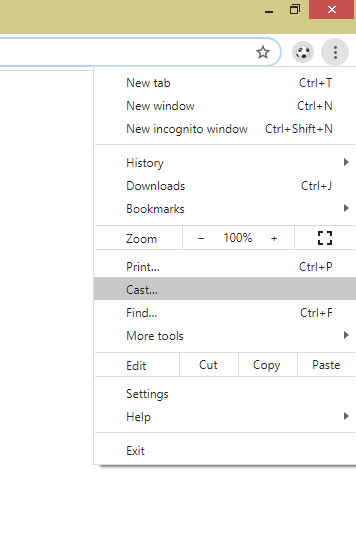
#6 Click on the Sources option and then on the Cast Tab.
#7 Now, you can watch the live TV channels from Pluto TV on your TV.
Pluto TV is the best place to watch your favorite movies and series. It streams blockbuster movies like Cloverfield, Total Recall, Last Holiday, and Legally Blonde. All these movies stream on-demand along with the Live TV channels. You won’t miss out on sports, news, and reality shows with Pluto TV. Pluto TV has some great content for everyone in your family. Comment down below if you face any inconvenience while adding Pluto TV on Vizio TV.

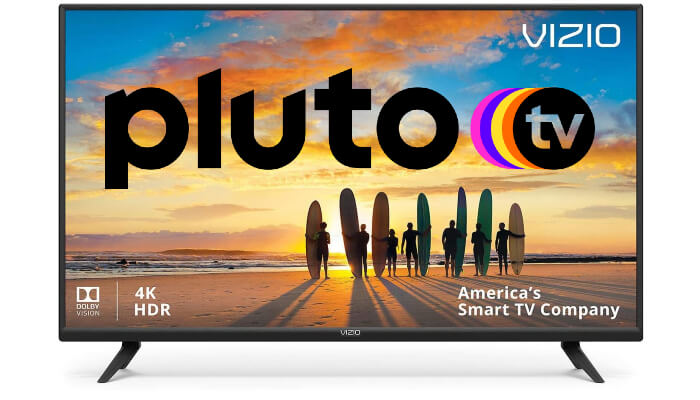





Leave a Reply