With the recent merger between HBO Max and Discovery Plus, a lot is changing in the HBO Max app. A handful of video titles were added to the app, and even more were removed from the app. But, as far as compatible devices are concerned, there is no change. You can install the HBO Max app on your Samsung Smart TV from the Smart Hub Store.
Eying to the House of the Dragon release, HBO Max is offering its one-year subscription at 30% off. You can subscribe to HBO Max from the website and stream House of the Dragon and other popular series on your Samsung TV. HBO Max app is only available for Samsung Smart TV models that were manufactured in 2016 and later.
How to Install HBO Max on Samsung Smart TV
#1 Turn on your Samsung Smart TV and connect it to the internet.
#2 Press the Smart Hub button on your TV remote.
#3 Scroll to the right and click on the Apps. This will open the app store on your Samsung Smart TV.

#4 Navigate to the Search icon (Magnifying Glass) on the top-right corner.
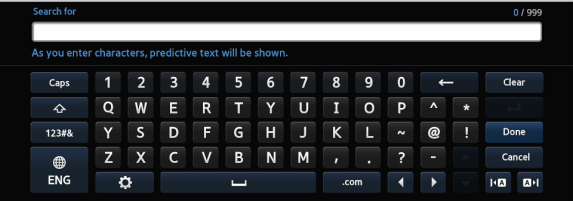
#5 Type HBO Max and search for the application.
#6 From the search results, choose the HBO Max application.
#7 Click on the Download or Install button to install the app on your TV.
The HBO Max app will get installed on your Samsung TV. You have to activate your account to access the content.
How to Activate HBO Max on Samsung Smart TV
#1 Launch the HBO Max application on your TV.
#2 Now, click on the Sign-in button.
#3 The HBO Max activation code will appear on your TV screen.
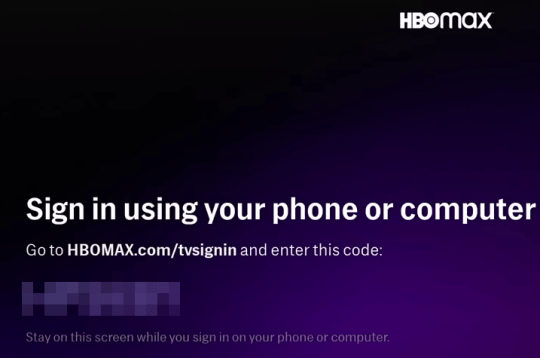
#4 Open a web browser on your smartphone or PC and go to the HBO Max activation page.
#5 On the text field, enter the activation code and click Next.
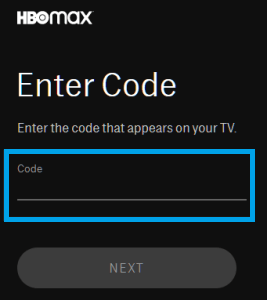
#6 Login with your registered HBO Max to verify it.
#7 On successful verification, the HBO Max on your Samsung Smart TV will be activated.
#8 You can watch all the on-demand video content on your TV.
How to Cast HBO Max on Samsung TV
The HBO Max is compatible with the Cast and AirPlay support. So, using your iPhone or iPad, you can AirPlay the app to your Samsung TV.
#1 Install the HBO Max app on your iPhone or iPad from the App Store.
#2 Then, connect your iPhone or iPad and Samsung TV to the same WiFi network.
#3 Go to the Samsung TV Settings and enable the AirPlay feature.
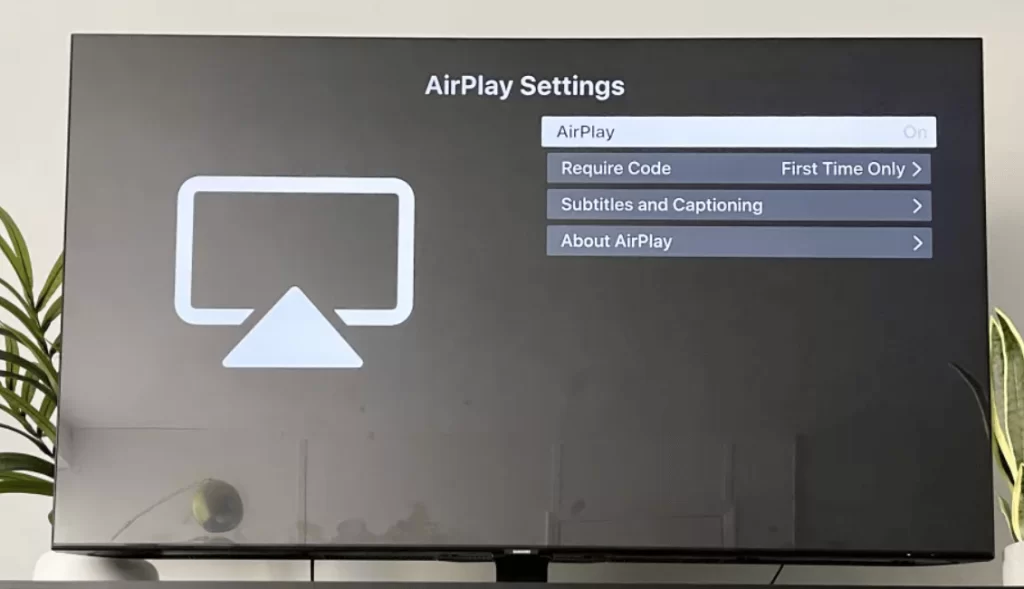
#4 Open the HBO Max app and play any video content.
#5 On the playback screen, tap the AirPlay icon.
#6 On the list of devices, choose your Samsung TV.
#7 Now, the video content from the HBO Max app will appear on your Samsung TV.
Alternate Ways to Get HBO Max on Samsung TV
If you have the Samsung Smart TV 2015 or lower model, then you can use streaming devices to get the HBO Max app. There are plenty of streaming devices available in the US that are compatible with HBO Max. You can use devices like Firestick, Apple TV, Roku, or Chromecast on your Samsung TV and stream the HBO Max app.
How to Update HBO Max on Samsung TV
If the HBO Max app is not working on your Samsung TV, you can update the app to fix the issue.
#1 Press the Smart Hub button on the remote.
#2 Choose Apps and hover to the HBO Max app.
#3 Press and hold the Enter key on your remote and click Update Apps on the side menu.
#4 Now, click on the Update button.
#5 This will update the HBO Max app on your TV.
#6 Then, launch the app and stream all the video content without any issues.
The above are the different ways to stream HBO Max on your Samsung Smart TV. You can start streaming your favorites on the TV with the help of the HBO Max app.
FAQs
To cancel the HBO Max subscription on your TV, you have to go to the HBO Max website.
Open the HBO Max app and click the Settings icon. Then, choose the Sign Out option to log out of your HBO Max account.
If the HBO Max app is not listed on the Smart Hub store, or if you can’t find the app on your Samsung TV, it means that the app is not compatible with your TV model. You have to use any streaming device to get the HBO Max app.







Leave a Reply