Quick Tips
- Stream IPTV on all models of TCL Smart TV.
- Android TV: Home → Apps → Play Store → Search → IPTV→ Install → Open.
- Google TV: Home → Apps → Search for Apps → IPTV → Install.
- Fire TV: Enable Unknown Sources → Downloader → Enter the URL → Go → Install.
- Roku TV: Enable Mirroring/ AirPlay → Launch IPTV → Cast/ Screen Mirror → Roku TV.
- Linux TV: Home → Apps → Search → IPTV → Install.
IPTV works based on Internet Protocol technology, and it is the best replacement for cable TV providers. It provides live TV channels at a lower price compared to popular apps like Netflix, Hulu, etc. As the IPTV content will be stored on the transmission end of the server, users can access their favorite content anytime. Also, IPTV players don’t compromise the streaming quality. You can watch IPTV on TCL smart TV in multiple ways.
TCL Smart TV Operating System
TCL Smart TV runs with five different OS. Namely Androird TV, Google TV, Fire TV, Roku TV, and Linux. Thus the installation steps on TCL Smart TV differ on each model. Lets us see the steps to install IPTV apps on TCL Smart TV on all models.
How to Install IPTV on TCL Android TV / Google TV
Similar steps are followed to install IPTV on TCL Androird TV and TCL Google TV.
1. Turn on your TCL Smart TV and pick Google Play Store.
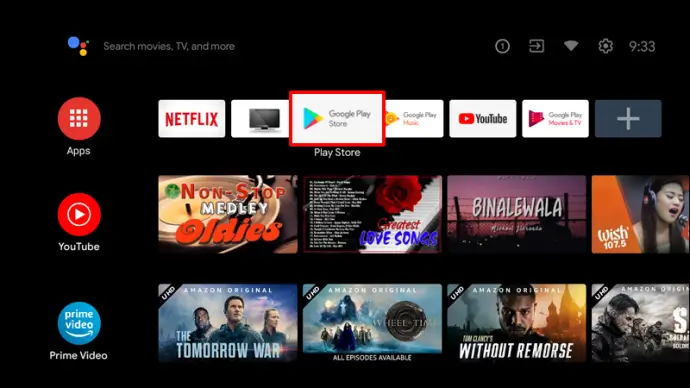
2. Click the Search option and search for Smart IPTV.
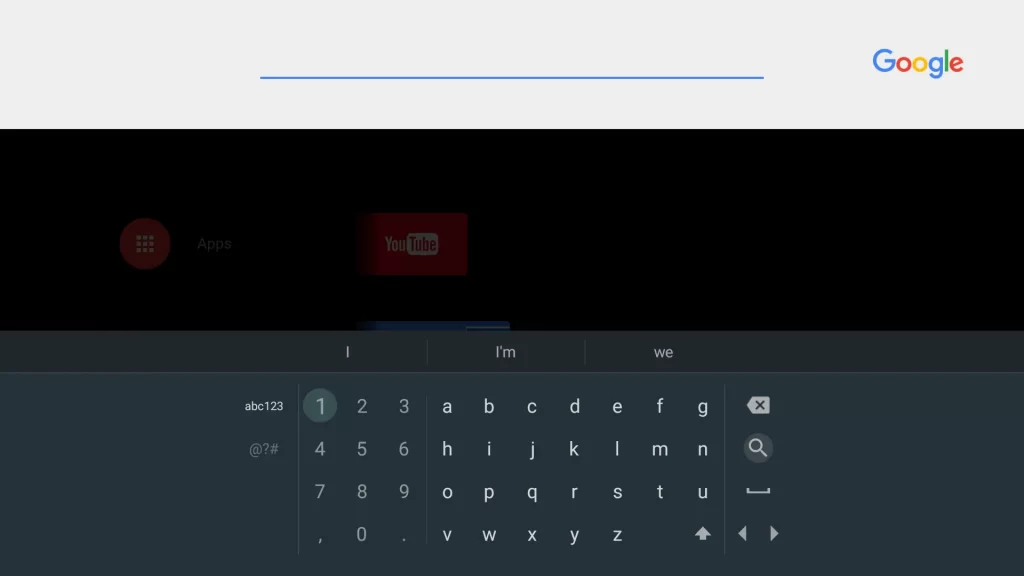
3. From the app suggestions, choose the Smart IPTV app.
4. Click Install to begin the installation.
5. Click Open to launch the app and follow the setup guide to stream on TCL Smart TV.
How to Download IPTV on TCL Fire TV
You can’t install the IPTV apps from the Amazon App Store on Fire TV. So, we will follow the sideloading procedure to get the app using Downloader. Before we begin, enable unknown sources to install third-party apps.
- TCL Fire TV Home → Settings → My Fire TV → Developer Options → Apps from Unkown Sources → Turn on.
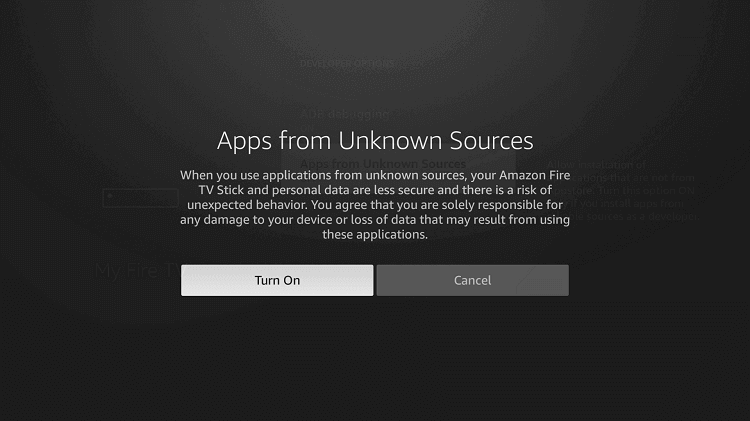
1. Launch the TCL Fire TV home screen and click Find > Search.

2. Search for Downloader and click Get to install.
3. After the installation, launch the app and click Allow in prompt to proceed.
4. Enter the URL of Smart TV IPTV as http://bit.ly/3hwcxx6 and click Go.
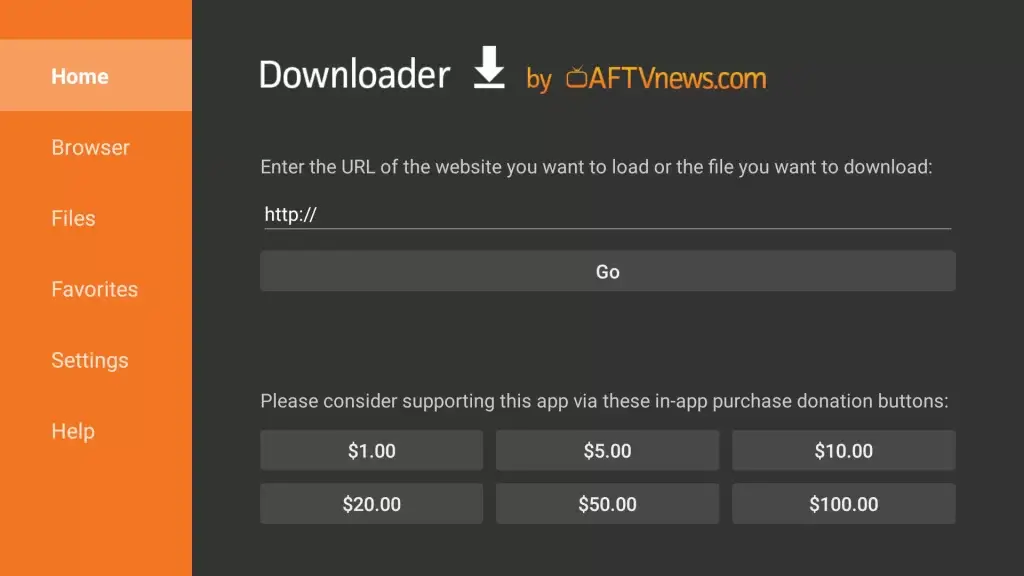
5. Wait till the apk file gets downloaded.
6. Click Install to begin the installation.
7. Click Open to launch the app and proceed to the setup guide below.
Note: Also, delete the APK file, as it is no longer needed.
How to Get IPTV on TCL Linux TV
With the below steps, you can install the IPTV on TCL Linux TV.
1. Launch the TCL Linux TV home screen and click Apps.
2. Select the Search icon.
3. Search for Smart IPTV using the on-screen keyboard.
4. Pick the app from the suggestion and click Install.
5. Launch the app and follow the setup procedure to stream its contents.
How to Setup IPTV on TCL Smart TV
After the installation, consequent steps will help to watch IPTV on TCL Androird TV, Linux TV, Google TV, or Fire TV.
1. Launch the Smart IPTV app on your TCL Android, Google TV, Linux TV, or Fire TV.
2. You will see a Mac Address displayed on your TV. Make a note of it.
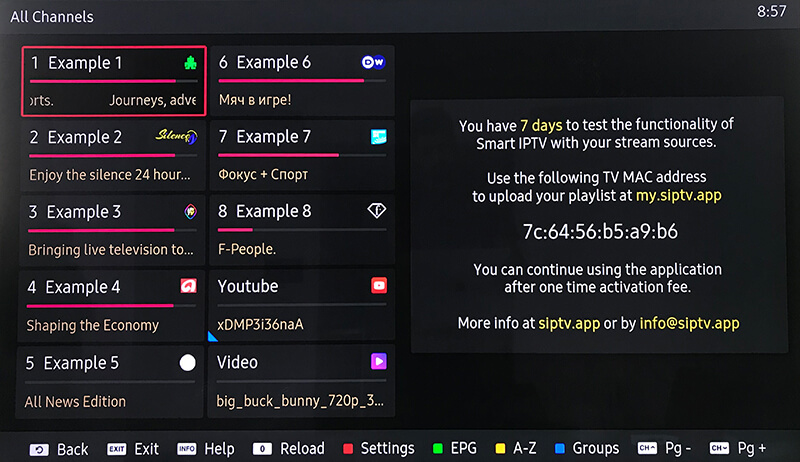
3. Using any web browser on your PC, go to the Smart IPTV activation site.
4. Enter the M3U URL, Mac address, and EPG Guide in the required field.
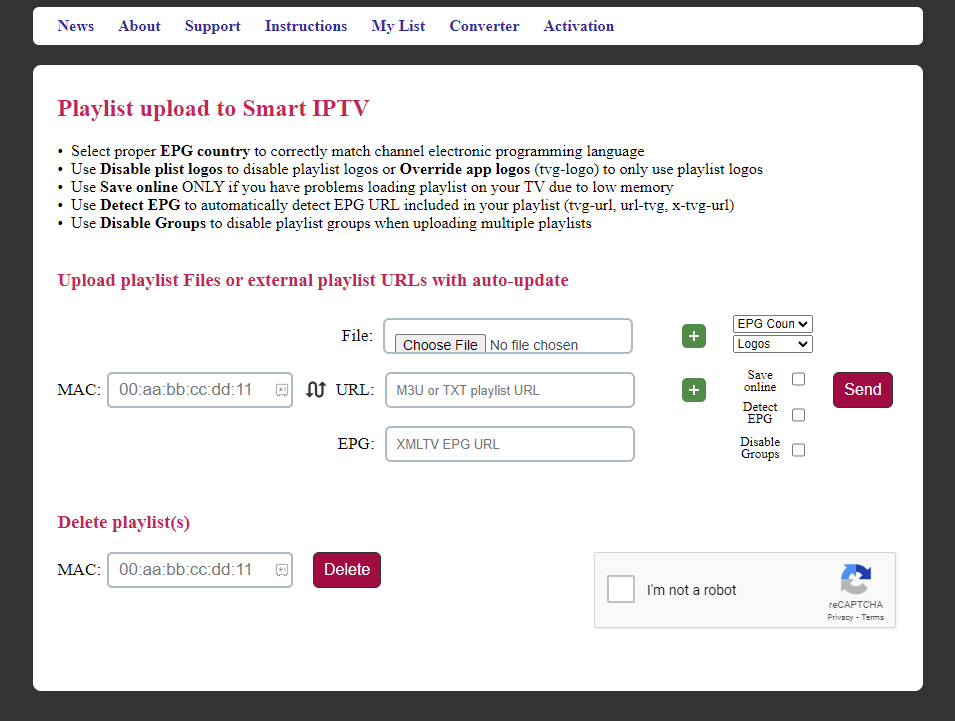
5. Then, tick mark the I’m not a robot box and click Send.
6. Once activated, reboot the IPTV app on your Smart TV.
7. Select any content and start streaming it.
How to Watch IPTV on TCL Roku TV
Sadly, you can install IPTV on Roku TV. So the only way is to screen mirror IPTV to TV using your smartphone.
Using Androird Device
1. Enable Screen Mirroring on Roku.
- TCL Roku Home > Settings > System > Screen Mirroring > Screen Mirroring Mode > Prompt/ Always Allow.

2. Connect your Android device and TCL TV with the same WiFi connection.
3. Install any IPTV player like Smarters Player Lite from the Play Store.
4. Go to the Notification center and click on the Cast option.
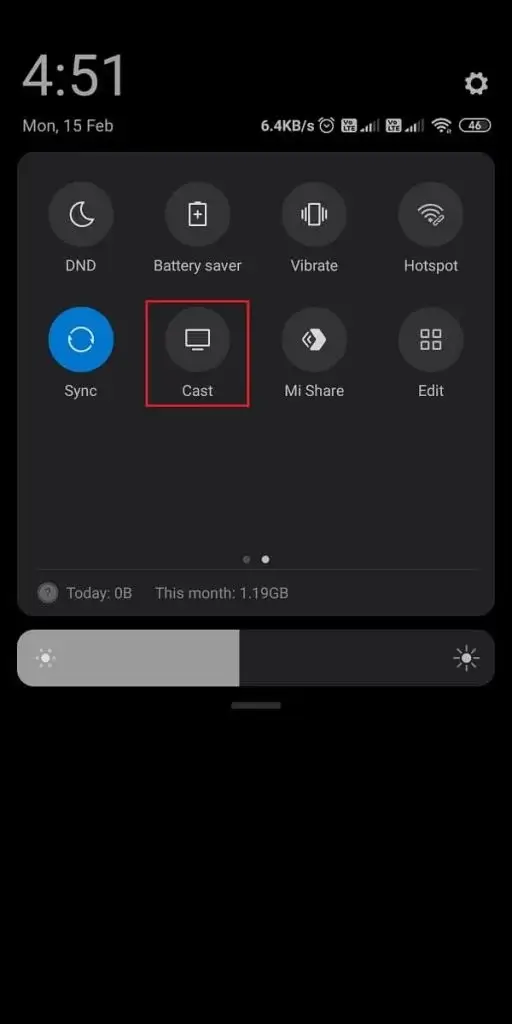
5. From the list, pick your TCL Smart TV to connect.
6. Launch the app and enter the M3U URL given by your IPTV Provider.
Using iOS Device
1. Enable AirPlay on TCL Roku TV.
- TCL Roku Home > Settings > AirPlay and HomeKit > AirPlay > Turn On > Ok.
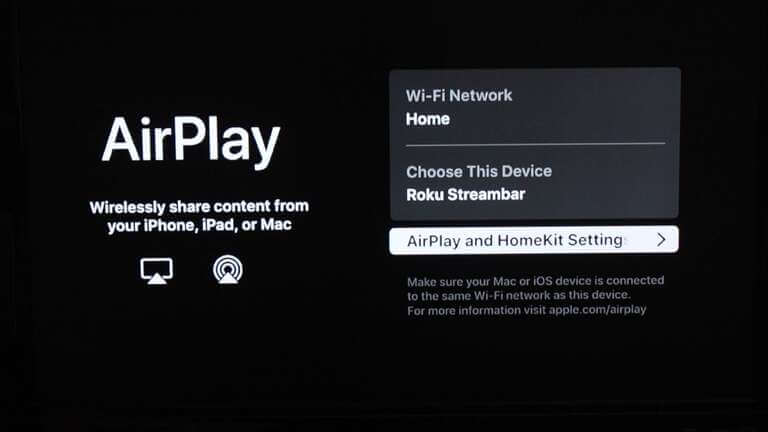
2. Connect your TCL Roku TV and iOS device with the same internet connection.
3. Install any IPTV player like Smarters Player Lite from the App Store.
4. Go to the Control center and click the Screen Mirror option.
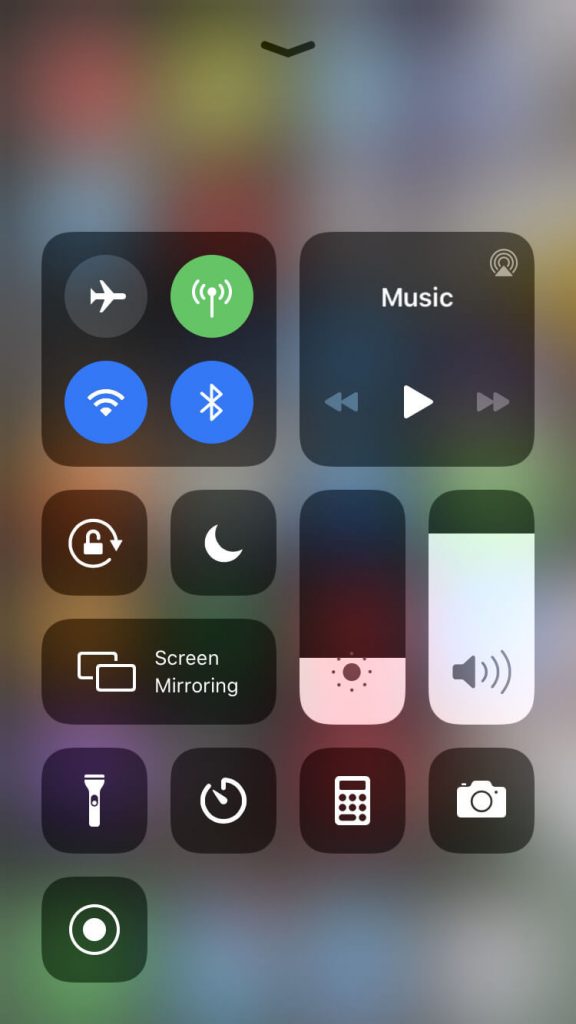
5. Select your device from the list of displayed networks.
6. Open the app and enter the login details to stream its contents.
FAQ
IPTV Smarters, TIVIMate, SS IPTV, and GSE Smart IPTV are some of the best IPTV providers for TCL Smart TV.

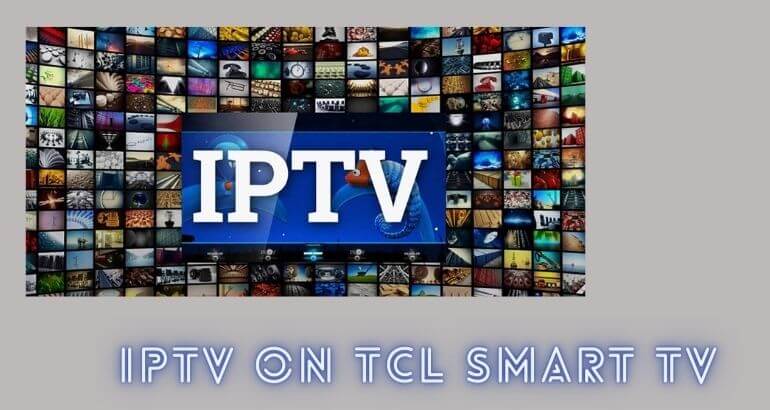





Leave a Reply