Quick Tips
- You can see the iP address on Hisense Smart TVs from the Network settings.
- Vidaa TV: Home → Network → Network Configuration: Connected → Advanced Settings → IP Settings → IP Address.
- Android TV: Home → Settings → Network & Internet → IP Address.
- Fire TV: Home → Settings → My Fire TV → About → Network → IP Address.
- Roku TV: Home → Settings → About → IP Address.
IP addresses are one of the important aspects of the internet. Every device connected to the internet has an IP address which is useful in many ways. To view the IP address, you must connect your Hisense TV to a WiFi connection. You can get all the internet-related information on your Hisense Smart TV from the Advanced Network Settings.
How to View IP address on Hisense Vidaa TV
1: In your TV remote, press the Home button to reach the home screen.
2: Now, go to Settings options and select the Network option.
3: In the list of menus, select Network Configuration: Connected option.
4: Select the Advanced Settings button below the list of available networks.
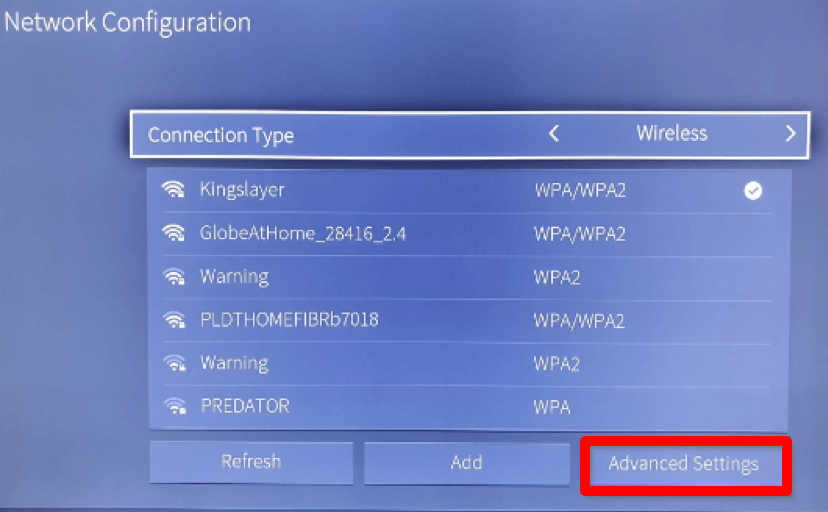
5: In the Advanced settings pop-up, select the IP settings option.
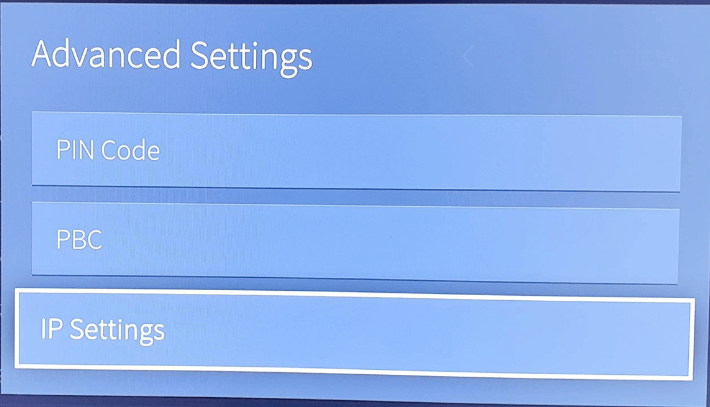
6: Now, you can view your IP address on your TV screen.
How to Get IP Address on Hisense Android TVs
You can view the IP address on the Android TV by using two easy methods using your TV remote.
Using Network & Internet Settings
1: In the home screen of the TV, navigate to the Settings icon.
2: Under the General settings section, select the Network & Internet option.
3: Now, click on the connected internet connection.
4: You can see the IP address on the right side of the TV screen.
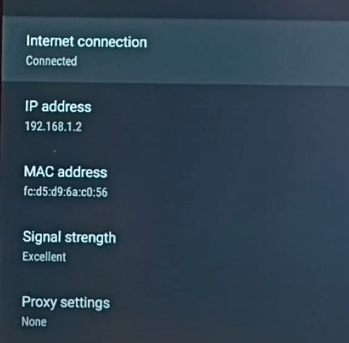
Using Device Preference Settings
1: In the home screen of the TV, select the Settings icon on the top.
2: Select the Device preference option.
3: In the next step, select the About option.
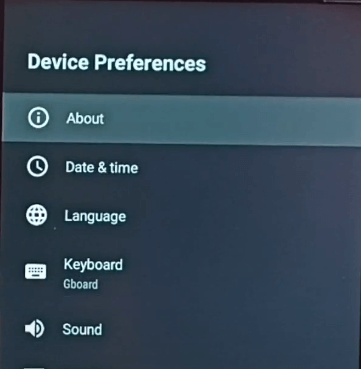
4: Now, choose the Status menu.
5: You will get the IP address along with the MAC address of your Hisense Smart TV.
How to Get IP Address on Hisense Fire TV
1: Turn on your Hisense Fire TV and go to the Home screen.
2: On the Home screen, select the Settings option.
3: Select the My Fire TV option.
4: Now, click on the About option on the screen.
5: Choose the Network option.
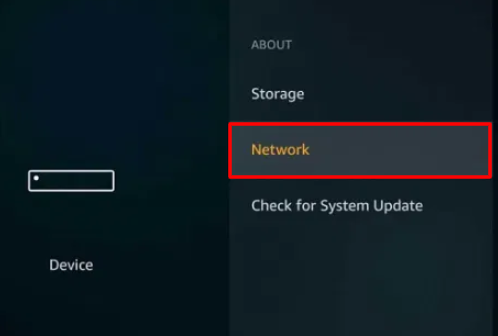
6: After selecting the Network option, you can see the IP address, MAC address, DNS, and other settings.
You can view the IP address on Hisense Roku TVs from the System Info settings.
FAQ
You can download the Hisense TV remote app and view the IP address on your TV without using a remote.







Leave a Reply