Netflix is available on TCL Smart TV and you can install it directly on your device. With Netflix on your TCL Smart TV, you can stream thousands of content, including the most famous movies, TV shows, documentaries, and more. TCL Smart TV runs on two different OS: Roku and Android. Netflix is available on both TCL Roku and TCL Android TV.
Netflix Subscription
It offers subscriptions in three variants that include
| Subscription Cost | Cost per month |
| Standard with Ads | $6.99 |
| Standard | $15.49 |
| Premium | $19.99 |
How to Watch Netflix on TCL Smart TV?
You can stream Netflix on TCL Smart TV in Android TV OS and Roku TV OS since the app is available as an inbuilt app in both OS.
How to Stream Netflix on TCL Android TV
(1). Launch the TCL Android TV and go to the home screen.
(2). Click the Apps tab on the home screen.
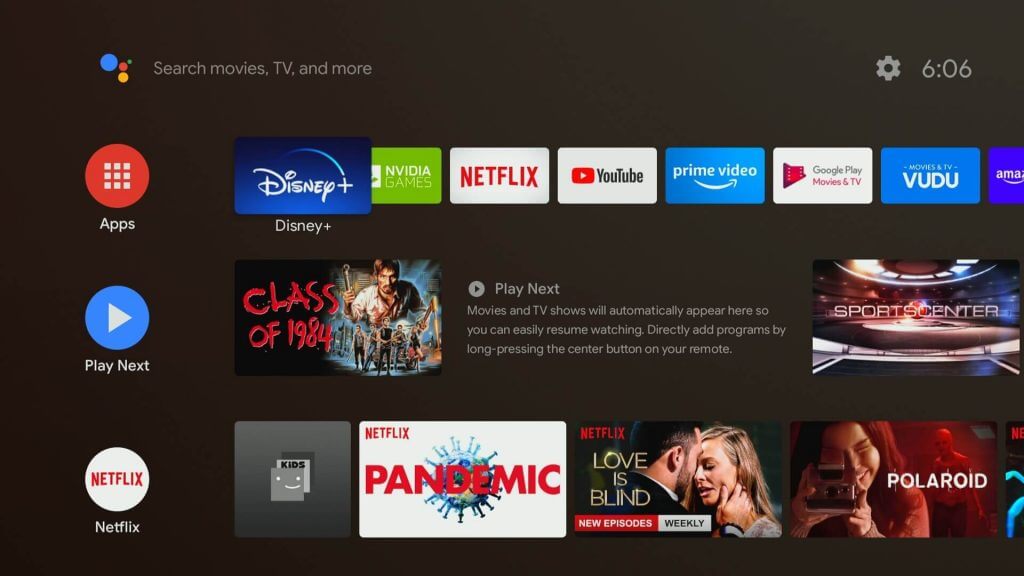
(3). Search for the Netflix app and select the app to open.
(4). Sign in to your Netflix account and browse the content on the app.
(5). Select the content and enjoy the streaming on the smart TV.
How to Stream Netflix on TCL Roku TV
(1). Start the TCL Roku TV and press the home button on the remote to get the menu.
(2). Select Streaming Channels in the menu to launch the Channel Store
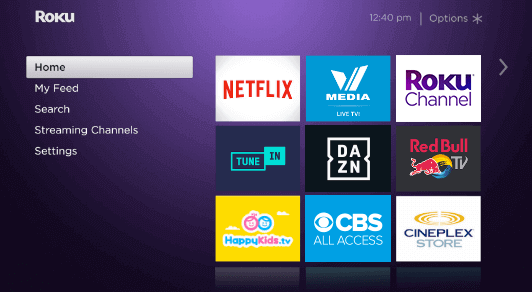
(3). Scroll down and choose the Netflix app from the available apps.
(4). Launch the Netflix app and select Sign In.
(5). Enter the Netflix account credentials and choose the content for streaming.
How to Cast Netflix on TCL Smart TV
If you want to cast the Netflix content on your TCL Smart TV, you should connect the Chromecast device to your TV. Also, some TCL TV has the inbuilt cast feature. Before the process, connect the TCL Smart TV and smartphone to the same WIFI.
Note: Remember the cast option on Netflix is only available on Premium and Standard subscriptions and not for Standard with Ads subscriptions.
1. Install the Netflix application from the Play Store.
2. Launch the application on your smartphone.
3. Complete the sign-in process using the credentials.
4. Tap the Cast icon on the top and select the TCL TV from the list of devices.

5. Play your favorite content and it will be displayed on your TV.
How to AirPlay the Netflix on TCL Smart TV
You can use the AirPlay feature to stream Netflix on your TCL Smart TV. Before that, you should enable AirPlay on your TCL Roku TV. Go to Settings > Apple AirPlay and Homekit > AirPlay > Done.
1. Connect the TCL TV and the iOS device on the same WIFI network.
2. Install the Netflix application from the App Store.
3. Launch the application on your smartphone.
4. Finish up the sign-in process using the credentials.
5. Play your favorite content from the list.
6. Scroll down the Control Center and tap the Screen Mirroring option.
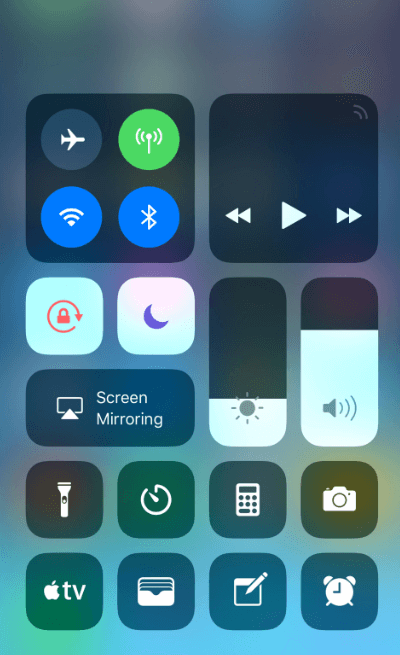
6. Select the TCL Smart TV from the list of devices.
Once the process is completed, the Netflix content will be displayed on your TV.
How to Sign up for Netflix on TCL Smart TV
1. Open the browser and visit the signup website of Netflix.
2. Enter the email address and tap on the Get Started option.
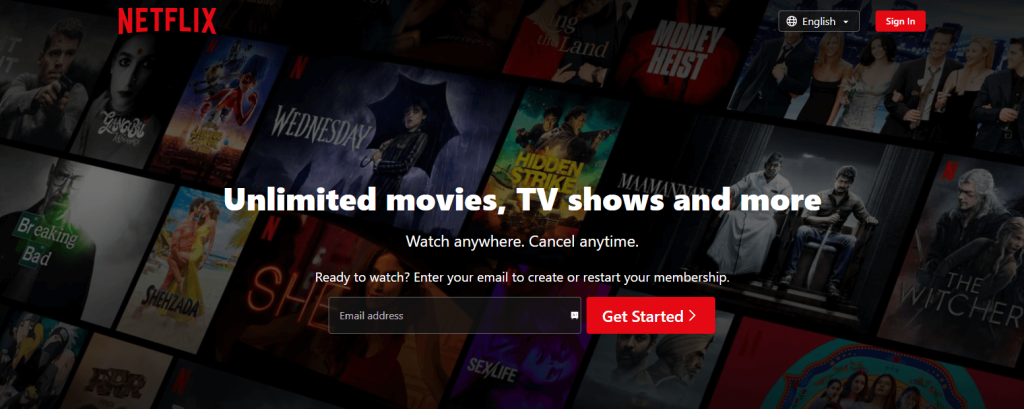
3. Then click on the Continue button.
4. Provide the login details and choose the subscription plan.
5. Create an account with the credentials and select the payment method.
Thus, you can watch the Netflix content on your TV.
Netflix Not Working on TCL Smart TV
It could happen that sometimes the Netflix app stops abruptly or struck on a screen. In those conditions, you have to perform the below task to bring back the Netflix app.
- Restart the TCL Smart TV to clear the temporary bugs.
- Check the stable internet connectivity on your TV.
- Uninstall and reinstall the Netflix app to solve the app-related issue.
- Update the TCL Smart TV to the latest version.
- Also, update the outdated version of the Netflix application.
- Close and relaunch the application to refresh it.
- Sign out and sign in to your Netflix account.
- Check the server outage of the Netflix app on the Downdetector site and Twitter page.
FAQ
Unfortunately, Netflix does not offer a free trial. But it allows you to change your plan or cancel the subscription anytime.
Netflix’s black screen issue may be caused by an outdated application version or improper network connection on your TV.

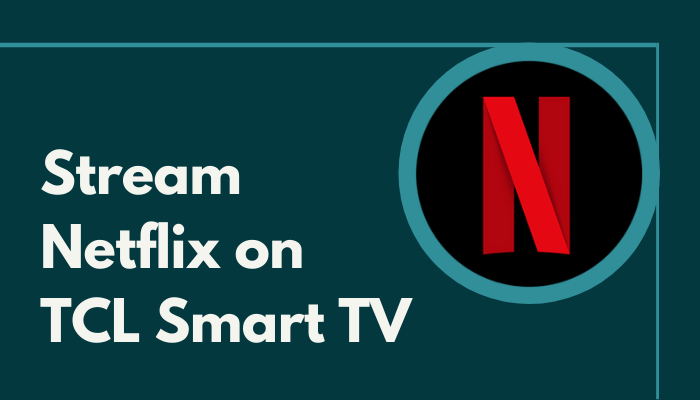





Hi I just bought a tcl 4K android tv. Will it stream Netflix, which is already on it, in 4K or do I need an external box like a 4K Apple TV box or something similar? I really appreciate you answering this since I’m having a very hard time finding this info. Thank you.
Yes, all the TCL 4K Android TV will stream Netflix in 4K video quality.