Quick Tips
- You can use Google Assistant on LG Smart TVs from webOS 4.0 and above.
- Sign in to your LG account on LG TV → Google Assistant button → Google Assistant app on smartphone → Set up my assistant device → LG Smart TV → Yes.
Google Assistant is one of the advanced voice assistants available for Smart TVs. Using Google Assistant, you can search for anything you want with your voice commands. Like Alexa on LG Smart TV, you can use Google Assistant in multiple languages. With Google Assistant, you can access your agenda, routines, reminders, notes, settings, weather, and more.
How to Set Up Google Assistant on LG TV
1. On your LG TV home screen, click on the Apps icon.
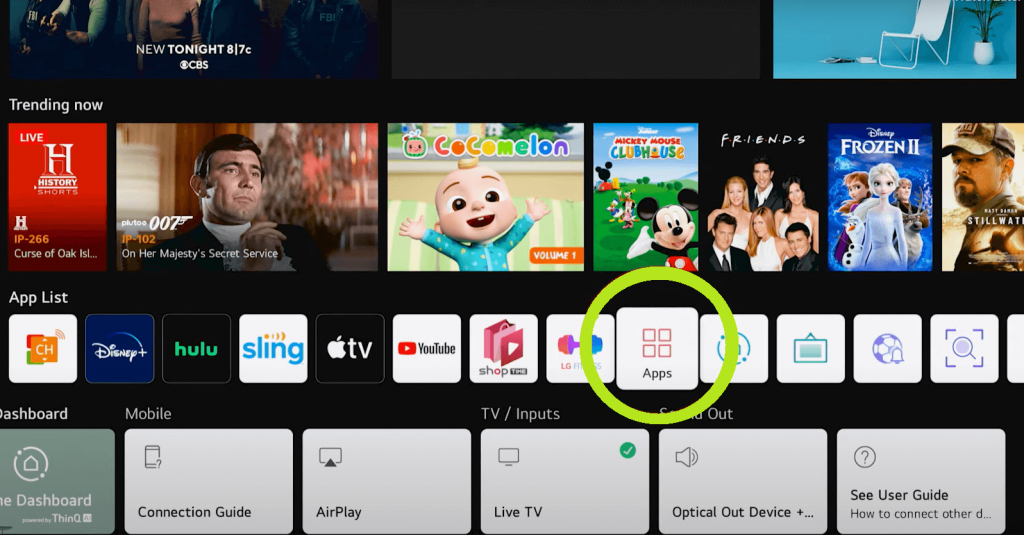
2. In the Apps screen, select the Profile icon.
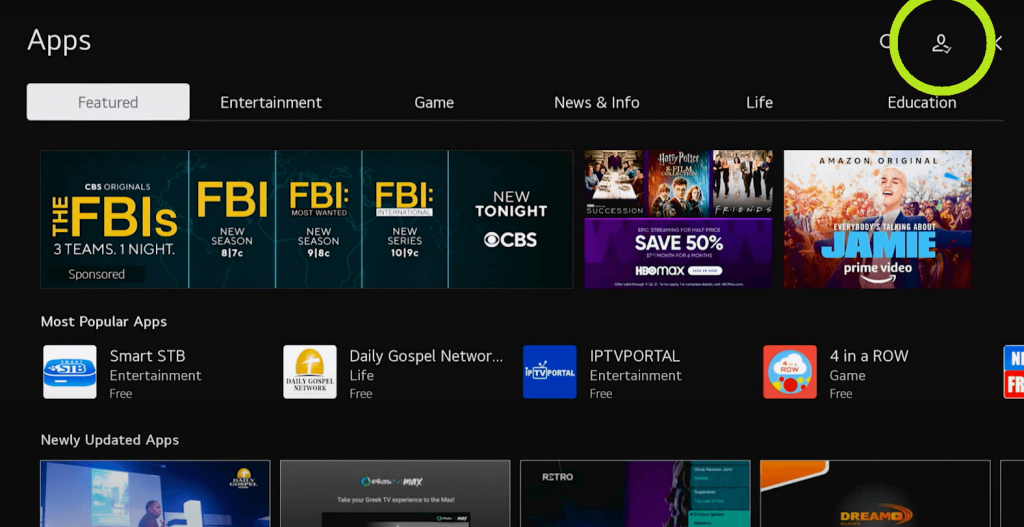
3. Click on the Log In option from the menu.
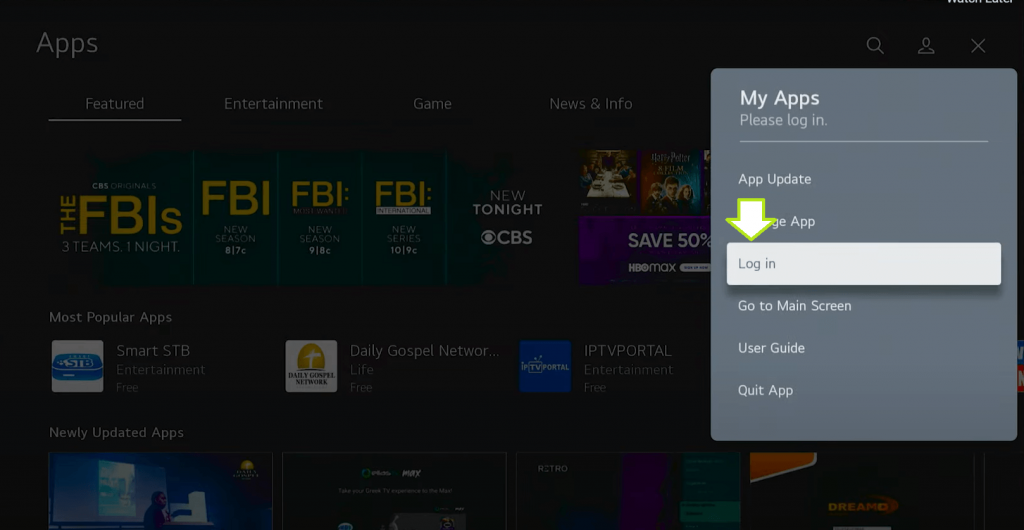
4. Choose Sign in with the TV remote.
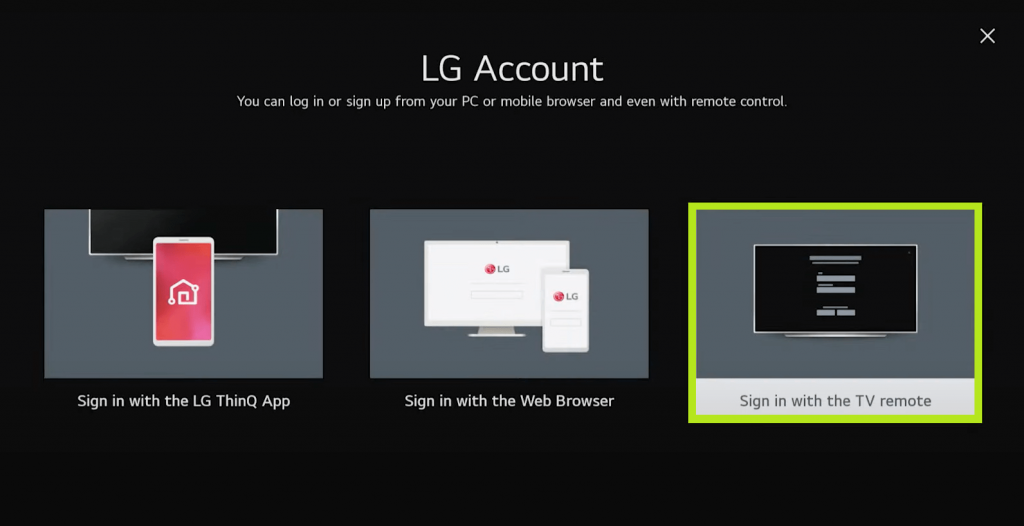
5. Next, click on LG Account Sign In and enter your LG account credentials.
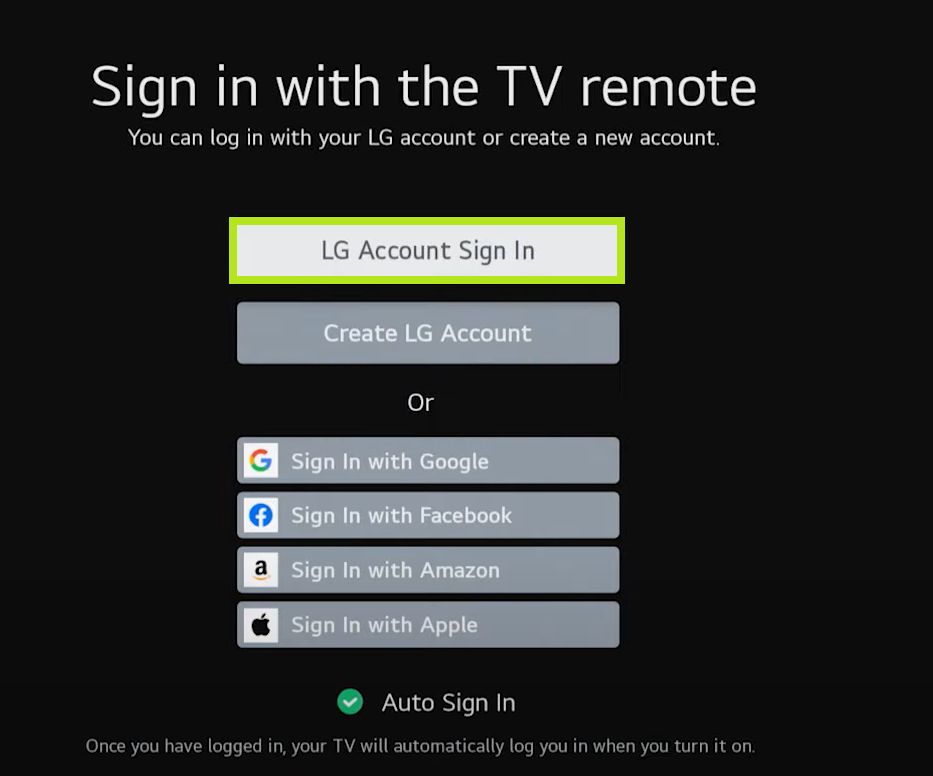
6. If you don’t have an account, select Create a New Account to sign up for an account.
7. Complete the sign-in or sign-up process.
8. On your LG remote, press the Google Assistant button. You can also open the Set Up TV for the Google Assistant from the home screen to set it up.

10. Allow all the permissions to access the Google Assistant feature on your TV.
11. Now, open the Google Assistant app on your smartphone. If you don’t have the app, install it from the Play Store or App Store.
12. On your smartphone, say the command “Set up my assistant device.” The Google Assistant app will scan for nearby devices.
13. Tap on the LG Smart TV and you will get a four-digit code on both your smartphone and TV.
14. Click the Yes button to process the pairing.
15. Follow the on-screen prompts to complete the pairing.
16. Long press the Mic button on your LG magic remote to trigger the Google Assistant.
If the Google Assistant button is not available on the LG remote, you can’t use the feature on your LG TV.
Popular Voice Commands for Google Assistant
- Open Netflix on LG TV.
- Turn down the volume on LG TV.
- Turn off the TV.
- Change the input on my TV.
- What is the weather like today?
- How’s my schedule today?
FAQs
If the Google Assistant is not pick up your voice commands, say the command clearly and slowly. Place the remote close to your mouth to pick up the command easily.
Yes, you can set up and use Google Assistant on Samsung TVs from 2020 and above models.

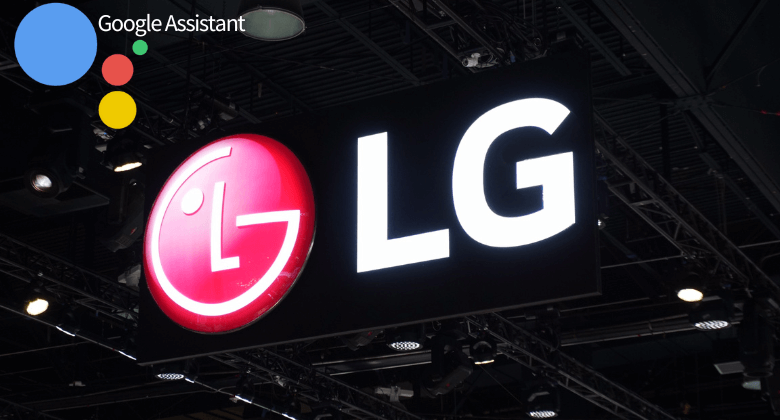





Leave a Reply