The error code 2102_1 indicates that the SmartCast on your Vizio Smart TV is not working properly. SmartCast is Vizio’s Operating System that is linked with Chromecast and AirPlay features. The SmartCast TV allows the users to convert their mobile device into a remote control and is used to stream content on your Vizio TV. If your Vizio TV displays error code 2102_1, perform some necessary troubleshooting methods to solve the problem.
Reasons for Error code 2102_1 on Vizio TV
These are some of the common reasons why SmartCast is not working on your Vizio Smart TV.
- Router Issues – If your router is configured incorrectly, it can cause the 2102_1 error. So, configure your router settings to resolve the issue.
- Network Issue – When there’s a poor network connection or if you input improper network settings, this error may occur. Make sure to switch to other networks to solve the error.
- Outdated Firmware – Outdated firmware on your Vizio TV can also lead you to this kind of problem. Update your Vizio Smart TV firmware to the latest version to solve the error.
Power Cycle Vizio TV
Power cycling your Vizio Smart TV will fix the bugs and glitches on your Vizio SmartCast TV and enhances user performance.
[1] Turn off your Vizio smart TV.
[2] Unplug the power cable from the wall outlet.
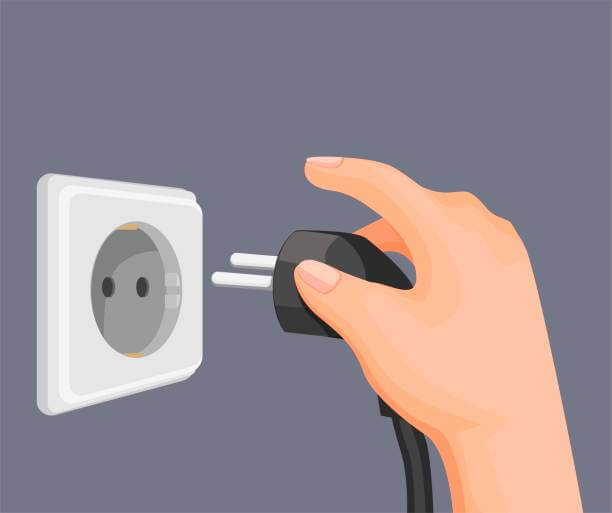
[3] Uninstall and reinstall the Vizio SmartCast app on your smartphone.
[4] Plug in the power cable back to the wall outlet and switch on Vizio TV.
[5] Now, connect both devices to the same WiFi network. Power cycling the TV will also fix the 2411_1 error on Vizio TV.
[6] When the SmartCast home appears on your smart TV, check if the problem is resolved or not. If not, go to the next fix.
Soft Reset Vizio TV
You can use the remote control to soft reset the TV and solve Vizio Smart TV Error Code 2102_1.
[1] On your Vizio TV remote control, press the Menu button.
[2] Click the System option.
[3] Go to the Reset and Admin feature.
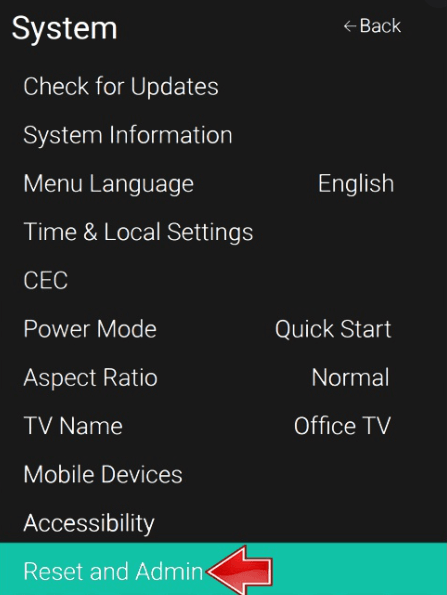
[4] Now, select Soft Power Cycle and hit Yes to confirm. Now, your TV will turn off automatically
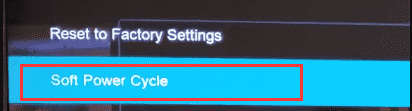
[5] In the meantime, restart your router to fix WiFi issues.
[6] When your TV turns on, connect your device to the same WiFi network to resolve the error.
[7] If you still have the SmartCast issue, you need to refresh the SmartCast.
Change Language on Vizio SmartCast TV
This may sound funny, but it really works. Changing the language on Vizio Smart TV will fix the SmartCast issue. To do so,
[1] Initially, switch your TV to the SmartCast Input and open the TV Menu.
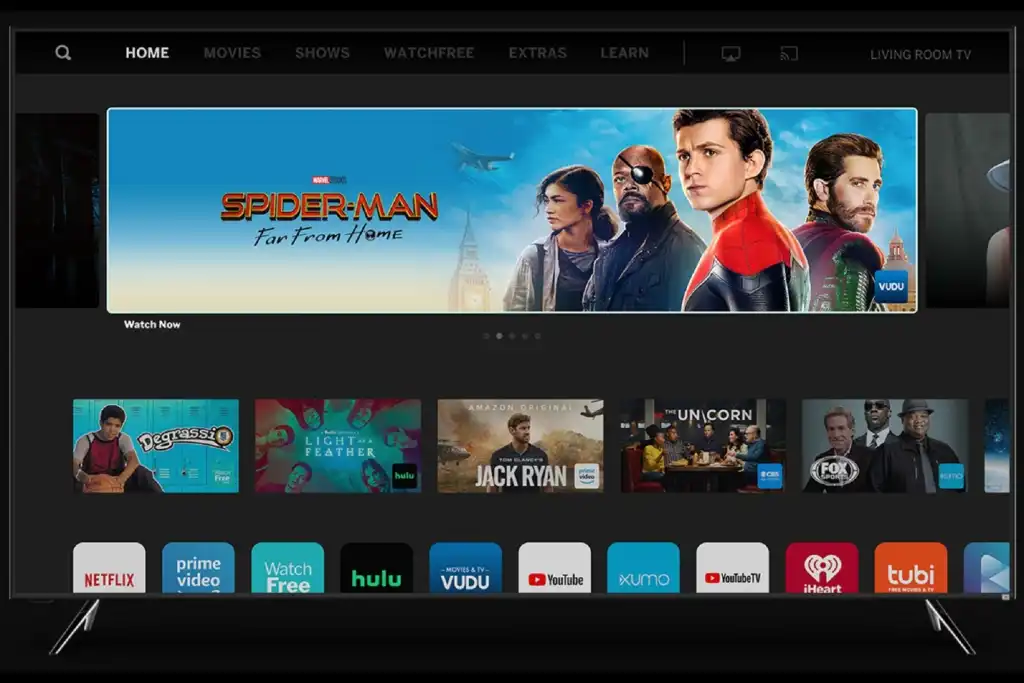
[2] Navigate to the System Menu option.
[3] Now, change the language to Spanish or French. Do not close the menu.
[4] Wait for SmartCast Home to load.
[5] After it loads, change the Menu language back to English.
[6] Now, try the SmartCast feature to see if the error persists or not. If you still have the error, check the WiFi connection.
Check the Internet Connection
When the error codes appear on your TV, the main cause is poor internet connectivity. So, check whether your Vizio TV is receiving a stable WiFi connection from the router. You can perform a speed test to check the connection speed. If not, power cycle your WiFi router and make sure to place the router near to Vizio smart TV to resolve the error codes.
Change DHCP Settings
The DHCP assigns a unique IP (Internet protocol) address to each device connected to the network. When the DHCP is not configured or enabled properly on your network settings, then it may lead to the error code 2102_1 on your Vizio Smart TV. So, follow the steps to configure DHCP settings.
[1] Turn off your Vizio TV.
[2] Open any browser on your smartphone or PC and enter your router’s URL.
[3] Login to your account with credentials.
[4] Navigate to router settings and to the DHCP section under Network, Setup, or Advanced settings.
[5] From there, enable DHCP if it’s disabled. If it’s enabled, disable it and enable it again.
[6] Now, save the settings and exit the browser.
[7] Finally, turn on the TV and connect the Vizio TV to WiFi.
[8] Check whether the issue is solved or not. If not, update your Vizio TV to fix the issue.
Update Vizio Firmware
If your Vizio TVs firmware is outdated, error code 2102_1 will occur when you try to cast or AirPlay media content from your smartphone. Update your TV firmware to the latest version to solve the problem.
[1] Navigate to Vizio TVs Home screen.
[2] Open the Settings menu.
[3] Select the System option and choose Check for Updates.
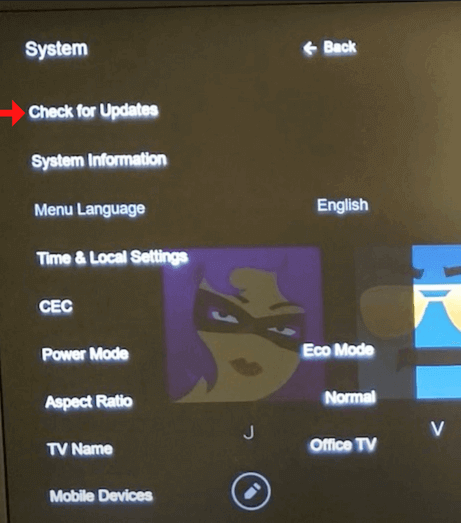
[4] Check whether there’s any update available for your TV.
[5] If there is an update, Click Install to update your Vizio TV.
[6] Once it restarts, the SmartCast issue will be resolved.
[7] If not, you need to reset the Vizio Smart TV.
Reset SmartCast TV
You can reset your SmartCast TV by two methods to solve Error Code 2102_1 on Vizio smart TV.
1. Using a Remote
[1] Press the Menu button on your Vizio TV remote control.
[2] Navigate to System and choose Admin.
[3] Select Reset SmartCast TV to Factory Settings.
[4] This will reset your Vizio SmartCast TV to solve the issue.
2. Using TV Buttons
[1] Press the Input button and Volume Down button for a few seconds.

[2] A pop-up bar will appear on your display.
[3] Hold the Input key again for a few seconds. Your Vizio TV will now shut down.
[4] When your TV turns on, follow the on-screen prompts to reset your Vizio to factory settings.
[5] After resetting the TV, try the SmartCast feature. It will be without any issues.
[6] If it is not working, you need to contact the Vizio support
Contact Vizio Support
If none of the above troubleshooting techniques solves the error, there’s a chance of hardware problems on Vizio TV. So, contact Vizio support for help. The experts will solve any issues that you have been facing regarding Vizio Smart TV.
FAQ
Your Vizio TVs firmware switches the TV back to SmartCast automatically after 10 seconds when it detects no signal on other inputs.

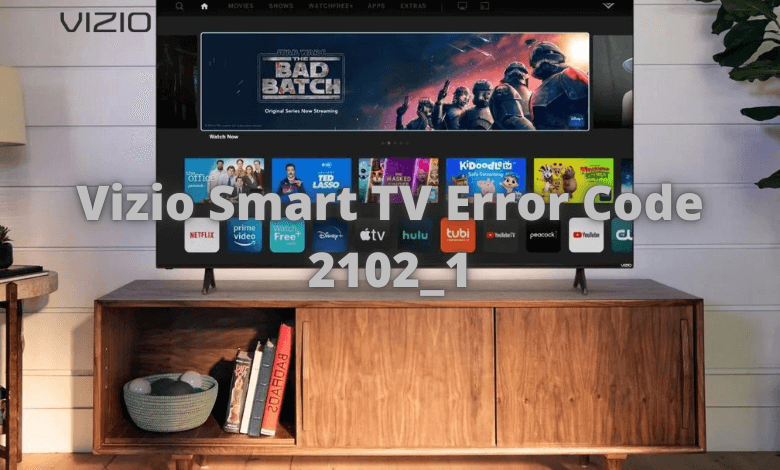

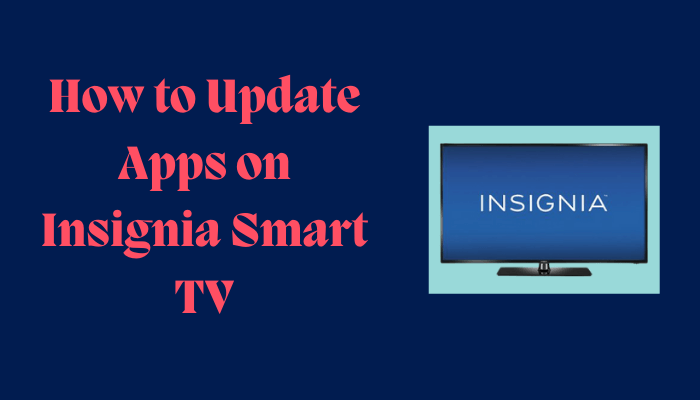



Leave a Reply