Roku TVs are smart TVs that run on Roku-powered TV OS. Roku provides its own OS to the TV manufacturers like Hisense, JVC, ONN, RCA, TCL, and many more. Now, Roku TVs are as popular as reputed Smart TV brands like LG and Samsung. But, Roku TVs have their own disadvantages. The TV won’t install apps, not respond to remote commands, and more. In such cases, you have to factory reset your Roku TV to solve the issue.
Be aware that factory resetting your Roku TV will erase all the contents, including your Roku account. Don’t do a factory reset if there’s not any issue on your TV.
How to Factory Reset Roku TV
All the brands of Roku TV offer two types of reset options.
- Soft Reset
- Hard Reset
How to Soft Reset Roku TV
[1] Press the Home button on your remote control.

[2] Navigate to the Settings menu.
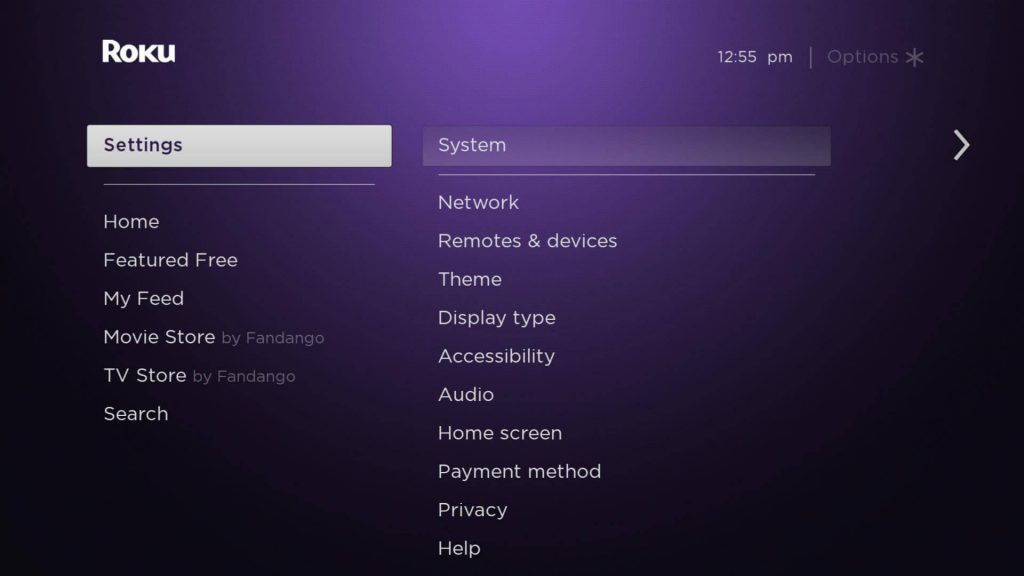
[3] Choose the System option.
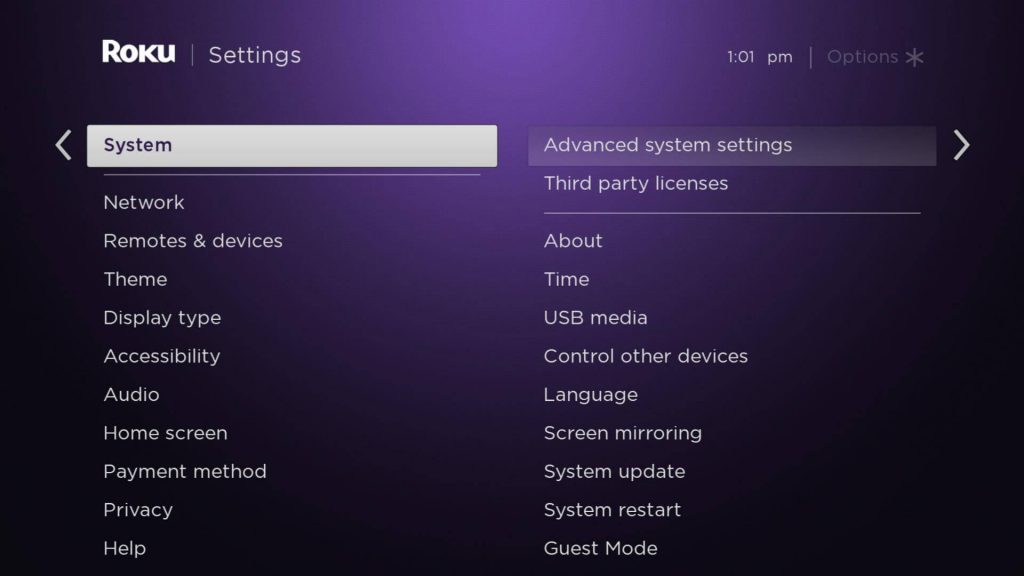
[4] Open the Advanced System Settings menu.
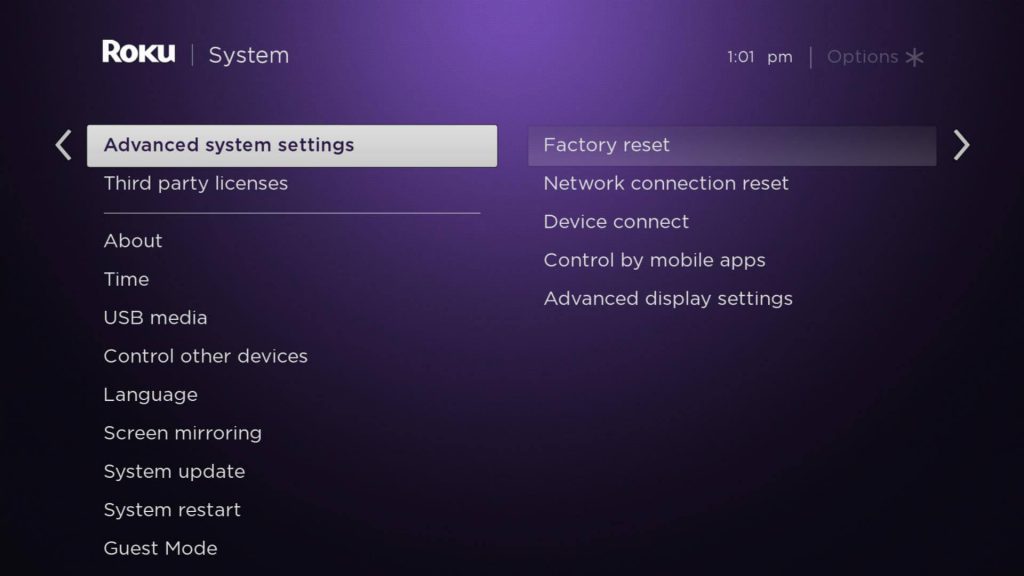
[5] Select the Factory Reset option.
[6] Now you can see a four-digit code below the number pad.
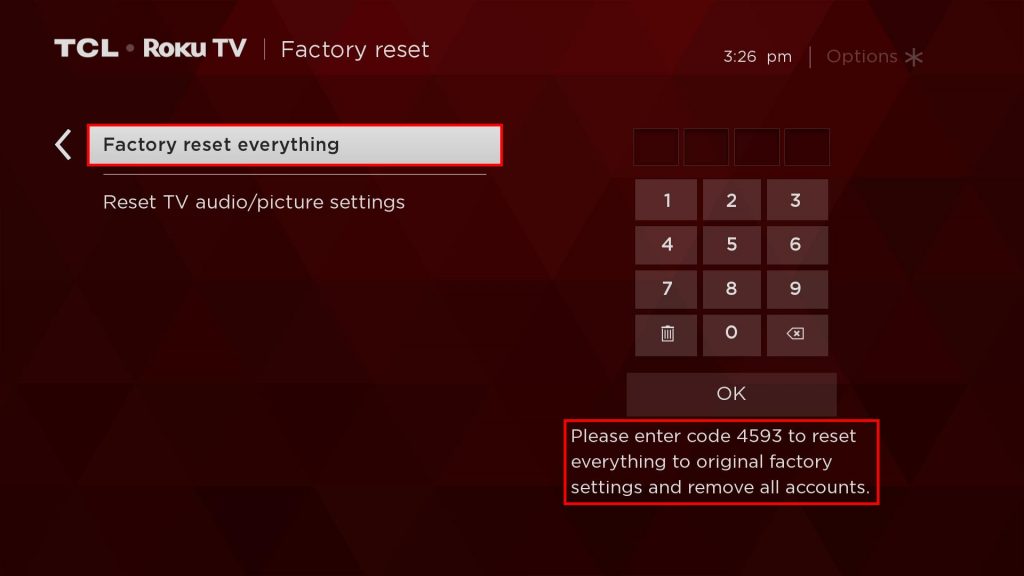
[7] Enter the four-digit code using the on-screen number pad in the required field and hit OK.
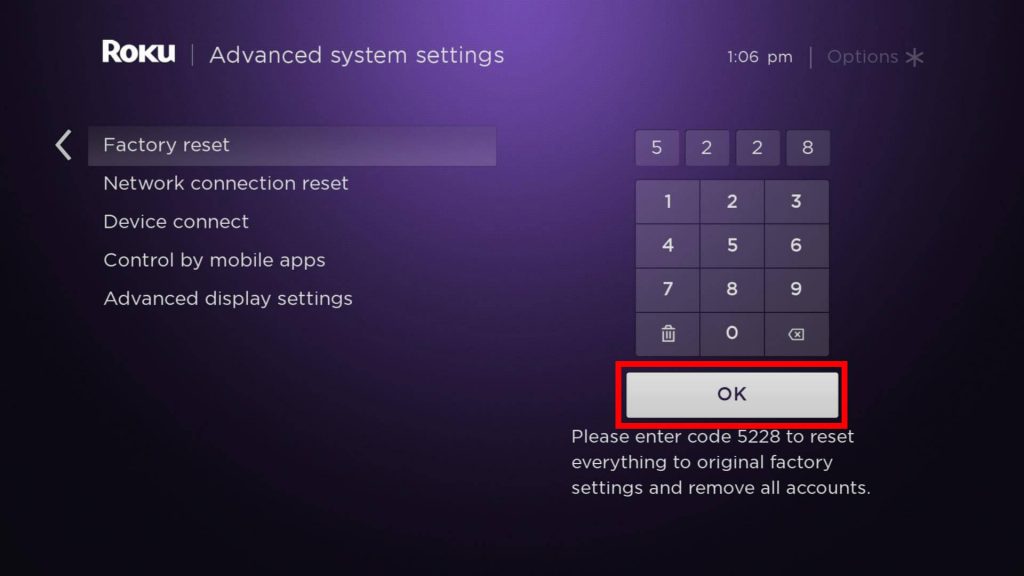
[8] Now, choose Start Factory Reset.
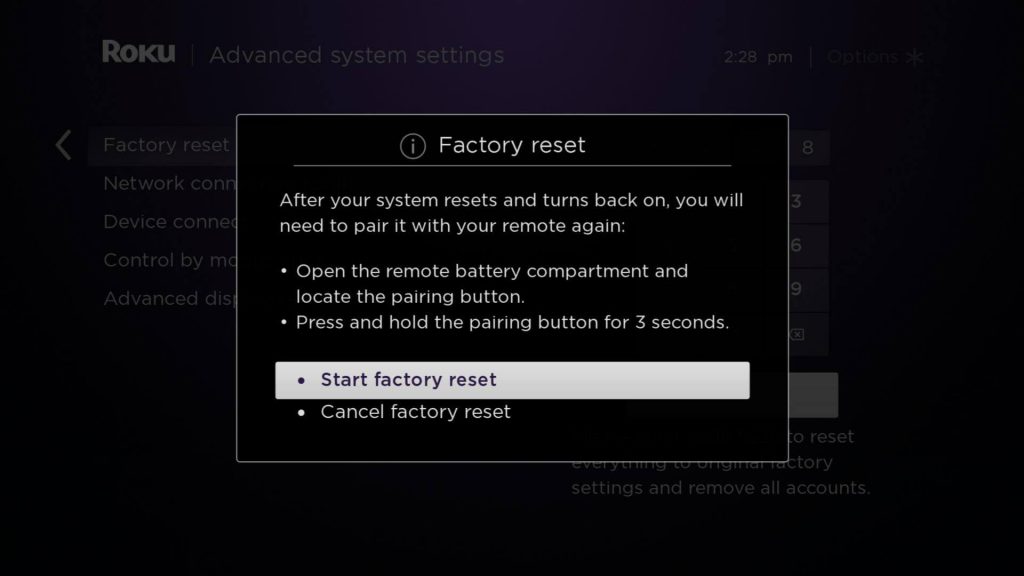
[9] Finally, your Roku TV will restart.
[10] After the restart, you have to set up the Roku TV from the start.
How to Hard Reset Roku TV
If your Roku TV remote is not working, you can hard reset your Roku TV using the Reset button on the TV.
[1] Find the Reset button on your TV.
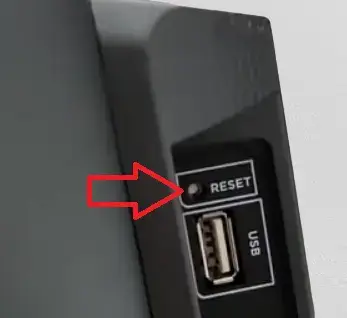
[2] Press and hold the Reset button for a few seconds.
[3] The power indicator will blink rapidly when the factory reset is complete.
[4] After that, release the Restart button.
Alternate Method
If you don’t have a reset button on your TV, you can use a combination of physical buttons to reset the TV.
[1] Press the Mute and Power buttons on your Roku TV.
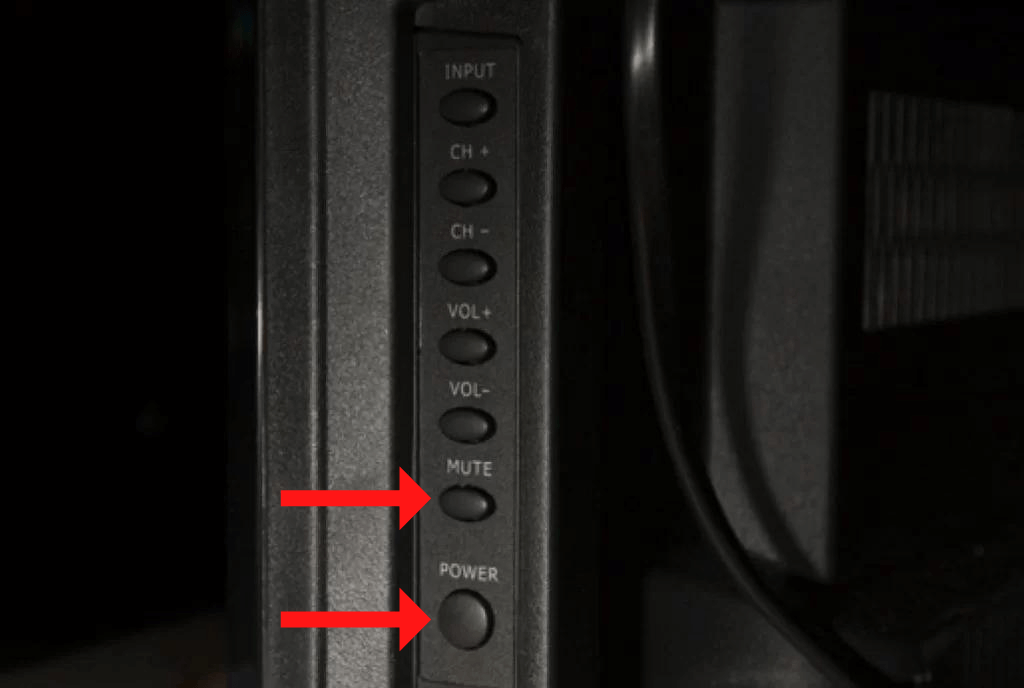
[2] While holding the buttons, unplug the power cord from the wall outlet and plug it back.

[3] Release the buttons when the TV restarts.
[4] Now, proceed with the on-screen instructions to complete the setup.
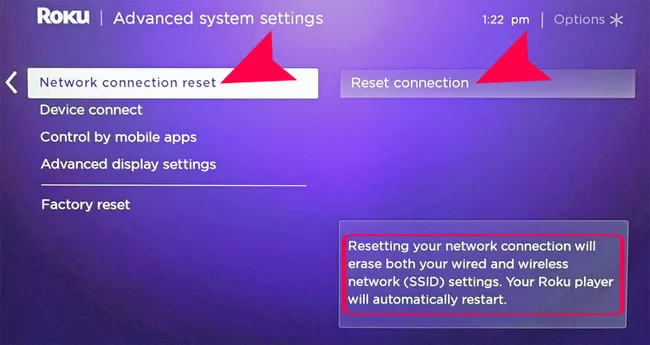
If you want, you can reset the network connection on your TV by tapping the Network Connection Reset button. This will erase all the WiFi passwords and the wired connection information on your TV. If your Roku TV is not connecting to WiFi, you can use the Network connection to fix the issue.
FAQs
You can locate a reset button on the back of your TV, near the antenna, or adjacent to the audio connection ports.
On the Roku remote, press the Home button five times, the Up arrow once, the Rewind button twice, and the Fast Forward button twice. This will restart the Roku TV.

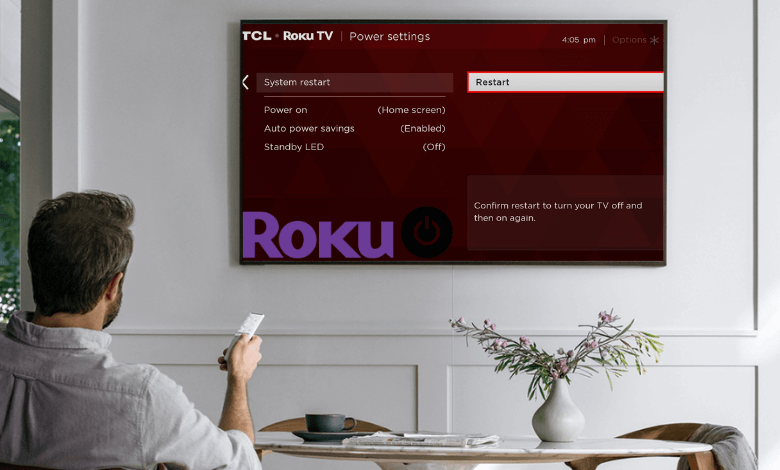





Leave a Reply