Every LG TV has its unique name for all the models. Each number in the LG TV denotes the screen size, resolution, display size, series number, manufacturing date, country of origin, and the tuner type of an LG Smart TV. If you want, you can also change the name of any LG Smart TV and replace it with your desired name.
How to Change LG Smart TV Name
[1] Press the Home button on your LG remote.
[2] Click on the Settings (cog) icon.
[3] Navigate to Network.

[4] Clear the TV name field and enter your new name.
How to Change LG TV Bluetooth Name
You can change the name on your LG TV’s Bluetooth settings to easily recognized by the Bluetooth device.
[1] Launch your LG Smart TV and go to the home screen.
[2] Click the Settings icon.
[3] Scroll down and select All Settings.

[4] Navigate to General and select Devices.
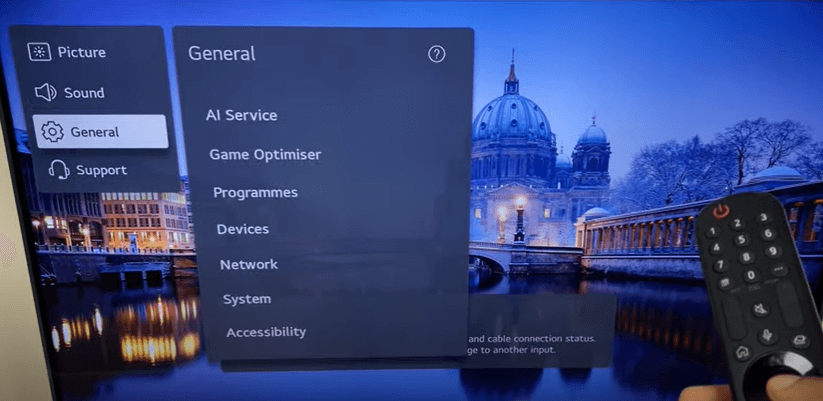
[5] Select TV Management >> TV information.
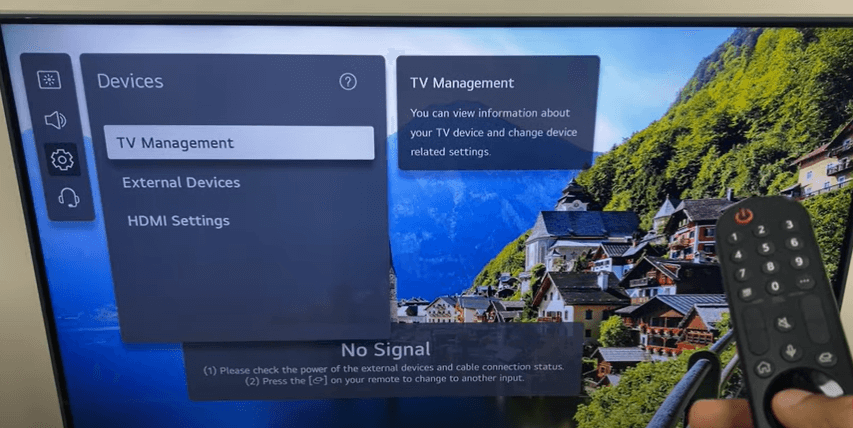
[6] Click the Device Name and clear the name on the name field.
[7] By using the on-screen keyboard, type the desired name and hit Enter.
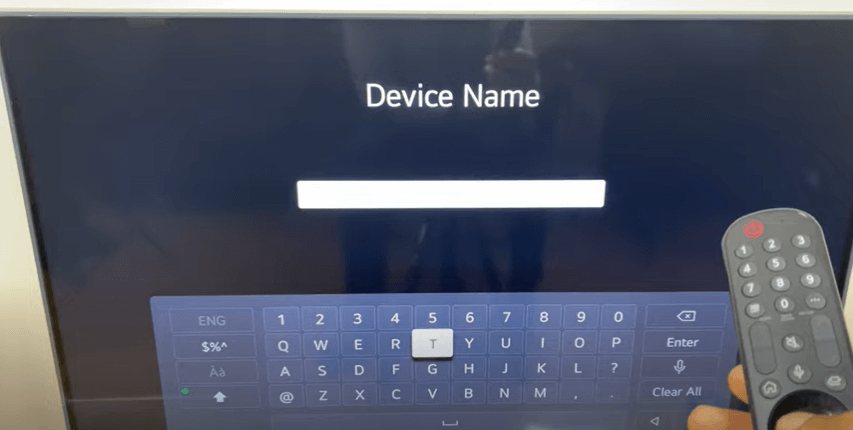
Now, the TV’s name has been changed, and any Bluetooth device can locate your TV with the name you have specified.
How to Rename LG NanoCell TV
If you have a NanoCell Smart TV, you change the name by following the steps.
[1] On your NanoCell TV remote, press the Settings button.
[2] Go to All Settings on the left pane.
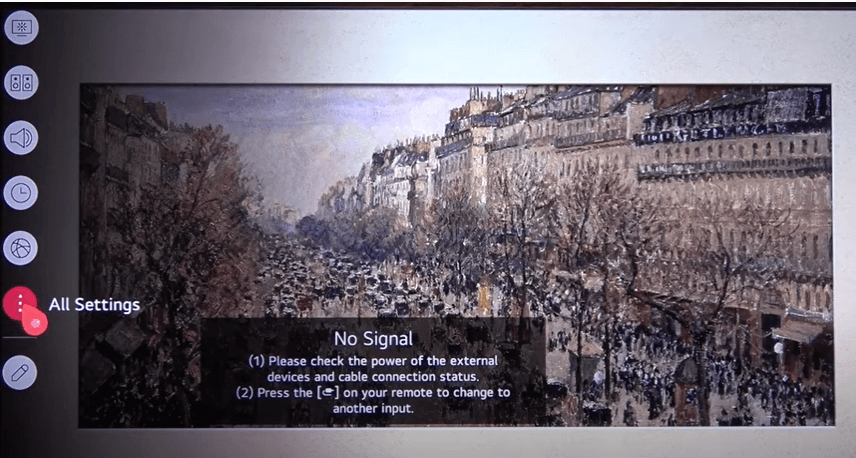
[3] Navigate to Connection.
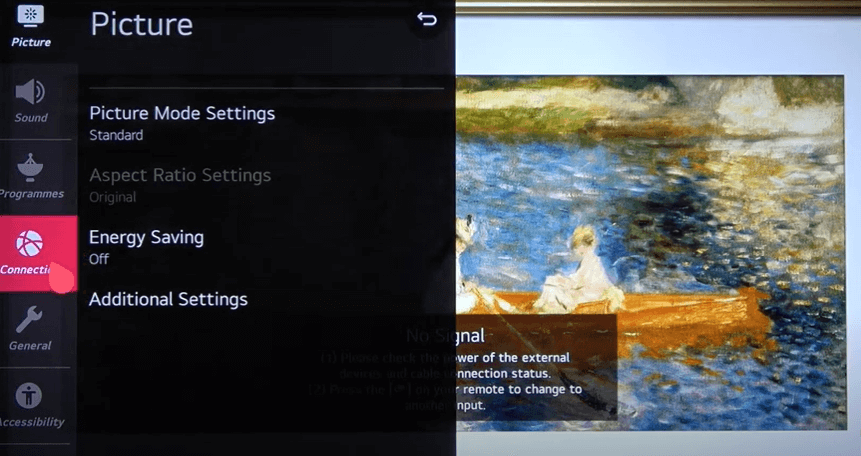
[4] Click the TV Name and rename your NanoCell LG TV.
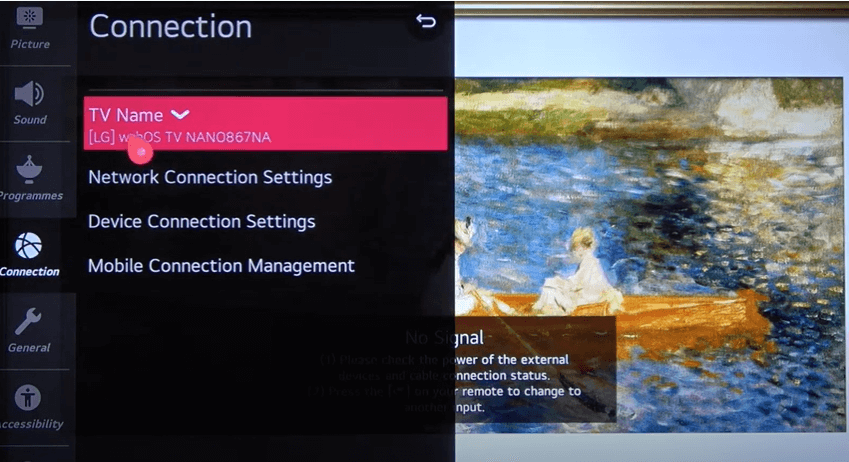
[5] Use the LG’s on-screen keyboard to enter the new name.
How to Rename LG TV Inputs
In LG Smart TV, you can connect to more than one input. While switching inputs on LG TV, you may confuse with the default name. To resolve it, you can change the name of your HDMI devices connected to the LG TV:
[1] Ensure which port is connected to which devices.
[2] Press the Input button on your remote and click the All inputs button.
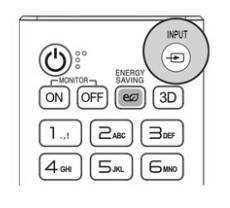
[3] Choose the input device that you want to rename.
[4] Navigate to the right of the screen. There are options that you can choose to change the input title and name.
[5] Choose the desired name. For inputs, you can’t manually type a new name.
How to Find LG Smart TV Model Name
There are two ways to know the LG TV’s model name. You can use the TV’s Settings menu or you can look at the printed label on your TV.
Settings Menu
[1] Press the Home button on the LG TV remote.
[2] Click Settings and choose Select All.
[3] Go to General and click the About this TV.
[4] Click the TV Information button, and your model number will be right on the screen.
TV Printed Label
[1] Look at the back side of your LG Smart TV.
[2] On the right side, there’s a printed square label with some information.
[3] The model number is located on the top.

FAQs
From the Home screen, go to Settings and choose Connection. Under the TV Name, enter a new WiFi name for your LG TV.
SIMPLINK on LG TV allows you to control the TV with multiple HDMI input connections.







Leave a Reply