CNN is abbreviated as Cable News Network. It is one of the most popular news channels in the United States. You can watch CNN news content 24/7 on your TV, Smartphone, and PC. In the Samsung Smart TV, you can install the CNN app from the Smart Hub Store. CNN not only covers the news, but you can also stream popular shows, live programs, video titles, and many more.
How to Install CNN on Samsung Smart TV
#1. Power on your Samsung TV.
#2. On your Samsung TV remote, tap on the Home or Smart Hub button.

#3. Wait until the menu screen appears.
#4. Navigate to the Apps option
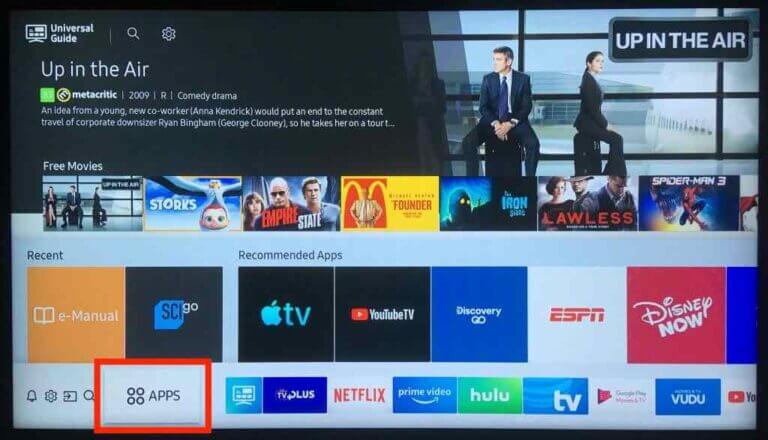
#5. Tap on the Search icon at the top right corner of the screen and type CNN or CNN Go on the search bar.
#6. Select the CNN app from the search results.
#7. Tap Install to download the app.
How to Activate CNN on Samsung Smart TV
[1]. Tap Open to launch the CNN app.
[2]. Go to the Settings option.
[3]. Tap on Activate.
[4].You will get the activation code on your TV screen.
[5]. Open your web browser on your Smartphone or PC and visit the CNN activation website (https://edition.cnn.com/activate/samsungtv/).
[6]. Enter the activation code that appeared on your TV screen and tap the Continue to Verify button.
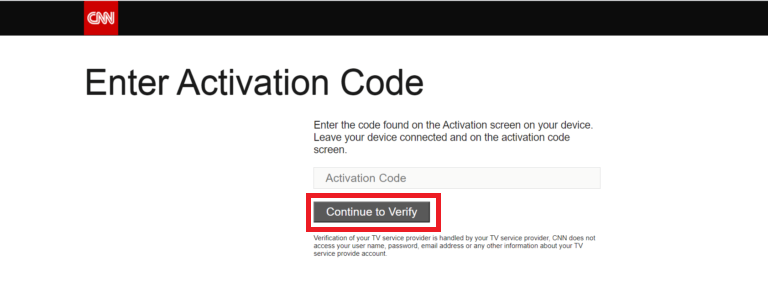
[7]. Select the TV provider from the list.
[8]. Sign in to your TV provider credentials.
[9]. Now, you can watch CNN content on your Samsung TV.
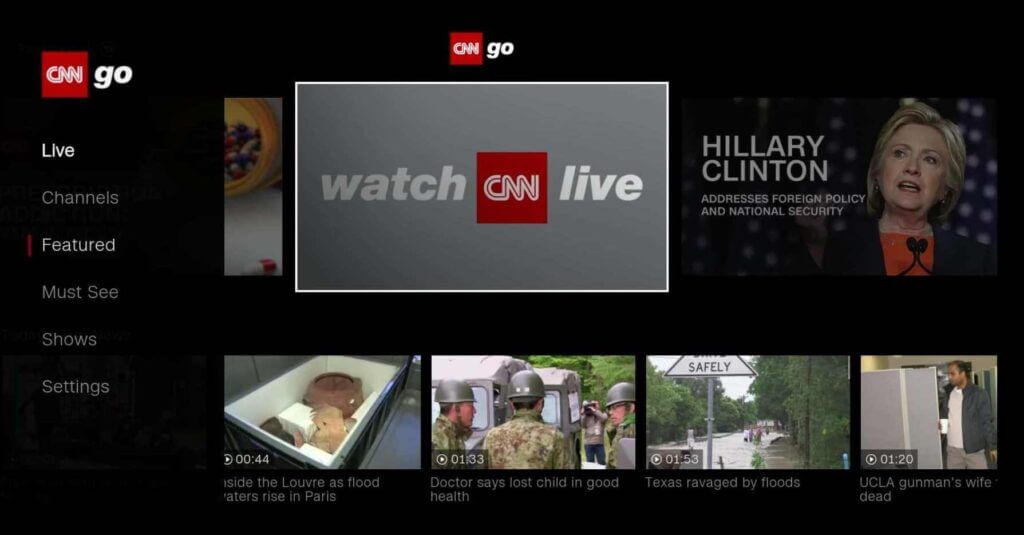
Alternative Method to Watch CNN on Samsung TV Via Chromecast
You can also watch the CNN content on your Samsung Smart TV via Chromecast. Here are the step-by-step guidelines to watch popular titles on your Samsung Smart TV via Chromecast.
[1]. Set up the Chromecast device on your Samsung TV and make sure that your Chromecast device & your smartphone are connected under the same WiFi network connection.
[2]. Install the CNN app from Google Play Store.
[3]. Launch the app on your smartphone and sign in to your account using the CNN account credentials
[4]. Select the video you want to play on your big screen.
[5]. Go to the Notification Panel and tap on the Cast icon.
[6]. Select your Chromecast device from the list of devices.
[7]. You can now watch the content on your Samsung Smart TV.
How to AirPlay CNN on Samsung Smart TV
If you don’t have a Chromecast device, you can cast the app using the AirPlay feature on Samsung Smart TV.
[1]. Install the CNN app on your iPhone or iPad from the App Store.
[2]. Then, connect your iPhone or iPad and Samsung Smart TV to the same WiFi network.
[3]. Open the CNN app and sign in with your account.
[4]. Play any video content from the CNN app.
[5]. Now, tap the AirPlay icon from the top right corner of the screen.
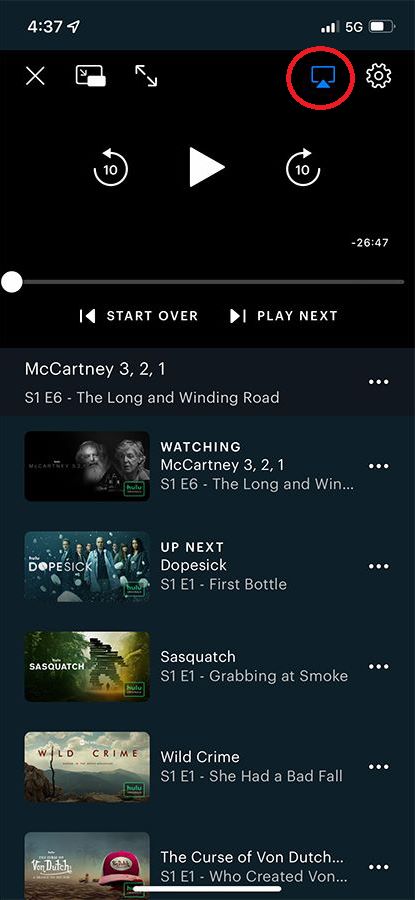
[6]. On the list of devices, choose your Samsung Smart TV.
[7]. Then the video from the CNN app will appear on your TV.
Using Streaming Devices
You can watch the media content on CNN on your TV using streaming devices, including Roku, Apple TV, and Amazon Fire TV. The CNN app is available for Fire TV, Roku TV, and Apple TV devices. You can install the CNN app from the respective streaming device and stream it on your Samsung TV.
Using Streaming Services
To watch the CNN media content on Samsung TV, you can use the streaming services like Hulu, YouTube TV, and Sling TV. Before installing the streaming services, you need to buy a subscription plan. Install any one of the streaming apps on your Samsung TV and stream the video content.
Frequently Asked Questions
No, CNN is not available on Amazon Prime Video Channels.







Leave a Reply