Vizio Smart TVs are the best smart TVs that you can buy. It lets you stream various media content in the best quality. It supports AirPlay and Chromecast, using which you can watch movies and TV series on the TV from your smartphone. You can connect soundbars to Vizio TV to get the best audio quality. However, sometimes, you might face an audio delay while watching any movie or TV series on the TV. If both audio and video are not synced properly, you won’t feel comfortable watching media content. To avoid this problem, you must know how to fix the sound delay on your Vizio Smart TV.
How to Fix Sound Delay on Vizio Smart TV
Adjust Audio on Sound Bar
Vizio TV comes with an audio delay or lip-syncs option. If you get sound delay while streaming content on the TV, you can use this option to resolve the problem.
1. Press the Menu button on the remote and choose Audio from the options you get.
2. Look for the Lip Sync Adjustment option and click on it.
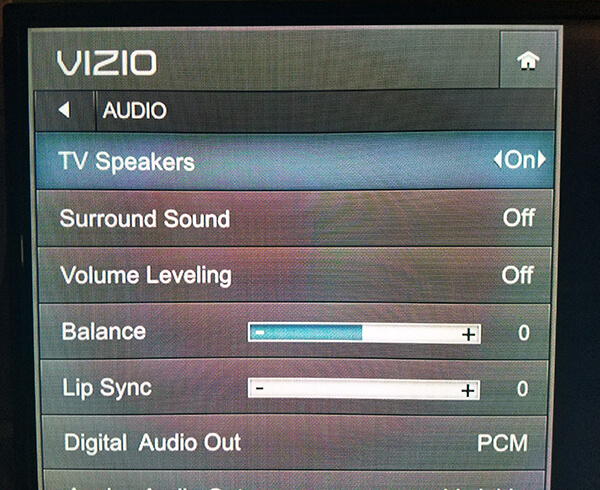
3. The settings range from 0.0 to 5.0. You have to change it to 2.5 and save your option.
4. Now, turn off your smart TV and other connected devices on the TV.
5. After a while, turn on all the devices and play any video to check for the sound delay.
Turn Off Videos and Audio Processing
Go to the soundbar menu by equalizer settings.
1. Move to presets like spots and videos.
2. Select Dialogue Volume Leveler or Enhancers or Virtual 3D option.
3. Turn off all the options and check whether the sound delay is solved on your Vizio Smart TV.
How to Change Audio Format on Your TV
The next fix you can try to solve when you get sound delay on your Vizio Smart TV is, changing the audio format on your TV. If you change the audio format, your soundbar will allow syncing of the audio.
1. Go to Audio Settings on your Vizio TV.
2. Select Audio Format to PCM rather than Dolby, bitstream, or other.
3. Then, play any video and check for the sound quality.
Turn Off Surround Sound
1. Press the Menu button on your Vizio TV remote.

2. Scroll down to choose the Surround Sound option.
3. Then, turn off the option.
Other Fixes that you Can Try to Fix Sound Delay on your Vizio Smart TV
You can follow the below-given suggestions to make sure that the audio and video are synced. It could also solve the problem of sound not working on the Vizio Smart TV.
1. Restart your Vizio Smart TV. You can restart the TV by unplugging the power cord from the power source and connecting it again after a few seconds.
2. Change the input of your TV to a streaming device or an app and play the video. It will fix the audio sync problem.
3. Turn off TV speakers with your Vizio remote control if you have connected a sound system to the TV.
4. Change channels or different streaming sources and play the content.
5. Make sure that the cables are connected properly to your smart TV and your audio/video source device.
6. Try to play content in a different channel because the problem may be with one channel.
7. If you have connected a home theater system to your TV using an optical cable, you can change the A/V sync or Audio Delay settings.
With these fixes, you can surely fix the sound delay on your Vizio Smart TV. If the audio is out of sync, it will be frustrating to watch the media content. Once you fix the issue with the solutions given above, you can have seamless streaming on the TV.







Leave a Reply