Quick Tips
- As WhatsApp is unavailable on Vizio Smart TV, you can either screen mirror WhatsApp from your smartphone or PC to use it on your smart TV.
Like smartphones, you can install the apps on your smart TV from the App Stores. There are certain communication apps that you can use on your smart TV to communicate messages. Even you can use WhatsApp on your Vizio Smart TV to communicate. Unfortunately, you can’t install the app from the Vizio App Store. The only possible way to use it is by mirroring the app from your smartphone or PC to a smart TV.
How to Mirror WhatsApp to Vizio Smart TV: Smartphone
1. Connect your Vizio Smart TV to the WiFi internet connection.
2. Next, connect your Android smartphone to the WiFi to which your smart TV is connected.
3. Install WhatsApp from the Google Play Store (if needed) and sign in to your account.
4. Pull down the Control Panel of your smartphone.
5. Tap the Screen Cast icon.
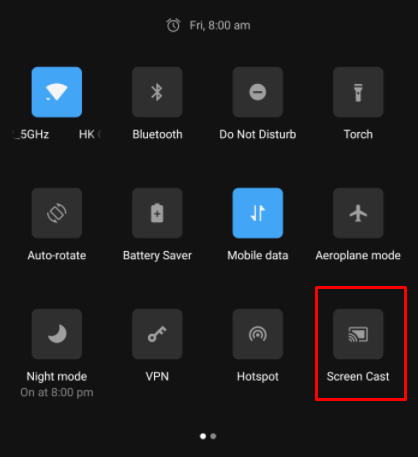
6. Select your Vizio Smart TV name from the list.
7. Once paired, you can use WhatsApp on your Vizio Smart TV to communicate and view the status of your contacts.
How to Mirror WhatsApp to Vizio Smart TV: PC
1. Connect your PC and Vizio Smart TV to the same network.
2. Launch Google Chrome or the default browser and visit https://web.whatsapp.com/.
3. Next, right-click anywhere on the screen and click Cast.

4. Now, the browser will search for the available devices. Choose your Vizio Smart TV from the list.
5. Click Sources and choose Cast Tab.
6. Once your PC gets paired with the smart TV, the current tab will start mirroring.
7. Now, you can use WhatsApp on your smart TV from your PC.
FAQs
The Vizio Smartcast may not work when your WiFi network connection is not stable or disconnected from the ISP. You must check the WiFi or contact the ISP provider to fix the issue.
You can update your Vizio Smart TV in three ways using the remote, TV settings, and USB.







Leave a Reply