With WhatsApp, communication is much easier. WhatsApp is the best social messenger around the world. In Whatsapp, you will get fast and secure messaging for free. WhatsApp can work even with poor internet speed. Additionally, Whatsapp can be used on Smart TVs too. Let’s how to add WhatsApp on LG Smart TV.
WhatsApp can be downloaded on any smartphone, but there’s no standalone app to download on Smart TVs. However, you can go for the screen mirroring feature to get Whatsapp on your LG Smart TV.
Steps to Screen Mirror WhatsApp Using Android Smartphone
#1 Make sure to connect your smartphone and LG Smart TV using the same WiFi connection.
#2 Install the WhatsApp app from the Google Play Store on your Android device.
#3 Complete the sign-in process.
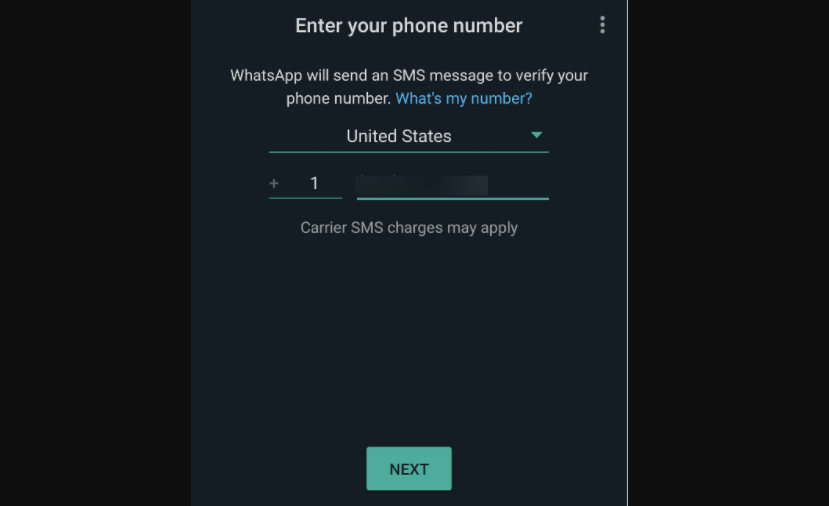
#4 You will receive a verification code, enter it to open your WhatsApp page.
#5 Next, install the LG Screen Share app on your Android smartphone.
#6 Scroll down and select the Smart Cast option. This option may vary from one phone to another.
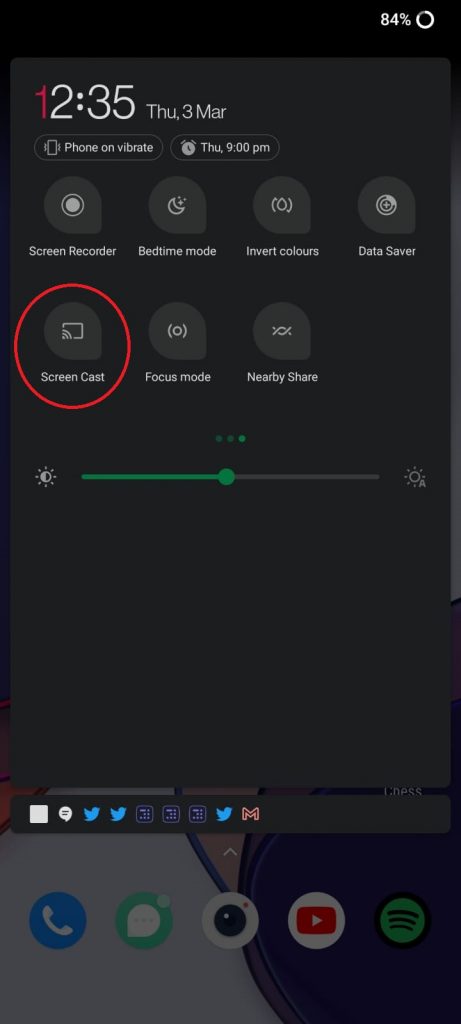
(You can also select smart mirroring from the notification center.)
#7 If your LG Smart TV has a Miracast feature, it will appear on the list of devices. Choose your LG TV from the list. If not, you need to buy the iMiracast receiver.
#8 After it’s verified, you can start using WhatsApp on LG Smart TV.
How to Mirror WhatsApp on LG Smart TV using your iPhone
As the LG Smart TV has the built-in AirPlay feature, you can screen mirror your iPhone to TV easily.
#1 Connect your iPhone to the same WiFi connection as your LG Smart TV.
#2 Download and install WhatsApp from the App Store.
#3 Launch WhatsApp on your iPhone and complete the setup procedure.
#4 Once completed, enter the Control Center on your phone.

#5 Now. select the Screen Mirroring option from the menu.
#6 It will display the number of devices available on your network.
#7 Choose your LG Smart TV from the list and start using WhatsApp on your TV.
WhatsApp doesn’t have an inbuilt casting feature, so you have to use any one of the above methods to access WhatsApp on LG TV. If you have any queries or feedback, mention them in the comments below.







Leave a Reply