SAP or Second Audio Program provides you with audio tracks in different languages other than the program’s native language. You can use these audio tracks to watch programs in other languages. With the SAP feature, you can watch your favorite TV programs in the language you want. Although not all languages will be available, you can easily find popular languages like English, Spanish, French, German, Chinese, and more. SAP is only available to TV users who use either an Antenna or cable without a set-top box.
How to Turn Off/On SAP on TV
1) First, search for the SAP, Audio, or MTS button on your remote.

2) Press the button so that you can turn SAP on or off.
Alternate Way
1) Press the Menu button on your TV remote.
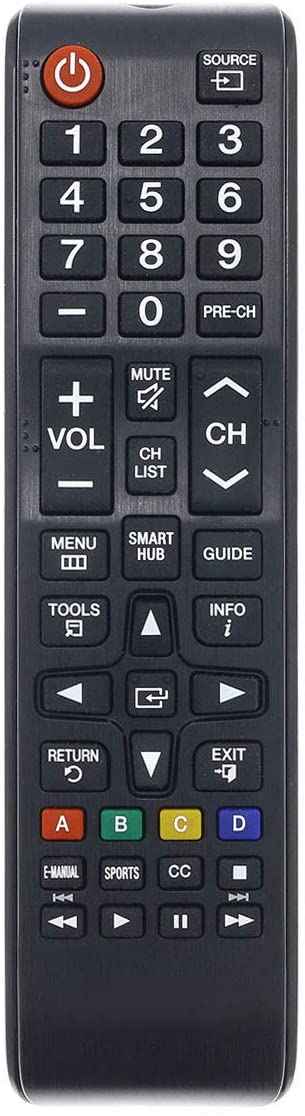
2) Click on Audio in the menu settings.
3) Choose the SAP option and turn it on/off.
How to Turn Off SAP on DTA Box
1) Press the Menu button on your remote.
2) Select the Language Option and navigate to Audio Language.
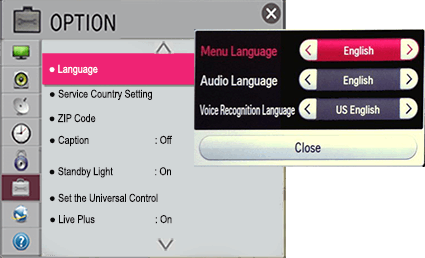
3) From the given two options, select the Primary option to turn Off SAP on DTA Box.
How to Turn On SAP on DTA Box
1) On your remote, click on the Menu button.
2) From the available options, choose the Language option.
3) Search for Audio Language options and select them.
4) Here, choose the Alternative Option so that SAP on DTA Box will be turned On.
How to Turn On SAP on Set-Top Box
1) Press the Menu or Settings button on your remote.
2) Select Audio and click on Audio Language.
3) Here, you can choose the language you want from the available languages to turn on SAP on Set-Top Box.
How to Turn Off SAP on Set-Top Box
1) Find the Menu or Settings button on your remote and press it.
2) Navigate to Audio on the menu settings and select Audio Language.
3) Choose the default language to turn off SAP on Set-Top Box.
If you want to use SAP on DVR, Satellite receiver, set-top box, or other video sources, then you need to go to menu settings and select different languages on these devices.
Frequently Asked Questions
SAP service is important because it helps people with visual disabilities by letting them listen to the alternate audio description.
It was in 1992 that the United States Federal Communication Commission (FCC) ordered that all broadcasting services in the U.S. must offer at least 4 hours of SAP service for visually impaired viewers.
Check our guide on how to turn off SAP on Samsung TV.







Leave a Reply