| App Support | No |
| AirPlay Support | Yes [App Store] |
| Cast Support | Yes [Play Store] |
| Pricing | Free |
VLC Media Player is one of the most versatile and popular media players across the world. You can play video, audio, and any other multimedia file formats with ease. This is an open-source, cross-platform tool and you can use it for free of cost. Also, you will not be annoyed with any interrupting ads. It is best known for offering a user-friendly interface with numerous features.
Unfortunately, the VLC Media Player is not available on the LG TV Content Store. To access the VLC player on your TV, you need to cast or airplay the app using your smartphone.
How to AirPlay VLC Media Player on LG Smart TV
- Launch the VLC Media Player on your iPhone or iPad. You can install the app from the App Store on your device
- Connect your TV and iPhone/iPad to the same WiFi.
- Play the content and hit the Cast icon on the media playback.
- Tap the AirPlay or Bluetooth option under Select a casting device.
- Choose your TV from the available devices.
- Now, the content you play on the VLC Media player will start to AirPlay on your TV from your smartphone.
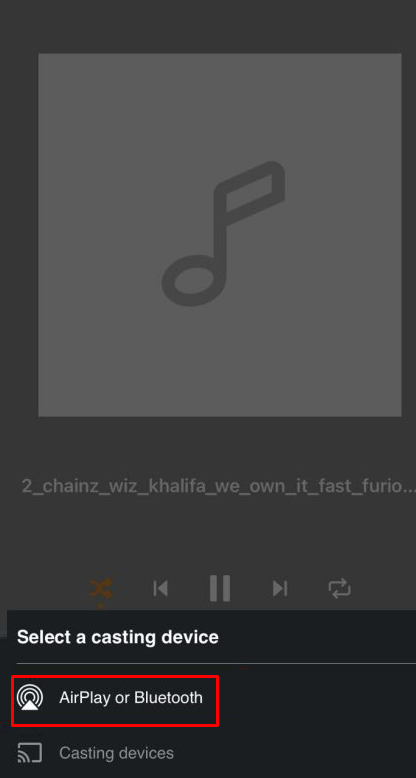
How to Cast VLC On LG Smart TV
- Launch the VLC Media Player app on your smartphone. If you haven’t installed the app, get it from the Google Play Store.
- Connect your Smart TV and Android smartphone to the same WiFi.
- Hit the Cast icon on the top right corner of the app.
- Tap the Casting Devices option under Select a casting device.
- Choose your TV name from the list.
- Now, play the required content on the VLC Media Player and watch it on the TV screen.

FAQ
No, the VLC app is not available on the LG Content Store. You have to use your smartphone to mirror the app.
Yes, the name of the built-in video player on LG TV is Media Player. Using the app, you can access videos, images, and slideshows on your TV.

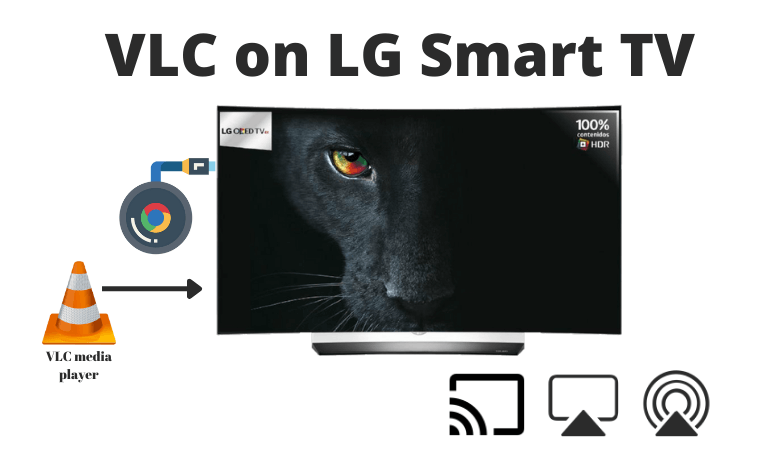





Leave a Reply