Vimeo is a video streaming app to upload and watch creative videos. The app focuses on specific content that has a good number of audiences. Unlike other video streaming apps, Vimeo offers the best quality of videos in terms of content and streaming. It is compatible with Android, Amazon Fire TV, Roku, Chromecast, and more. Let’s see how to watch Vimeo on Vizio Smart TV in the below section.
Vimeo app has millions of videos It has a staff pick collection of videos for streaming. It has an Explore section to look at the new videos and the videos are categorized based on genres for easy access. You can follow the channels in the app to get updated on the new videos in the feed. The Vimeo app also has a live streaming option and it also has lots of communities to join. It also offers offline streaming by saving the videos on the device.
Vimeo Subscription
Vimeo is completely free for watching the videos and you have to buy the subscriptions for uploading the videos. It also has a free trial to try out the subscription.
| Subscription | Monthly | Yearly | Storage Space | Live Streaming |
| Plus | $12 | $84 | 250 GB | 5 GB per week |
| Pro | $35 | $120 | 1 TB | 20 GB per week |
| Premium | $135 | $900 | 7 TB | Unlimited |
Watch Vimeo on Vizio Smart TV
Vizio App Store does not offer the Vimeo app to install on the Vizio Smart TV. Now, you have left with the option of casting the Vimeo app or website from the smartphone & PC. Vimeo app has cast support as an inbuilt feature to stream the content to the connected TV.
How to Watch Vimeo on Vizio Smart TV from Smartphone
(1). Connect the smartphone and the Vizio Smart TV to the same WiFi connection.
(2). Download and install the Vimeo app from the Google Play Store.
(3). Open the Vimeo app on the smartphone and sign in to your Vimeo account.
(4). Click the Cast icon at the top and select the Vizio Smart TV to connect.
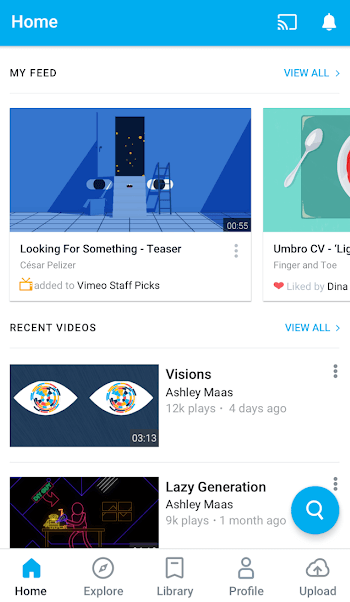
(5). Choose the video to stream on the Vizio Smart TV.
Related: How to Watch Vudu on Vizio Smart TV.
How to Watch Vimeo on Vizio Smart TV from PC
(1). Make sure that the PC and the Vizio Smart TV are connected to the same WiFi network.
(2). Select the Google Chrome browser to open on the PC.
(3). Go to the Vimeo website and click Login at the top. Enter your Vimeo account details.
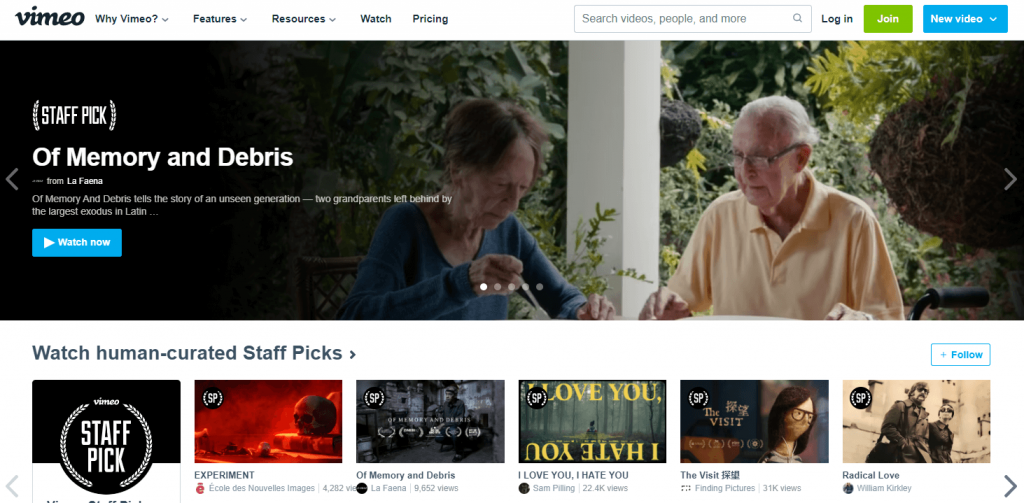
(4). Click the three vertical dots icon in the Chrome browser and select the Cast option.
(5). Choose the Vizio Smart TV to connect and click the Sources drop-down.
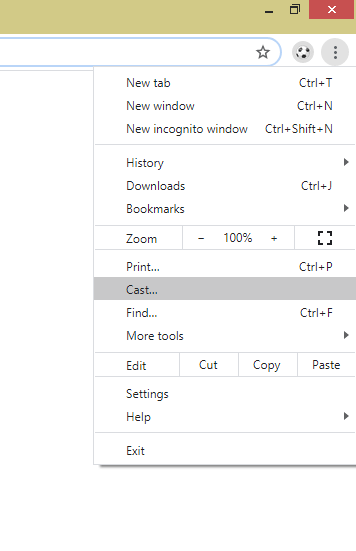
(6). Select the Cast tab to watch the Vimeo website only on the Smart TV.
Vimeo is par excellence in video streaming due to its content quality. It also offers videos for purchasing in the buy or rent model. Get the Vimeo app on your Vizio Smart TV and stream the quality video content. Share the queries about the Vimeo app in the comments section below.







Leave a Reply