Twitch is an online video streaming app available worldwide. The video streaming platform is popular among the gaming community. Most of the video content available in Twitch is about gaming and gameplay. If you are looking to stream the Twitch app on Toshiba Smart TV, then you have landed on the correct page.
Twitch is mostly like a social media app where you can follow others and comment on their post, chat with them separately, or group chat similar to Facebook. You can also upload your gameplay and showcase your talents to others. It is available for free and for a subscription. Twitch subscription plan starts from $4.99 per month.
Twitch on Toshiba Smart TV
Toshiba Smart TV runs in both Android TV OS and Fire TV OS. Twitch has recently launched a standalone app for Toshiba Smart TV. You can download the Twitch app directly from Google Play Store and Amazon App Store.
Steps to Install Twitch app on Toshiba Android TV
#1 Power on your Toshiba TV and connect it with an internet connection.
#2 Navigate to the Apps section from the home screen.
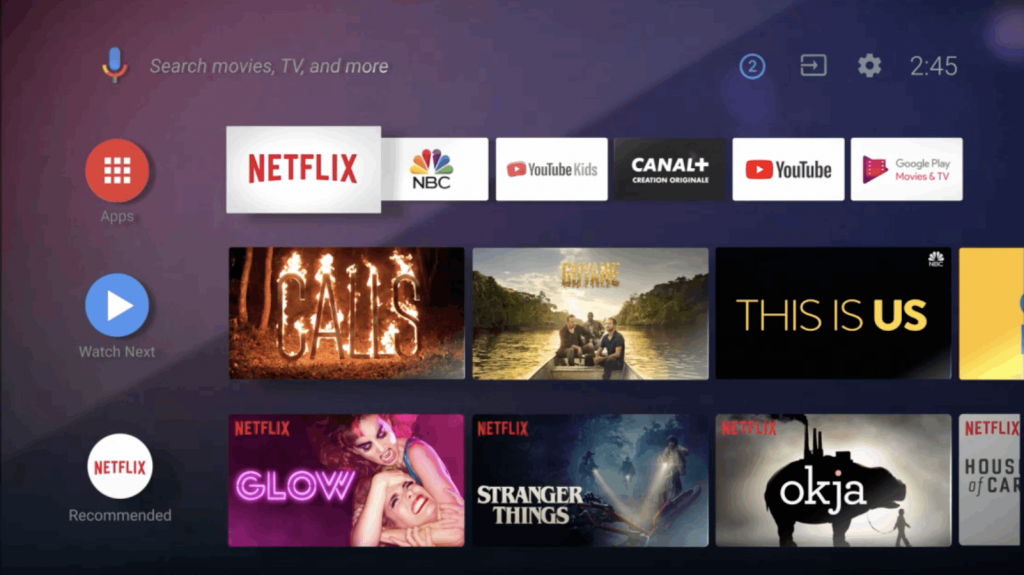
#3 Select the Search icon on the top of the screen.
#4 Search for the Twitch app.
#5 Select the Twitch app and click the Install button.
#6 Open the Twitch app on your Toshiba Smart TV to get the activation code.
Step to Install Twitch app On Toshiba Fire TV
#1 Start your TV and make sure it is connected to a WiFi network.
#2 Select the Find option, from the home screen.
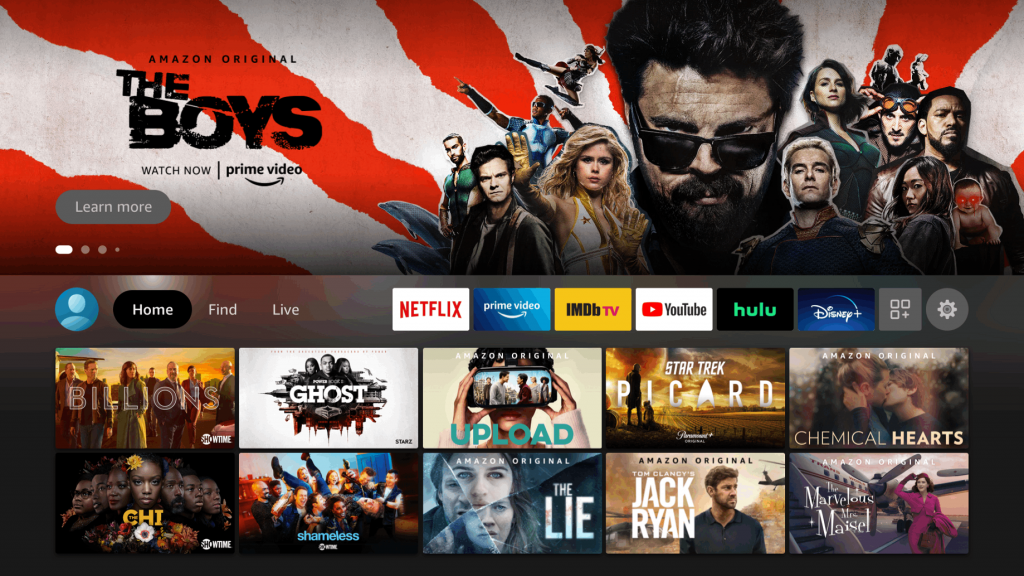
#3 Now, click on the Search option and search for the Twitch app.
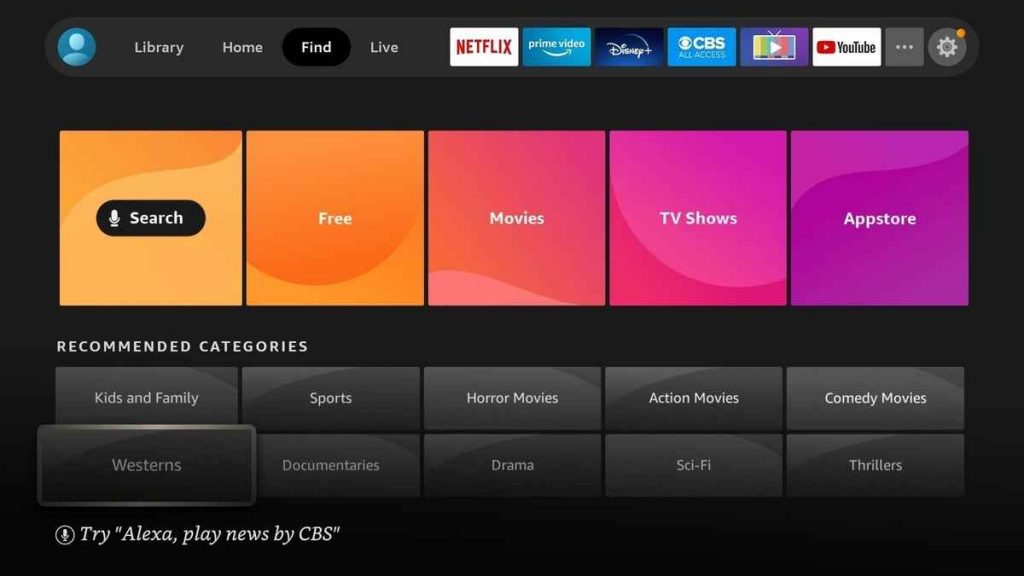
#4 From the app suggestions, click on the Twitch app.
#5 Select Get to download and install the app.
#6 After installation, click Open to launch the Twitch app.
Related: How to Install Twitch on Sharp Smart TV.
How to Activate Twitch app on Toshiba Smart TV
#1 Open the Twitch app on your Toshiba Android TV or Fire TV.
#2 Select Log In. You will see an Activation code on your TV screen.
#3 Using any web browser, visit the Twitch activation website.
#4 Enter the Twitch activation code and select Activate button.
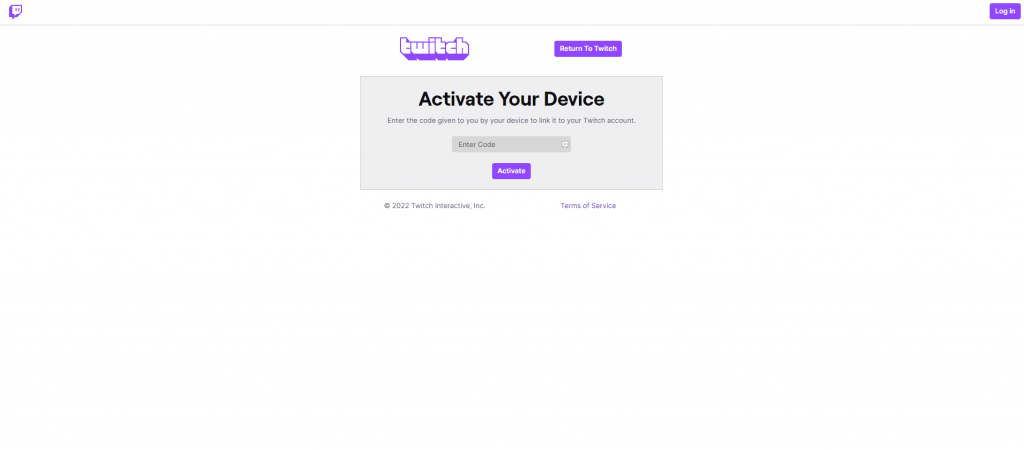
#5 Login with your Twitch account.
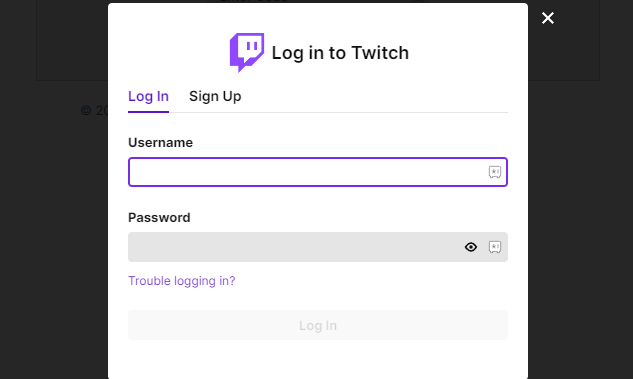
#6 Once logged in, the Twitch app on your TV will be activated.
#7 You can stream content on the Twitch app from your Toshiba Smart TV.
In the Twitch app, you can find gameplay videos from PUBG, FIFA, League of Legends, Call of Duty, Valorant, Grand Theft Auto, Overwatch, and more. Install the Twitch app on your Toshiba TV using any of these mentioned above. If you have any queries about the Twitch app, mention them in the comments below.







Leave a Reply