Apple Music is one of the best apps to experience spatial audio. It is available in 167 countries. The Apple Music app offers up live radio stations and is integrated with Siri so that you can give voice commands. The entire Apple music catalog is now encoded using Apple Lossless Audio Codec. It is supported in devices like iOS devices, Apple Watch, Apple TV, Mac, PC, Android, and Smart TVs. A curated selection of music will be listed based on your listening habits. You can also find Artist interviews, Daily Top 100 lists inside the app. Let’s explore simple steps to stream Apple Music on Hisense Smart TV.
You can play over 90 million songs from more than 30,000 playlists. You can download your favorite songs and play them offline. The Apple Music subscription costs start from $99.99 per month. You can also get Apple Music Family Play ($14.99/month) which you can add up to six members. If you are new to Apple Music, you will get six months free trial.
Steps to Stream Apple Music on Hisense Roku TV
[1] Turn on Roku TV and connect with an internet connection.
[2] Press the Home button on your Roku remote and click Streaming Channels.

[3] Then, click Search Channels and search for the Apple Music app.
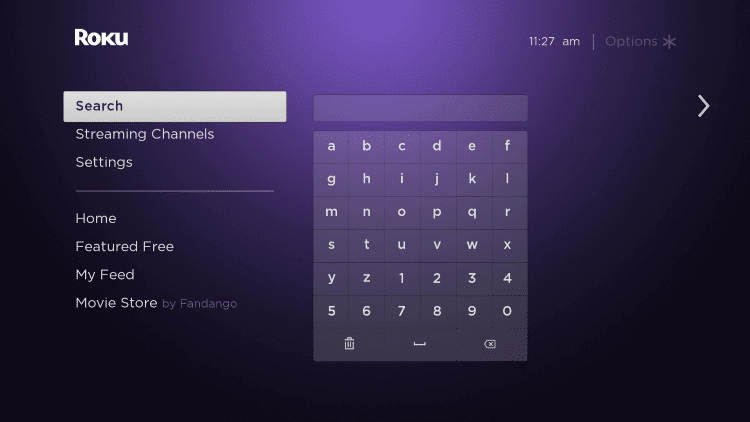
[4] Choose Apple Music from the suggestion results.
[5] Click Add Channel and press the OK button.
[6] Click Go to Channel and launch the Apple Music app.
[7] Start listening to your favorite music and relax your mind.
Related: How to Stream Apple Music on Sony Smart TV.
How to Install Apple Music on Hisense Android TV
[1] Go to the Home screen of your Hisense Smart TV.
[2] On the home screen, click the Google Play Store icon.
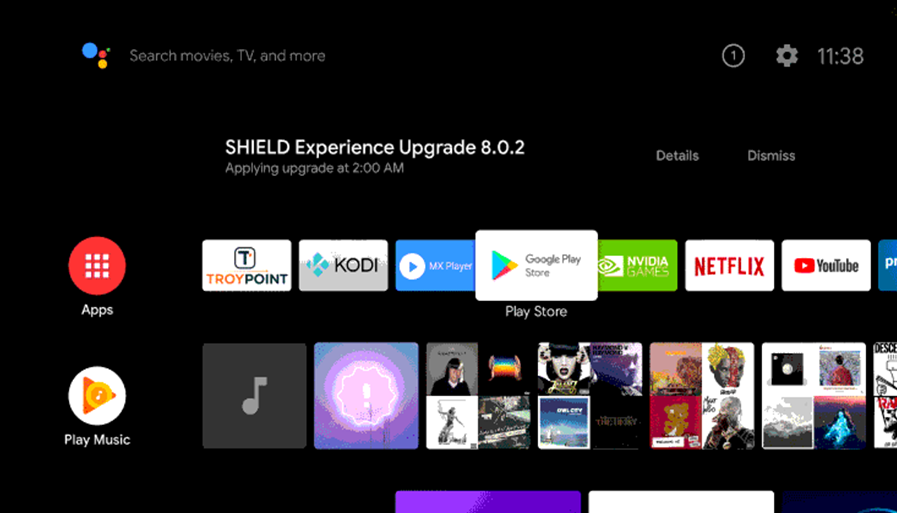
[3] Click on the Search icon and surf for the Apple Music app.
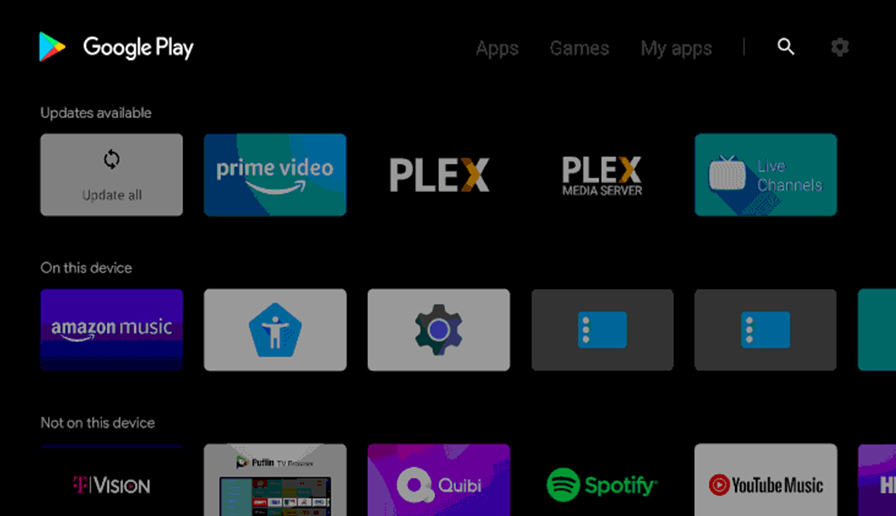
[4] Select the Apple Music app. Tap the Install button to download the Apple Music on your Hisense TV.
[5] Launch Apple Music on your TV.
[6] Sign in with your credentials.
[7] Enjoy listening to your favorite songs.
Get the Apple Music app on your Hisense Smart TV and listen to your favorite songs. As Apple Music is equipped with multiple users, you can use Apple Music on your TV without any issues. If you have any issues with the Apple Music app, tell us in the comments section.







Leave a Reply