Deezer is one of the best apps to stream millions of songs, music tracks, and podcasts. This platform offers a free version to listen to 56 million songs with commercial interventions. To stream more than 70 million songs without ads, you can subscribe to its plans. Deezer is compatible with significant devices, including Hisense Smart TV. You can download the Deezer app on Hisense Smart TV to stream songs and music tracks.
You also get access to popular Radio stations like FOX News, BBC Radio, CNN in the Deezer app. Users can create their playlists and also listen to the curated playlists. You can download songs to stream them offline. It has shuffle mode to listen to random songs. Deezer allows to access skip, pause or change using Alexa. It offers an excellent audio quality of up to 320 kbps and it has on-screen lyrics for signing with the song.
Deezer Subscription
Deezer has four different types of plans with a 30-day free trial. They are Premium, HiFi, Family, and Student subscriptions. Premium subscription costs $9.99 per month and HiFi plan costs $14.99 per month. You can enjoy 360 reality audio in the HiFi plan. The Family Plan costs $14.99 per month for 6 members and the price of the Student subscription is $4.99 per month. Visit the Deezer Website to get a subscription.
Stream Deezer on Hisense Smart TV
Hisense Smart TV runs with two different types of OS. They are Android TV OS and Roku TV OS. The Deezer app is available in the Google Play Store and the Roku Channel Store.
How to Stream Deezer on Hisense Android TV
[1] Start your Hisense Android TV and connect it with your Wi-Fi network.
[2] Select the Apps tab from the home screen.
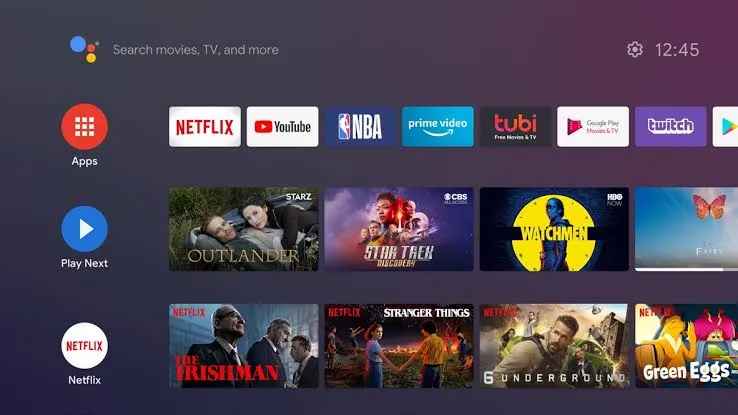
[3] Now, click on the Google Play Store and select the Search option.
[4] Search for the Deezer app using the virtual keyboard.
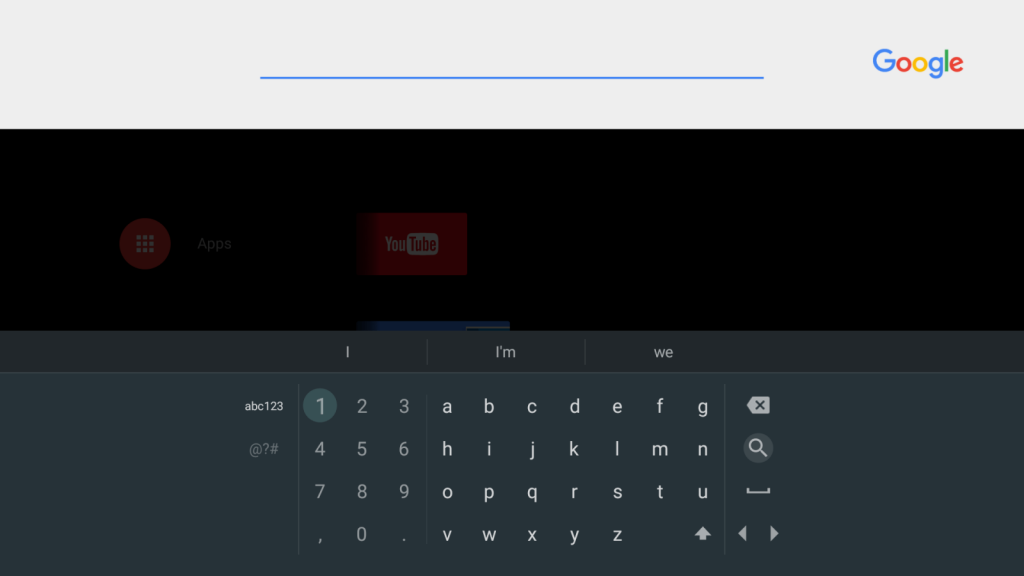
[5] Choose the Deezer app and hit the Install button to download the Deezer on Hisense Smart TV.
[6] Wait till Deezer gets installed and click Open to launch the Deezer app.
[7] Log in with your Deezer account credentials.
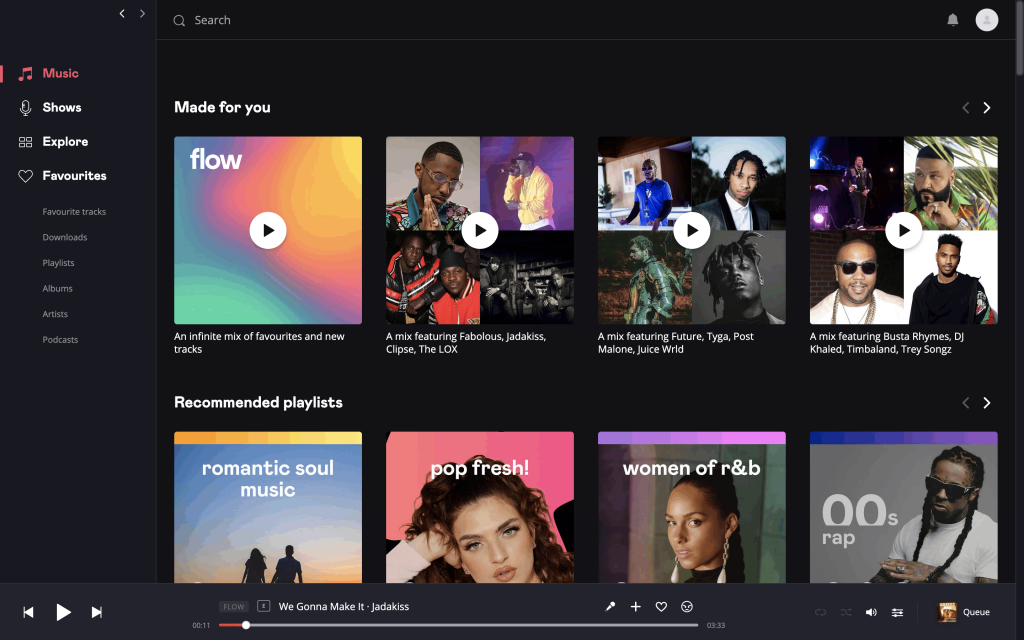
[8] Listen to your favorite songs on Deezer from your Hisense Android TV.
Related: How to Stream Deezer on Toshiba Smart TV
How to Install Deezer on Hisense Roku TV
[1] Power on your Hisense Roku TV and ensure to check for the internet connection.
[2] Press the Home button on your remote to enter the Roku home screen.

[3] Select the Streaming Channels in the main menu.

[4] Now, click on the Search Channels option.
[5] Then, search for the Deezer app using the on-screen keyboard.
[6] From the search results, select the Deezer app.

[7] Hit the Add Channel button to download the Deezer app.
[8] Once Deezer gets installed, click on Go to Channel to launch the app.
[9] Finally, log in with your Deezer account and start streaming the app.
Deezer app is a popular music streaming platform based in France with over 23 million users. You can also use the inbuilt casting feature to cast and stream the Deezer app on your Hisense Smart TV from your smartphone or PC. If you have any queries, mention them in the comments below.

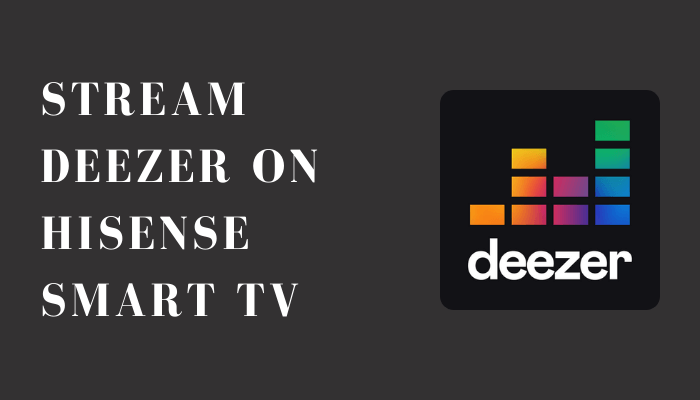





Leave a Reply