Contents
| App Support | Yes |
| AirPlay Support | No |
| Cast Support | Yes [Play Store] |
| Activation Link | https://www.tntdrama.com/activate |
| Pricing | Watch with a TV provider |
| Free Trial | No |
| Sign Up Link | https://www.tntdrama.com/apps |
TNT, formerly known as BT Sports, is an American cable TV network that streams classic movies and TV series. You also watch popular sports events like Soccer, Basketball, Baseball, etc. Accessing TNT content requires an active cable or satellite TV subscription. Also, a few live TV streaming services, like Sling TV, YouTube TV, DirecTV Stream, and Fubo, have TNT in their channel lineup.
How to Install TNT on LG Smart TV

- Boot up and connect your LG Smart TV to the proper WIFI connection.
- Select the Home button on the LG Magic remote and choose Apps from the list.
- Highlight the Search icon and search for the TNT app using the on-screen keyboard.
- That’s it. Now, you have successfully installed the TNT app on your TV.
How to Activate TNT on LG smart TV
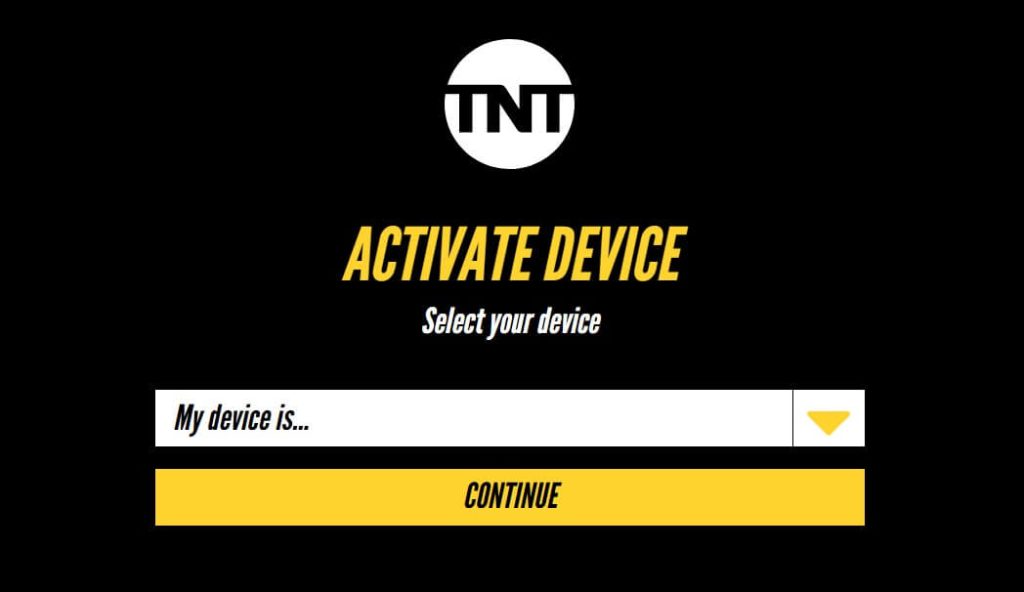
- Launch the TNT app and click on the Sign in button.
- You will see an activation code on the screen. Make a note of it.
- From your PC or smartphone, visit the TOD activation website (https://www.tntdrama.com/activate).
- From the My Device Is dropdown, choose your TV.
- Hit the Continue button and sign in with the TV provider’s account details.
- Once the app has been activated, play your favorite TNT content.
How to Cast TNT on LG Smart TV
- Launch the TNT app on your smartphone and sign in with your credentials. If you haven’t installed the app, get it from the Google Play Store.
- Connect your Smart TV and Android smartphone to the same WiFi.
- Select the content you want to stream and hit the Cast icon.
- Choose your TV name from the list.
- Now, play the desired content on the TNT app and watch it on the TV screen.
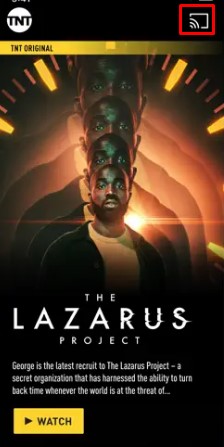
Is it Possible to AirPlay TNT on LG Smart TV?
No. Currently, the TNT application does not have a built-in AirPlay feature.
FAQ
1. How do you watch TNT on LG TV for free?
Users can use the free trial of live TV streaming services like DirecTV Stream and YouTube TV and watch TNT for free.

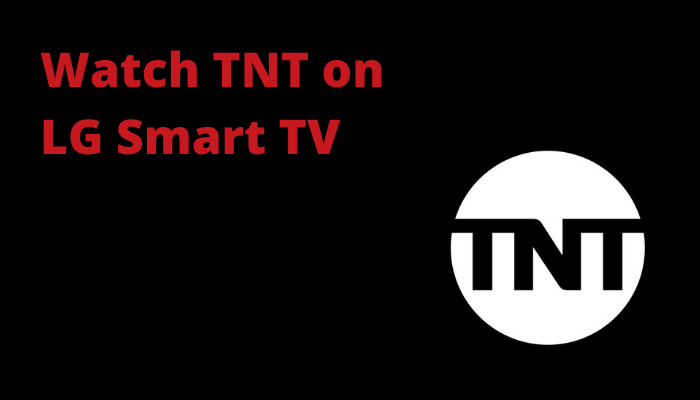





Leave a Reply