TLC is a unique TV channel in the United States. It knows what shows you are missing out on other subscriptions and gives you a huge library of amazing content. TLC is one of the most loved American TV channels for fun-filled TV shows and it is owned by Discovery. It has its own streaming app, TLC GO compatible with different devices, including the Toshiba Smart TV. Once you add the TLC GO app, you can enjoy streaming the enthralling shows from the app on your TV.
TLC covers shows in a lot of different genres, including lifestyle and reality shows. You can download the shows for streaming offline. Some of the popular shows on TLC include 7 Little Johnstons, Unpolished, My Big Fat Fabulous Life, and more. TLC GO also offers the sister channels contents from Discovery, Food Network, and HGTV. There are no separate TLC Subscription plans that you need to pay for. However, you need to be subscribed to the right TV Provider to access the TLC GO app on your TV.
How to Stream TLC on Toshiba Smart TV
As we all know, Toshiba Smart TV comes in Fire TV OS or an Android TV OS. Adding TLC GO on both of these might be a lot different from each other. Therefore, in this section, we shall find out in-depth about adding TLC on both of these systems.
Watch TLC on Toshiba Fire TV
#1. Turn on your Toshiba Fire TV and then connect it to the WiFi network.
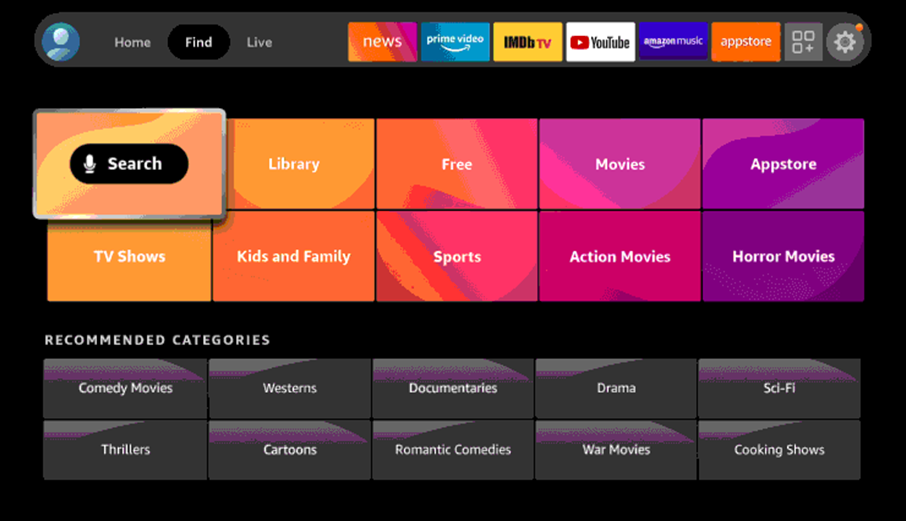
#2. Click on the Find menu and select the Search option.
#3. Search for the TLC GO app in the search bar.
#4. Select the TLC GO app icon from the search suggestions.
#5. Select Get or Download to install the TLC GO app on your TV.
#6. Click Open to open the TLC GO app.
#7. Follow the on-screen instructions to get the Activation code.
#8. With a PC or smartphone, go to the TLC Activation website.
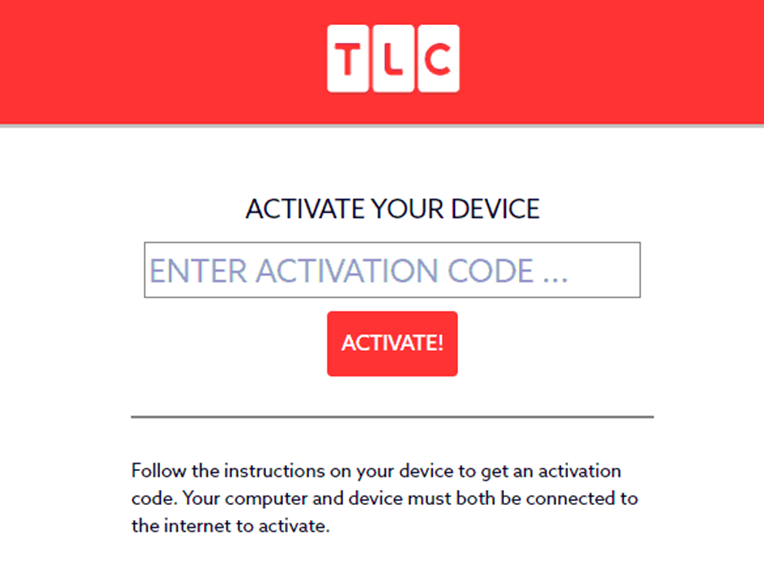
#9. Enter the TLC Activation code and click Activate.
#10. Stream TLC shows on the Toshiba Smart TV.
Related: How to Stream TLC on Sharp Smart TV
Watch TLC on Toshiba Android TV
#1. Start by turning on your Toshiba Android TV and then connecting to your internet.
#2. Launch the Google Play Store in the Apps tab from the home screen.
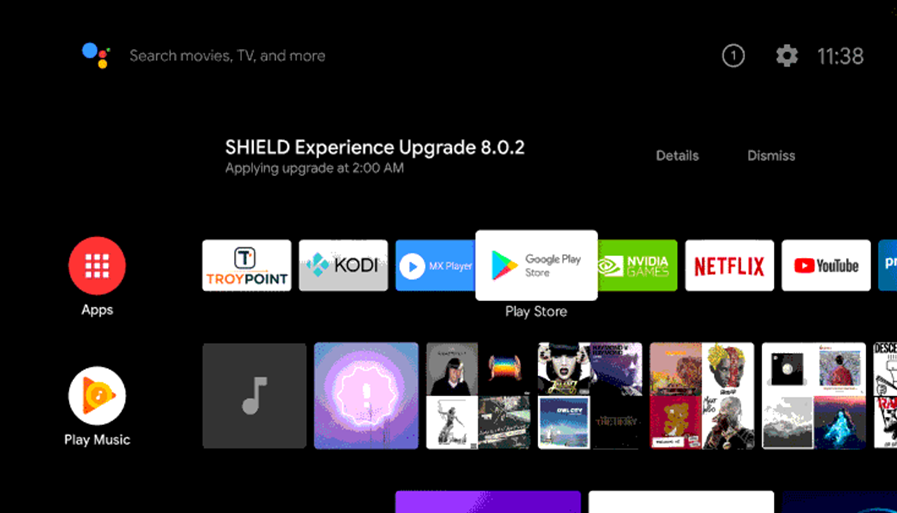
#3. Click on the Search icon on the Google Play Store.
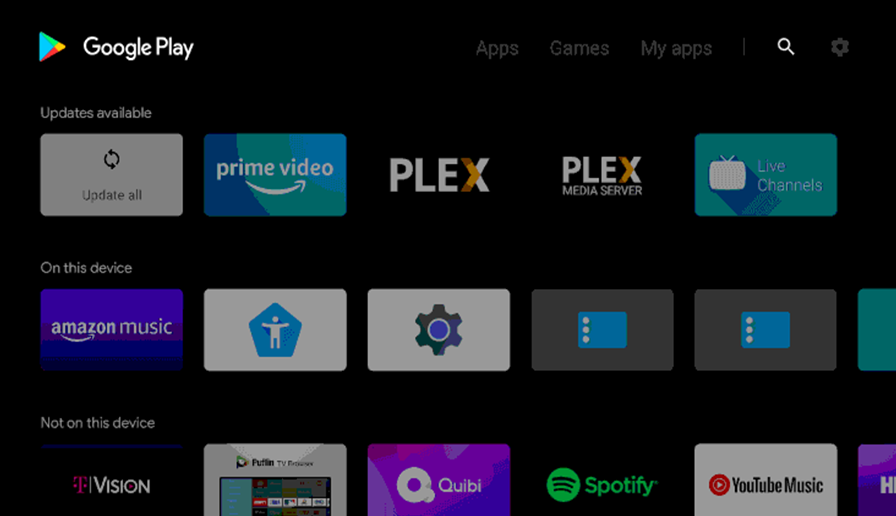
#4. Type TLC in the search and pick the TLC GO app from the search results.
#5. Click on the Install to start downloading the TLC GO app.
#6. Select Open to launch the TLC GO app on the Toshiba Smart TV.
#7. Note down the TLC Activation Code on your TV screen.
#8. On your smartphone or PC, visit the TLC Activation website.
#9. Enter the Activation code and click on the Activate button.
#10. With this, the TLC GO app gets activated on your TV.
#11. Start streaming your favorite shows from TLC on your TV.
TLC app offers the best TV shows and you enjoy binge-watching all the episodes of your favorite TLC shows on your TV. You can create your own playlist of cool shows to access regularly. In case of any queries with the above method, then specify in the comment section below.







Leave a Reply