Today, we have a lot of popular TV channels with different streaming content. However, we might not find a lot of interesting shows in most of them. TLC or The Learning Channel will provide a lot of quality content that you will love to watch. TLC is an American TV channel from Discovery. It has a cool collection of lifestyle shows, reality shows, and more in stock for you. TLC has made its app available on multiple devices so that everyone can enjoy its shows. The same is the case with Smart TVs. So, today, let’s learn how to add TLC on Sharp Smart TV.
With the TLC GO app on your TV, you can access the episodes of all your favorite shows and series. The on-demand library that is rich with amazing shows will definitely blow your mind. Additionally, the TLC GO app has a lot of cool features to make your streaming comfortable and easier. For instance, you can search for shows based on their genre.
Subscription Plans
TLC doesn’t have any subscription plan of its own. All you need is a proper TV provider subscription that lets you access the shows on the app.
Add TLC on Sharp Smart TV
Sharp Smart TV supports either a Roku TV OS or an Android TV OS. So, in this section, let’s learn how to add and stream TLC on both of these operating systems.
How to Stream TLC on Sharp Roku TV
[1] Turn on your Sharp Roku TV and then connect it to the WiFi network.
[2] On the Roku home screen, click on the Streaming Channels.

[3] Further, click on the Search Channel option.
[4] Type and search for the TLC GO app on the search.
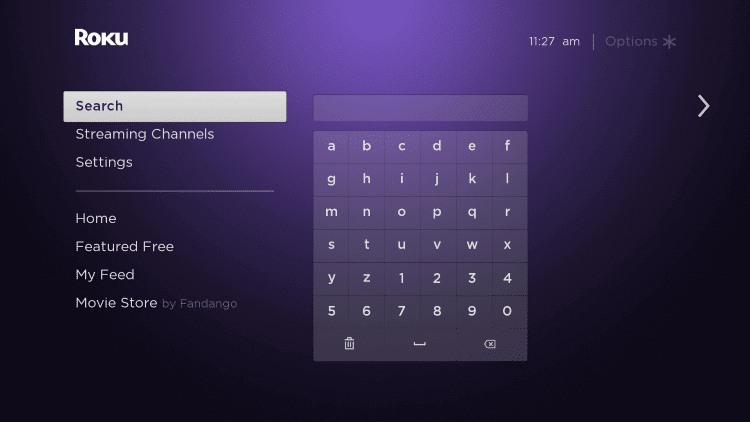
[5] To start downloading the TLC app, click on the Add Channel button.
[6] Once the installation completes, click on Go to Channel to launch the app.
[7] Note down the TLC Activation Code on your screen.
[8] On your smartphone or PC, visit the TLC Activation website.
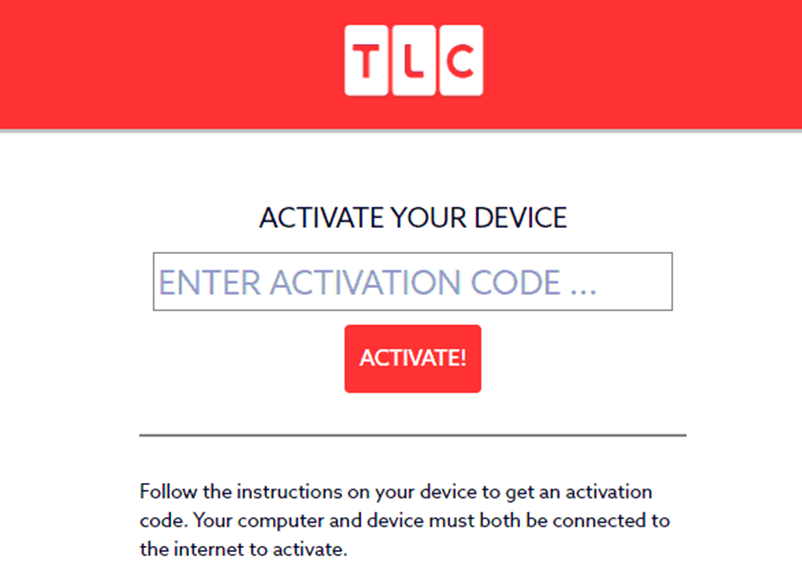
[9] Type in the Activation code and then click on the Activate button.
[10] With this, the TLC GO app gets activated on your TV.
[11] Start streaming your favorite shows from TLC on your TV.
How to Add TLC on Sharp Android TV
[1] Start by turning on your Sharp Android TV and connecting to your internet.
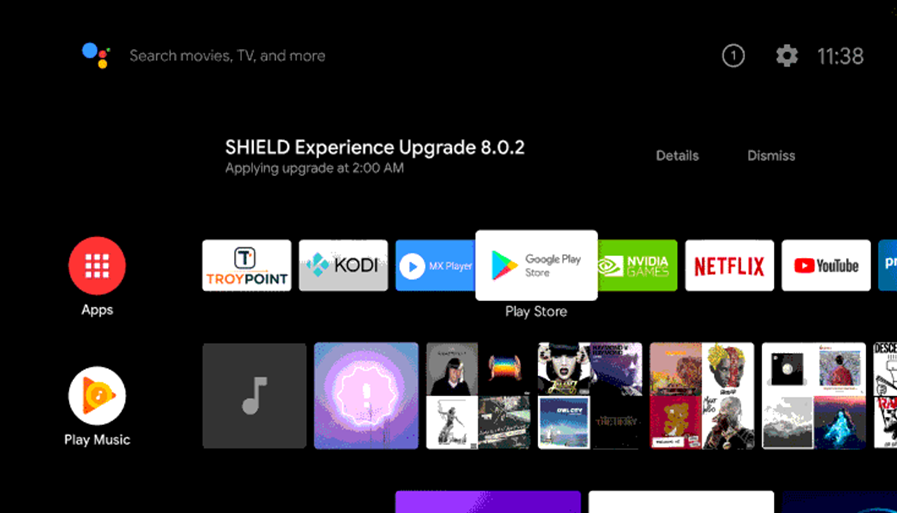
[2] Launch the Google Play Store from the home screen.
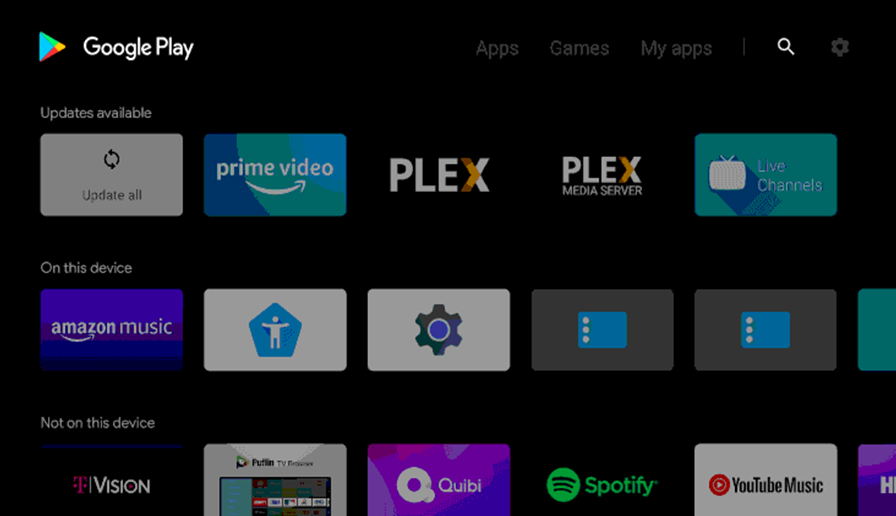
[3] Further, click on the Search icon on your screen.
[4] Search for the TLC GO app on the search bar.
[5] Pick the TLC GO app from the search results.
[6] Click on the Install button to start downloading the app.
[7] Wait for a few minutes so that the download is complete.
[8] Once done, launch the TLC GO app by clicking on Open.
[9] Note down the TLC Activation Code on your TV screen.
[10] On your smartphone or PC, visit the TLC Activation website.
[11] Type in the Activation code and then click on the Activate button.
[12] With this, the TLC GO app gets activated on your TV.
[13] Start streaming your favorite shows from TLC on your TV.
Now, you know how to add TLC on your Sharp Smart TV. There are a lot of shows on the TLC GO app that will blow your mind. Binge-watch your favorite shows, save their episodes, and create your own playlists on the app. Also, watch the TLC shows on the Discovery Plus app if you have a subscription.







Leave a Reply