When I tried installing TBS on my LG Smart TV, I found the app was unavailable in the LG Content Store. Fortunately, my LG TV has a built-in web browser. So, I visited the TBS official website (tbs.com) on a web browser to stream the TBS originals. Sometimes, I cast TBS on my LG Smart TV using the Watch TBS app on my Android.
The TBS app is accessible with a TV provider subscription. The supported TV providers are AT&T, Spectrum, Comcast XFINITY, DIRECTV, Dish, Cox, Suddenlink, Optimum, Verizon, etc.
Besides cable, you can watch TBS using streaming services like YouTube TV, Sling TV, DirecTV Stream, and Hulu + Live TV.
In this article, I will teach you the possible options to stream TBS on an LG Smart TV.
How to Watch TBS on LG Smart Using Web Browser
(1). Turn on the LG TV and connect it to the WiFi.
(2). Run the web browser and visit the TBS official website (tbs.com).
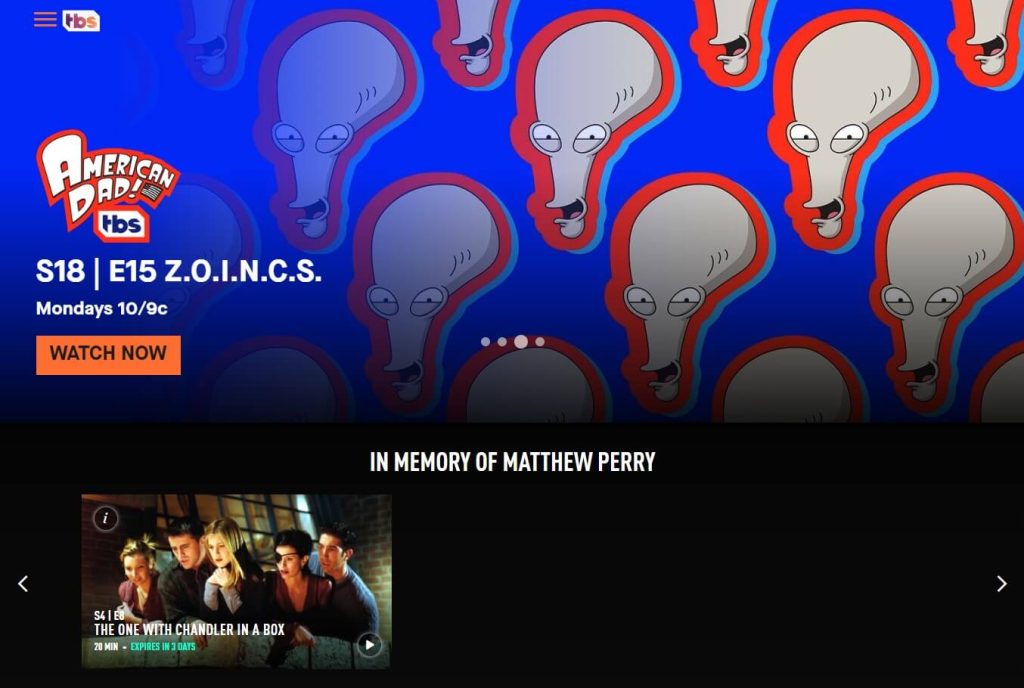
(3). From the home page, play a TV show you want to watch.
(4). Click Sign In and input your TV provider credentials.
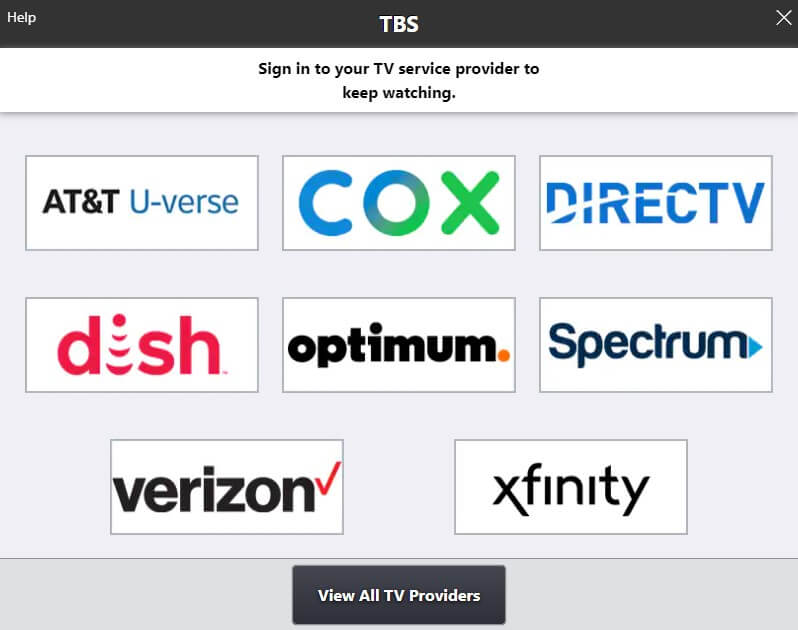
(5). Once logged in, you can stream TV shows, movies, and live TV.
How to Cast TBS to LG TV Using Android
The Watch TBS app has a built-in cast feature to connect to the TV. For this to work, connect the LG TV to WiFi, which should be the same as your Android device.
(1). Visit the Google Play Store on an Android and install the Watch TBS application.
(2). Download and install the Watch TBS app on the smartphone.
(3). Open the Watch TBS app and log in with your TV Provider subscription.
(4). Select the Cast icon at the top and click the LG TV to connect.
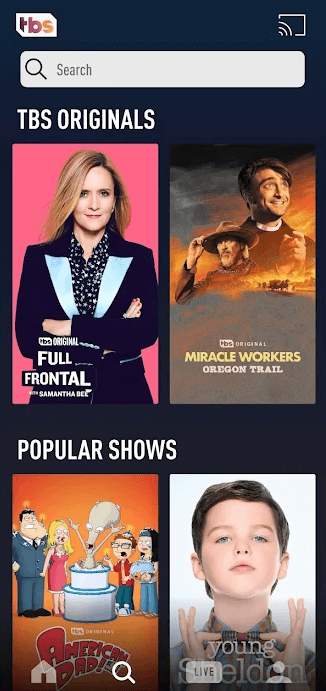
(5). Choose the TBS content to stream on the LG Smart TV.
Note: Likewise, you can watch TBS on a Sharp Smart TV if it has Chromecast built-in support.
How to Screen Mirror TBS on LG TV Using iPhone
Beforehand, enable AirPlay on your LG Smart TV to play media files using screen mirroring. Go to ThinQ Home Dashboard → AirPlay → AirPlay and HomeKit Settings → AirPlay ON.
(1). Get the Watch TBS application on your iPhone by visiting the App Store.
(2). Open the Watch TBS application and sign in with the TV provider account.
(3). Play a TV show on the Watch TBS app on your iPhone.
(4). Head to the Control Center and click Screen Mirroring.
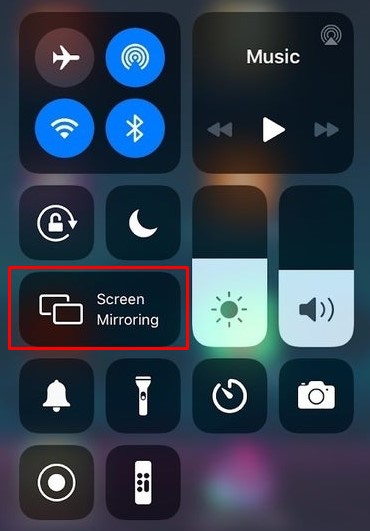
(5). Select LG Smart TV to connect.
Enjoy streaming the TBS originals on a big screen via screen mirroring.
How to Watch TBS on LG TV Without Cable
The following streaming services carry TBS in the channel line-ups. So, you can install any streaming app on your LG TV to watch the TBS content.
| Installation Guide | Pricing & Plans | Free Trial |
|---|---|---|
| YouTube TV on LG Smart TV | Base Plan: $72.99/month | 7 days |
| Sling TV on LG Smart TV | Sling Orange: $40/month Sling Blue: $40/month Sling Orange + Blue: $55/month | No |
| DirecTV Stream on LG Smart TV | Entertainment: $74.99/month Choice: $99.99/month Ultimate: $109.99/month | 5 days |
| Hulu on LG Smart TV | Hulu + Live TV: $76.99/month Live TV Only: $75.99/month | No |
FAQ
You can use the free trial of YouTube TV and DirecTV Stream to watch TBS for free.
No. You cannot add TBS on Amazon Prime Video.







Leave a Reply