Contents
| App Support | Yes |
| Cast Support | Yes [Play Store] |
| AirPlay Support | Yes [App Store] |
| Pricing | Starts from $5.99/month |
| Free Trial | 7 days |
| Sign Up Link | https://www.paramountplus.com/account/signup/pickplan |
The most awaited Super Bowl LVIII event is all set to happen this Sunday, February 11, 2024, at Allegiant Stadium in Las Vegas, Nevada. The game is between the San Francisco 49ers and the Kansas City Chiefs. You can exclusively stream this event with a Paramount Plus subscription. All you need to have is the Paramount Plus Essential plan for $5.99/month to watch the Super Bowl match from CBS. The good news is that the new subscribers of Paramount+ can watch the Super Bowl for free as the app offers a trial period for 1 week.
How to Watch Super Bowl 58 on Sony Android/Google TV
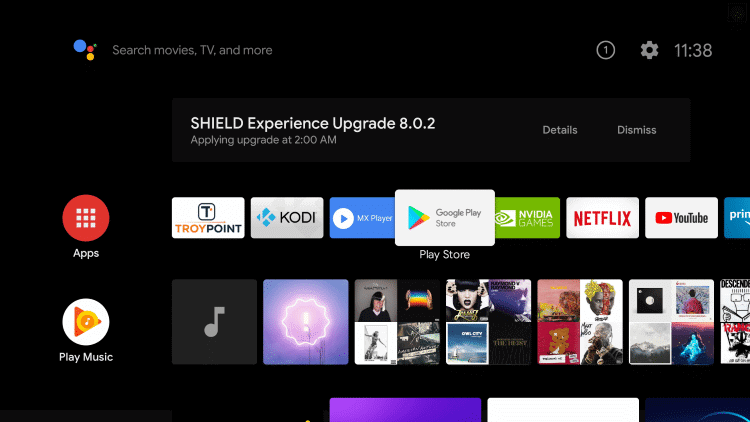
- Power On and connect your Sony TV to a stable internet connection.
- Now, select the Apps tab and launch the Google Play Store. If you’re a Sony Google TV user, choose Search Movies, Apps, and more.
- Click on the Search option and enter Paramount Plus using the on-screen keyboard.
- Select the official app and tap the Install button to get the app on your Sony Smart TV.
- After installing the Paramount Plus app, launch it and activate it to stream the Super Bowl match.
How to Activate Paramount Plus on Sony Smart TV
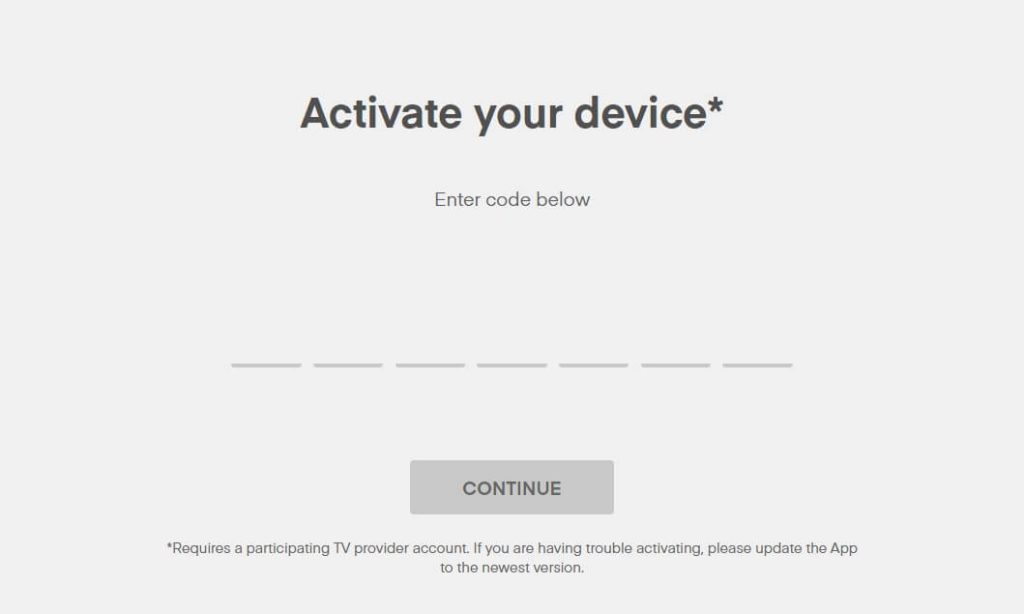
- Launch the Paramount Plus app and click on the Sign In button.
- You will see two options on your TV screen. On My TV and On the Web.
- Enter the account credentials of the Paramount+ app when you choose On My TV.
- If you choose On the Web, you will see an activation code. Make of note of it.
- On your PC or smartphone, visit the Paramount Plus activation website displayed on the TV.
- Enter the TV code in the required field and click the Activate button.
- Then start streaming Super Bowl 58 on the Paramount Plus app.
How to AirPlay Super Bowl 58 on Sony Smart TV
- Launch the Paramount Plus app on your iPhone or iPad and sign in with your credentials. New users can install the app from the App Store on their devices.
- Connect your TV and iPhone/iPad to the same WiFi.
- Play the event and hit the AirPlay icon on the media playback.
- Choose your TV from the available devices.
- Now, the Super Bowl 58 event on your iPhone will start to AirPlay on your TV.
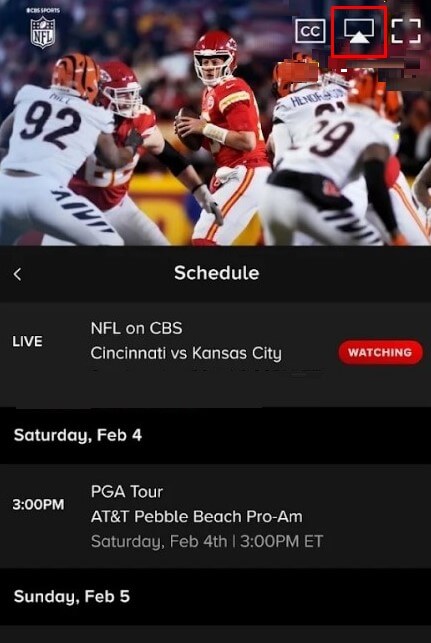
How to Cast Super Bowl 58 on Sony Smart TV
- Launch the Paramount+ app on your smartphone and sign in with your credentials. If you haven’t installed the app, get it from the Google Play Store.
- Connect your Smart TV and Android smartphone to the same WiFi.
- Hit the Cast icon on the top right corner of the app.
- Choose your TV name from the list.
- Now, play the NFL game on the Paramount Plus app and watch it on the TV screen.
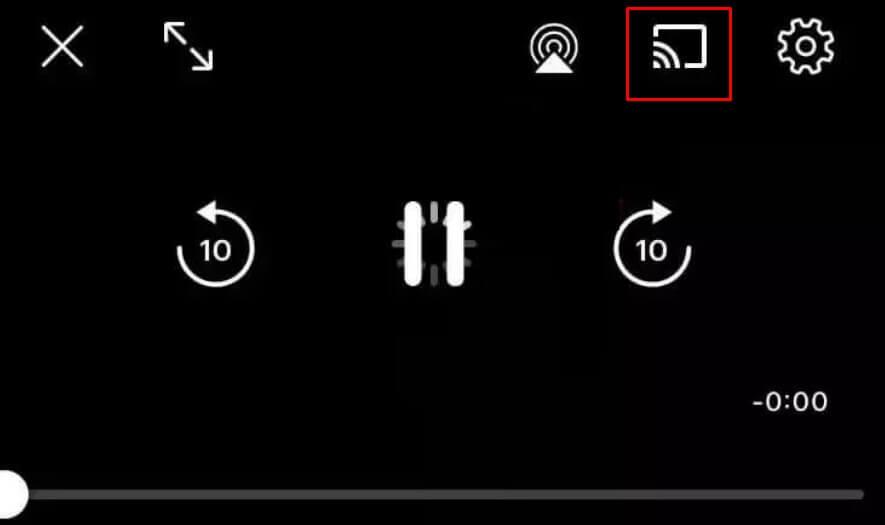

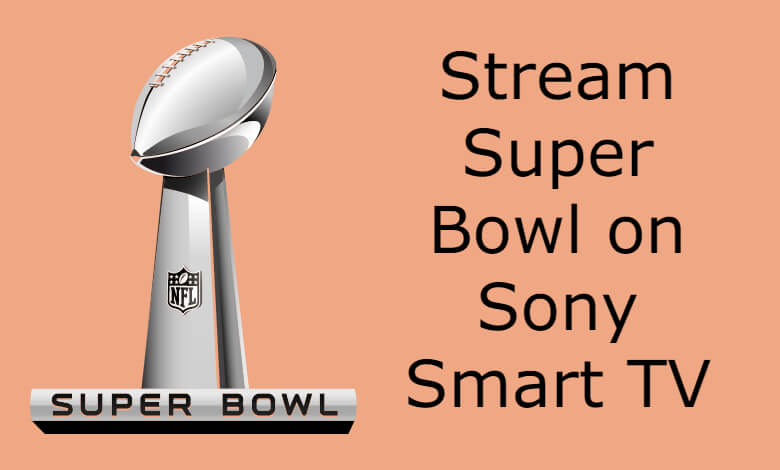





Leave a Reply