Quick Tips
- You can enable the Sleep Timer on Sony Smart TV to turn off the TV automatically.
- Home → Settings → Preferences → Clock/Timers → Sleep Timer → Choose the time.
The Sleep Timer feature on your Sony TV will turn off the TV after a certain period of time. You can set the time duration that you want to turn off the TV. In late times you could fall asleep while watching TV. For that, you can use the Sleep Timer feature to turn off the Smart TV automatically. You can set the timer up to120 minutes, after which your Sony TV will turn off automatically.
How to Turn On Sleep Timer On Sony Smart TV
[1] Press the Home button on your remote control.
[2] Select the Settings option from the home screen.
[3] Choose the Preferences icon.
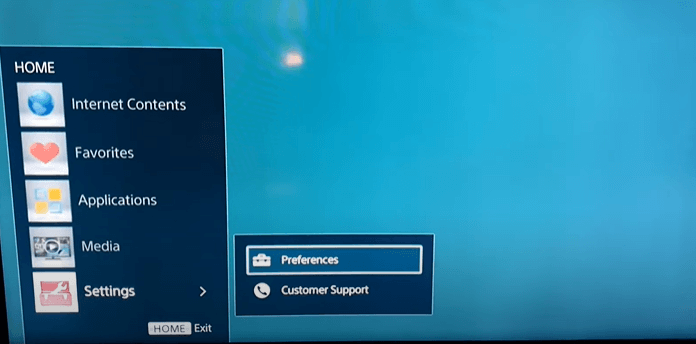
[4] Select the Setup option and choose the Clock/Timers feature.
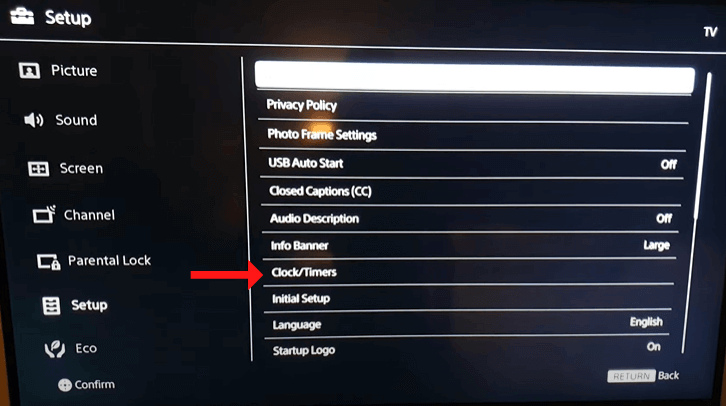
[5] Now, click Sleep Timer. You will get different time options.
- Off
- 15 min
- 30 min
- 45 min
- 60 min
- 90 min
- 120 min
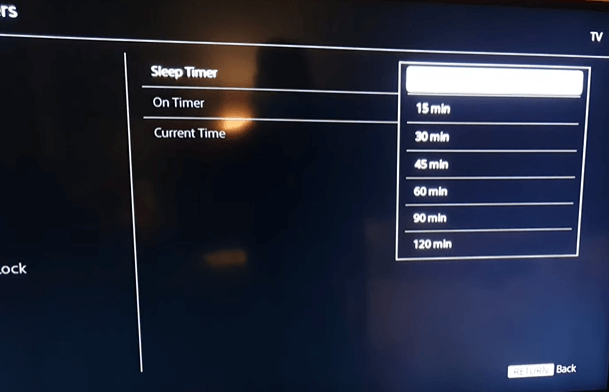
[6] Choose any one from 15-120 min to set the sleep timer. This will automatically turn off the Sony TV after that particular time.
[7] To turn off the Sleep Timer, click the Off option.
How to Increase Sleep Timer on Sony Bravia TV
If you want to increase the time that you have set the sleep timer on your Bravia TV from 15 to 30 minutes or more, follow the below steps. If the Sony Smart TV remote is not working properly, you can’t enable or increase the Sleep Timer.
[1] Take the Sony remote control.
[2] Press the Sleep button. It will increase the sleep timer to the next timer (if you set your timer to 15 mins, when you press the Sleep button, the timer will extend to 30 min).
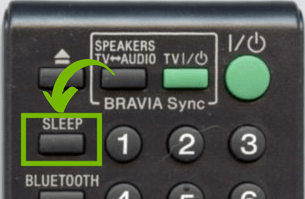
[3] If you want to increase it further, again press the Sleep button.
[4] By pressing the Sleep button, you can extend the timer up to 120 min. When you press the Sleep button after it is set to 120 mins, it will turn off the timer.
FAQs
When the Sleep Timer is enabled, the LED on the Sony TV will flash red color. Press the Sleep button on the remote to know the remaining time. Additionally, you will get a notification just two minutes before the scheduled turn-off.
Yes, you can enable the Sleep Timer on Roku TV to turn off the TV automatically.







Leave a Reply