Sky Sports is a sports streaming service based in the United Kingdom. It is owned by the Sky Company that has made a bunch of cool channels available. The Sky Sports Network includes eleven sports channels, including Sky Sports Main Event, Sky Sports Cricket, Sky Sports Premier League, and Sky Sports Football. To access these Sky Sports Channels on your TCL Smart TV, you need to add the NOW TV app. NOW TV is a subscription-based streaming service that streams both live TV channels as well on-demand titles.
Apart from the Sky Sports channels, you can get a collection of other channels on NOW TV. It includes Sky Atlantic, Sky Comedy, Sky Crime, Sky Documentaries, Sky History, Sky One, Sky Nature, and Sky Witness. Also, enjoy classic movies and the latest hit movies on the NOW TV app.
Stream Sky Sports on TCL Smart TV
TCL Smart TV has two different OS, Roku OS and Android OS. You can stream Sky Sports on TCL Smart TV.
How to Install Sky Sports on TCL Roku TV
(1). First, turn your TCL Roku TV and launch the home screen.
(2). Click on the Streaming Channels option on your screen.
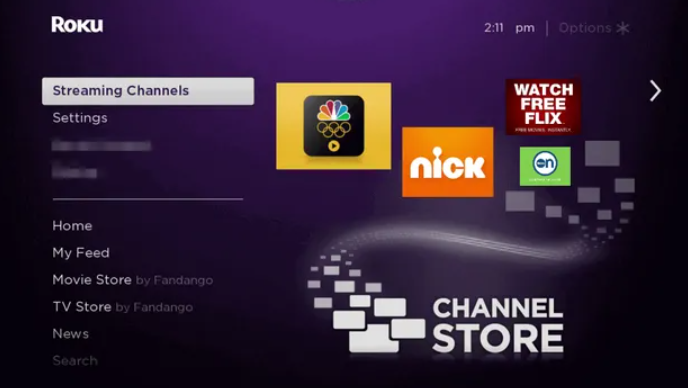
(3). Next, click on the Search Channels option.
(4). Type down NOW TV in the search bar and then press OK.
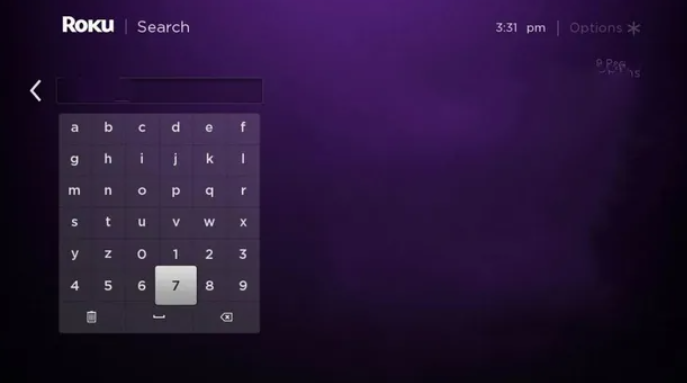
(5). Choose NOW TV channel from the search results.
(6). Next, click on Add Channel button.
(7). Further, tap Go to channel and open it on your TV.
(8). Get the Activation Code on your TV.
(9). Visit the NOW TV activation website.
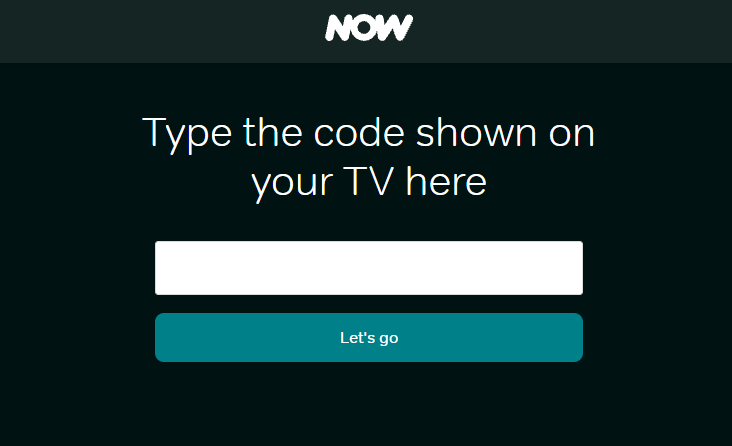
(10). Enter the Activation Code in the space provided and click on Let’s go.
(11). From the list of channels, search for Sky Sports channels and stream it on your TV.
Related: How to Stream Sky Sports on Panasonic Smart TV.
How to Install Sky Sports on TCL Android TV
(1). Firstly, turn on your TCL Android TV.
(2). Open the Google Play Store.
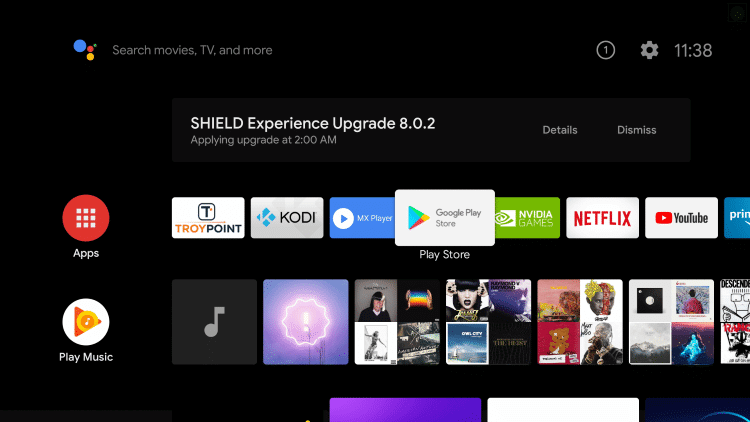
(3). Using the Search icon and type NOW TV.
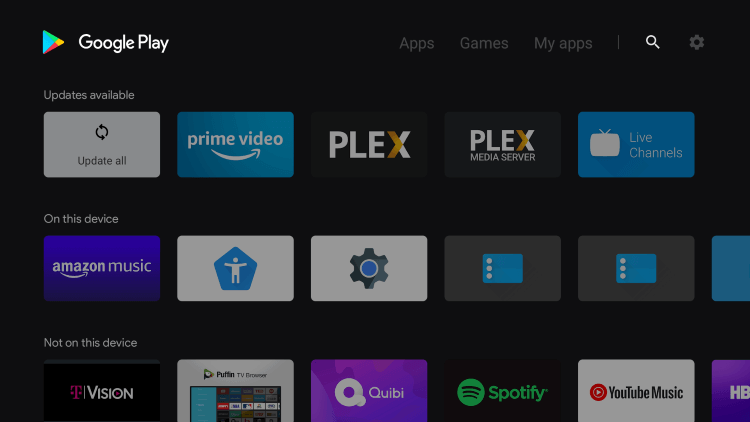
(4). Select Install to add NOW TV on your TV.
(5). Open the NOW TV app and get the Activation code.
(6). Complete the activation process
(8). On the app, search for the Sky Sports channels and stream it on your TV.
Now, you can easily stream Sky Sports channels on your TCL Smart TV. The main advantage of NOW TV is that it doesn’t restrict its service to Sky Channel. But, instead, it also has a collection of other channels like Comedy Central, Sci-Fi, Nick, and Boomerang.







Leave a Reply