Sky Sports is a TV channel dedicated to stream sports and it is owned by Sky Group. It has 11 sports TV channels and they are Main Event, News, Action, Football, Cricket, Racing, Arena, Mix, Golf, Premier League, Formula 1. Sky Sports provides all news around the leagues, teams, and players. Now TV app is the streaming app to watch Sky Sports live streaming. In the below section, we will learn how to stream Sky Sports on Panasonic Smart TV.
Now TV app offers all the 11 Sky Sports TV channels and it also has plenty of on-demand movies, series, TV shows. Sky Sports covers football, cricket, rugby, tennis, racing, athletics, golf, basketball, boxing, wrestling, and more. It updates the live scores of all ongoing matches. You can stream the TV channels on three devices at the same time in the Now TV app.
Subscription
Now TV offers different types of membership, namely Cinema, Entertainment, Sports, and Hayu. The Sports Membership costs £33.99 per month and it also has an offer price for three months. It provides one day Sports Membership for £9.99.
How to Stream Sky Sports on Panasonic Smart TV
Now TV app is currently unavailable on the Panasonic Smart TV and you can watch them on the smart TV through casting. You can cast the Now TV app from
- Smartphone
- PC
How to Stream Sky Sports on Panasonic Smart TV From Smartphone
(1). Connect the Panasonic Smart TV and the smartphone to the same WiFi network.
(2). Open the Google Play Store and search for the NOW app.
(3). Install the NOW app on the smartphone and launch the app.
(4). Sign in to your Membership and click the Cast icon at the top.

(5). Choose the Panasonic Smart TV to connect and select the Sky Sports TV channel to stream.
Related: How to stream fuboTV on Panasonic Smart TV.
How to Stream Sky Sports on Panasonic Smart TV From PC
(1). Start your PC and launch the Google Chrome browser.
(2). Go to the NOW TV website in the browser and click My Account at the top right corner.
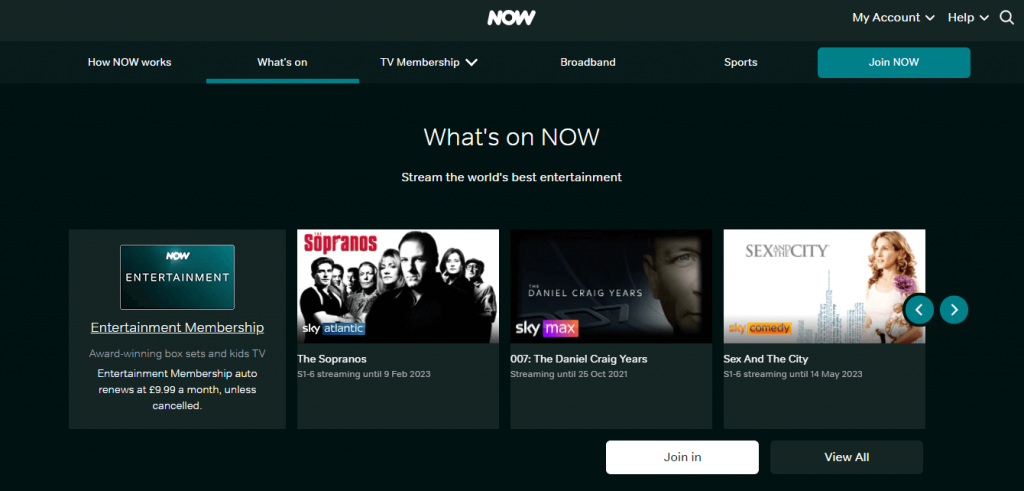
(3). Select Sign In and enter the Sky Sports Membership credentials.
(4). Click the Three Vertical Dots icon (Customize and Control Google Chrome) in the browser.
(5). Choose the Cast option and select the Panasonic Smart TV.
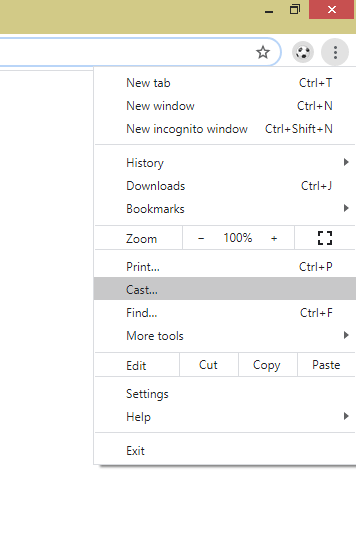
(6). Click the Sources drop-down and choose the Cast tab to stream the NOW TV tab alone.
(7). Choose the live streaming to watch on the smart TV.
Sky Sports stream all kinds of sports in the best streaming quality with additional coverage. It is the perfect channel to stream Premier League, NFL, NBA, Formula 1. If you have any trouble with the Sky Sports video content, mention them in the comments section below.







Leave a Reply